Introducing the Stripe Integration!
This is the second integration within Viral Loops Rewards that is going to boost your referral prizes to the max.
This integration is a game-changer, especially in scenarios like:
- Global Campaigns: Stripe makes offering rewards internationally a breeze, with multi-currency support allowing you to reward participants in their local currency, no matter where they are.
- E-Commerce and Subscription Businesses: Whether you’re running an e-commerce store or a subscription service, Stripe lets you automate reward distribution, whether it’s cash, account credits, or discounts—no more manual tracking required.
- Milestone-Based Referral Programs: Running a milestone-driven referral program? Stripe automates reward distribution based on milestones, such as cash bonuses or discounts, ensuring participants are rewarded at every step of the way.
- One-Time Campaigns and Giveaways: If you’re hosting a one-time giveaway or contest, Stripe processes rewards instantly, whether it’s cash prizes, gift cards, or exclusive discounts, making the experience seamless and immediate.
Stripe is the ideal solution for global, e-commerce, subscription, and milestone-driven campaigns, streamlining reward distribution while you focus on scaling your business.
So without further a do, let’s get into this amazing feature.
What’s Stripe?
Stripe is an amazing payment platform that helps businesses of all sizes easily accept payments and handle their finances without any hassle. With support for everything from credit cards to digital wallets, Stripe makes it super easy to scale your business across the globe! Its user-friendly API is perfect for customizing and integrating into any setup, whether you’re running an e-commerce site or a subscription service.
That’s why we’re thrilled to announce that Viral Loops is now integrated with Stripe! Now, our users can enjoy fast, secure, and automated reward payouts in their referral campaigns, all thanks to Stripe’s incredible payment options!
What Does This Integration Do?
The Stripe integration with Viral Loops Rewards makes distributing referral rewards a breeze by connecting your campaign directly to Stripe. Available exclusively for the Milestone and Universal Templates, this integration lets businesses easily manage their referral incentives through Stripe’s secure and efficient platform.
Why Use Stripe for Referral Programs?
Stripe is one of the most trusted payment platforms worldwide, known for its user-friendly interface, robust security, and seamless integrations. When you pair Stripe’s powerful payment capabilities with Viral Loops—designed specifically for referral marketing—you unlock a whole new level of ease and efficiency for your referral program.
Here’s how combining Stripe with Viral Loops enhances your referral campaigns:
- Streamline Rewards: Automate the reward process. No more manual tracking or delays. Stripe ensures your referrers receive their rewards swiftly and securely, without any extra work on your part.
- Boost Acquisition: Referral programs are one of the most cost-effective ways to grow your customer base, and with Stripe handling payments, you ensure that every transaction is smooth and secure.
- Build Trust: Customers trust Stripe as a reliable payment processor. By using Stripe in your referral program, you add credibility and reassurance to participants, which can drive more engagement.
- Simplify Operations: Manage both your referral tracking and reward distribution in one seamless workflow. This integration saves you time and keeps everything organized.
- Scale Globally: With Stripe’s multi-currency support, you can easily expand your referral program internationally, offering rewards in participants’ local currencies without a hassle.
Key Benefits of the Integration
Flexible Reward Options: Stripe gives you a variety of ways to reward your participants, so you can choose what makes the most sense for your business and your audience. Some of the reward options include:
- Cash Rewards: Direct payments to participants’ Stripe accounts, making it easy for them to access their earnings.
- Account Credits: Credit participants’ accounts with a set amount, allowing them to redeem rewards directly on your platform.
- Coupons & Discounts: Offer unique coupon codes for discounts or special promotions to keep your customers coming back for more.
Multiple Currency Support: With Stripe’s currency conversion, you can run global referral campaigns with ease. Participants around the world can receive rewards in their local currency, making your referral program more accessible and appealing to a global audience.
Efficient Reward Management: All reward management can be handled directly from your Viral Loops dashboard, providing a streamlined process that saves you time and effort, while ensuring a seamless experience for your referrers.
By integrating Stripe with Viral Loops, you’re setting up a powerful referral program that works effortlessly, grows your customer base, and boosts engagement—all while providing a world-class payment experience for your referrers.
💡 Tip: Use Stripe’s reporting tools to keep tabs on payouts and align them with your referral campaign data from Viral Loops.
How Does It Work?
Setting up the Stripe and Viral Loops integration is straightforward, and once it’s up and running, the process runs smoothly in the background. Here’s how it works step by step.
First, you’ll need to connect your Stripe account to Viral Loops. This can be done easily through the integrations tab in the Viral Loops dashboard. Once connected, your Stripe account will be ready to handle all reward payments automatically, without you having to lift a finger.
Next, you’ll decide on the types of rewards you want to offer to participants—whether that’s cash, credits, or something else. This is where you’ll align your incentive strategy with what will appeal to your audience the most.
After setting up your rewards, the magic begins. As your referral campaign runs, Viral Loops tracks every successful referral. When a participant hits the reward criteria, it triggers the payment process. Stripe processes the reward automatically, so there’s no need for manual intervention.
When a payment is made, Stripe sends instant notifications to both you and the referrer, confirming that the reward has been sent. This keeps everyone in the loop and ensures that referrers feel appreciated immediately after they’ve made a successful referral.
And that’s it. From start to finish, the system handles everything—from tracking referrals to sending payments. You get a streamlined, automated process that boosts your campaign’s effectiveness and allows you to scale easily. With Stripe’s seamless payment handling and Viral Loops’ powerful referral tracking, your program practically runs itself.
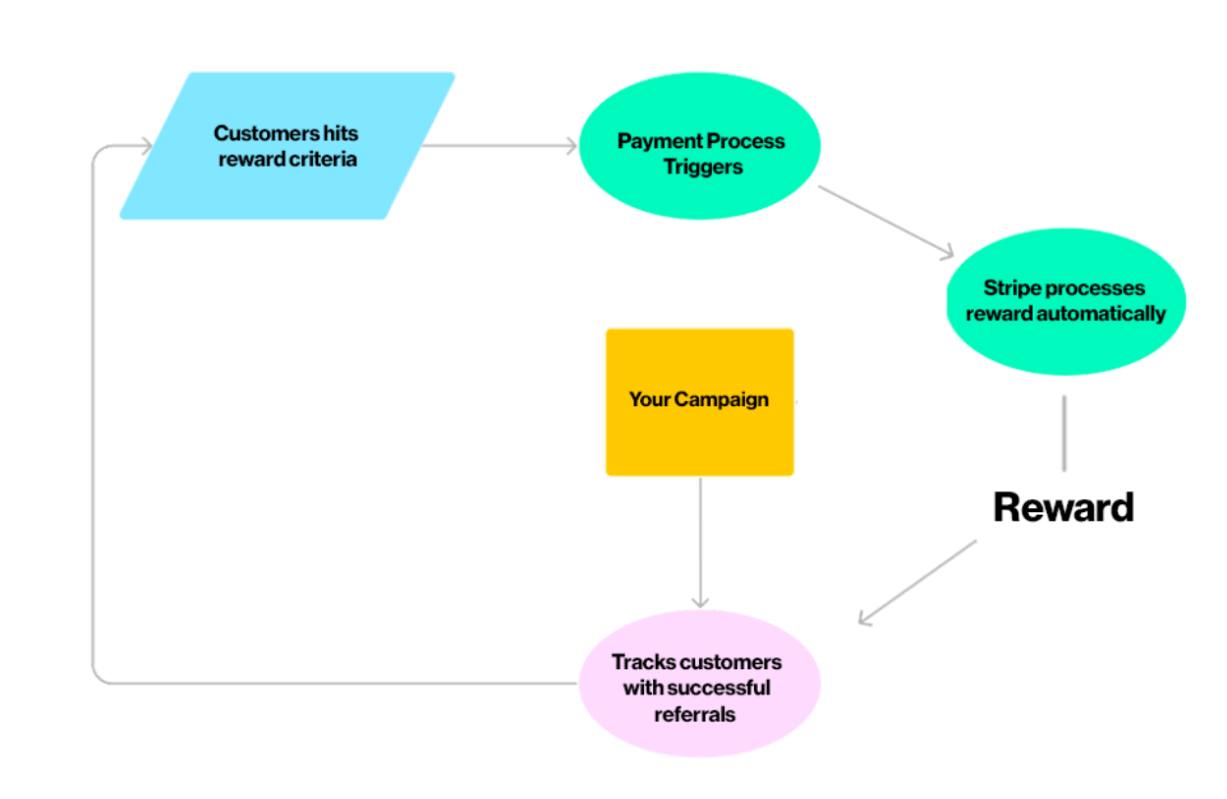
The Viral Loops App + Stripe: A Perfect Match
Combining Viral Loops and Stripe means your referral program works smarter, not harder. Here’s why:
What You’ll Get
- Automated Payouts: Rewards are sent out immediately, keeping referrers satisfied and engaged.
- Flexible Rewards: Offer incentives that suit your program, whether it’s cash, discounts, or store credits.
- Global Reach: Send rewards in different currencies, so you can run campaigns worldwide.
- Streamlined Tracking: Viral Loops tracks the referrals; Stripe handles the payments. Together, they ensure everything runs like clockwork.
- Detailed Insights: With analytics from both platforms, you can monitor performance and make data-driven improvements.
💡 Pro Tip: Add a personal touch by using Stripe’s webhooks to notify referrers when their reward has been sent.
Setting It Up: Step-by-Step
- Set Up Your Campaign: Define your rewards and milestones in Viral Loops.
- Connect Stripe: Navigate to the Rewards Management tab in Viral Loops and follow the steps to connect your Stripe account.
- Assign Rewards: Choose from cash, account credits, or coupons, and link them to specific referral milestones or actions.
- Trigger Reward Distribution: When participants achieve referral milestones, trigger the reward in Viral Loops, and Stripe will handle the rest—sending rewards directly to participants! 💥
- Uninstall and Re-install Stripe Integration:If you wish to uninstall Stripe go here: https://dashboard.stripe.com/settings/apps and follow these steps:
- settings cog
- Team and security
- Installed apps
- Click dots > Uninstall
- Reinstall from the VL campaign dashboard.
Need more details? Check out our latest YouTube video for a deep dive into how to use this feature.
For more information click our article here on this Reward Integration.
Now Over to You
With this update, launching a referral program with digital rewards has never been easier! Just choose the rewards that fit your brand best, and start growing your community today.
Need a hand? We’ve got you covered. Book a demo, and let’s chat about the best options for your business!