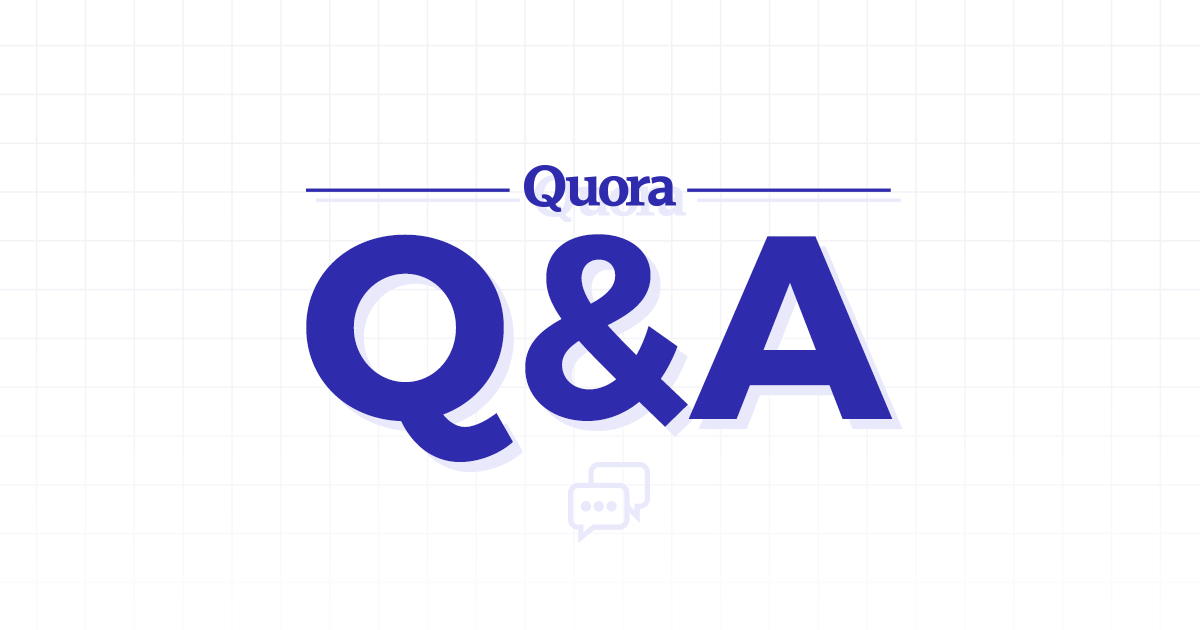To start with, I’m not sure if you can do it using Google Forms. Because, I don’t think that they give you the ability of adding hidden fields to the form and track where people came from.
I’d recommend to use Squarespace’s built-in forms which are more beautiful 🙂
There are two options based on how much time you want to spend figuring out the connections between referrers and invitees.
Option #1: Use a referral marketing tool (no manual work needed)
You can use a referral marketing software, like Viral Loops, that can help you build such a program and see quickly who referred whom. Yes, it seems like a shameless plug as I’m the co-founder, but option 2 will be a totally free alternative 🙂
We have a campaign template for this kind of campaigns, inspired by the referral program of Dropbox. Just make sure not to set a reward for the invitee.
And we integrate directly with Squarespace. You don’t need to use Google forms or any other tool.
Referrers can get notified immediately when one of their friends sign up and you can also give them a personalized referral page, where they can invite their friends easily and also see how many of them signed up.
Then you can see referrals and more statistics, like referral ratios, invitation conversion rates, channel performance, etc. through our Analytics Dashboard.
Option #2: Typeform + a bit customization (manual work needed)
- Define a URL parameter to identify referrals (e.g. yourwebsite.com/?ref=ABC)
- Give a unique value to that parameter for every single referrer.
- Use Typeform instead of Google forms, because it allows you to add hidden fields and track any parameters (e.g. referrers, traffic source). You can find the instructions here: Hidden Fields | Typeform Help Center
- Launch your campaign.
- Go to the “Analyze” section of Typeform, export the signed up users and filter them based on the referral parameter.
Hope that helps! 🙂