Since we announced The Newsletter Referral—our referral software designed specifically for newsletters, we didn’t stop announcing new email platform integrations to help your business grow through referrals.
So far, you could connect The Newsletter Referral with:
Every time we send a newsletter announcing a new supported email platform, we receive 2 types of replies; either expressions of pure excitement about our new template or requests for more supported platforms.
We are indeed flattered by your feedback, and we strive to get closer to fulfilling your needs and helping you create incredible customer experiences.
Today, we announce the integration of ActiveCampaign with The Newsletter Referral. This ActiveCampaign integration opens new possibilities for your email marketing and referral marketing efforts.
We already had an integration with ActiveCampaign, which our users could use to send automated campaigns instead of using our own email builder/sender. This allowed them to leverage ActiveCampaign’s powerful marketing automation capabilities.
This announcement/tutorial doesn’t refer to that. This guide will instead help you create a referral program widget that you can add to your ActiveCampaign newsletters
What can you do by integrating ActiveCampaign with The Newsletter Referral?
By connecting your ActiveCampaign account with The Newsletter Referral, you can:
- Build referral programs that run entirely from inside your newsletter emails without any coding skills
- Create beautiful referral widgets for your ActiveCampaign emails
- Automatically reward your most loyal readers when they refer friends
- Generate unique referral links for your subscribers to track referrals
- Use merge tags for personalized email marketing campaigns
- Keep your ActiveCampaign lists in sync with your referral campaigns
- Attract new customers through word-of-mouth marketing
In this article, you’ll learn how to connect an ActiveCampaign list with The Newsletter Referral template and build your newsletter referral program.
⚡Do you want your campaign to be successful?
Read our actionable guide on newsletter referral programs.
Integrating your ActiveCampaign account with Viral Loops and building a referral marketing program that works directly from inside your ActiveCampaign newsletter takes only four steps:
- Create a campaign in Viral Loops using The Newsletter Referral template
- Connect ActiveCampaign with Viral Loops
- Add a referral widget inside your newsletter email
- Sync your existing ActiveCampaign list subscribers with your newsletter referral campaign
- Create a Viral Loops campaign using The Newsletter Referral template.
- Select ActiveCampaign and then click on the “Continue” button.
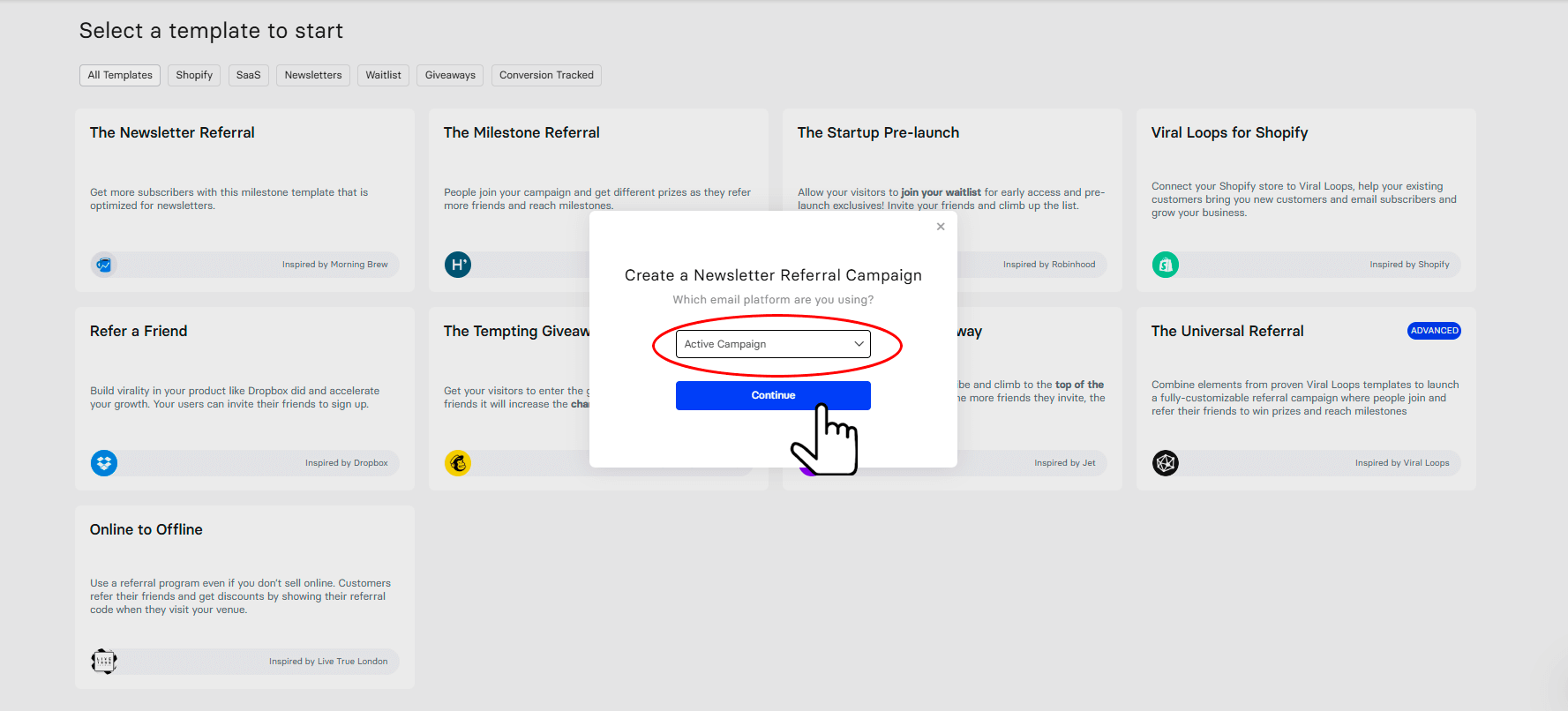
- Give a name to your campaign.
- Set up the number of milestones and the number of successful referrals for each milestone.
Here’s an example of how your “Email Widget” could look like. This widget will be displayed in your ActiveCampaign emails to encourage customers to share their unique referral link.
After customizing your campaign, you’ll need to connect Viral Loops with the ActiveCampaign list of your choice. This step is crucial for your referral campaign to work properly with your email list.
- Go to your ActiveCampaign account.
- In the ‘Settings’ of your account, find and click the ‘Developer’ tab.
- Copy the ActiveCampaign URL and the ActiveCampaign API Key.
- Paste them in the corresponding field in the ‘Connect’ step of your Viral Loops campaign’s wizard.
- Click on ‘Select a list,’ and choose the list that you want to connect with your campaign.
- Click “Connect”
Syncing Your List’s Existing Subscribers with Your Referral Program
If you want your existing subscribers to get assigned a unique referral URL:
- Go to your ActiveCampaign account’s dashboard.
- Click on the ‘Lists’ menu item.
- Choose the list that you connected with your Viral Loops campaign.
- Export your contacts.
- Go to your Viral Loops campaign’s dashboard.
- Import your ActiveCampaign contacts in your Viral Loops campaign.
This process ensures all your data is properly synchronized between the CRM platform and your referral program.
Add a Referral Widget Inside Your ActiveCampaign Newsletters
To add a referral widget inside your newsletters:
- Click the ‘Show me how’ button next to the ‘Add referrals in your emails’ option.
- Click ‘Copy to clipboard’ to copy the script.
- Go to your ActiveCampaign account.
- Create a new campaign.
- While editing your email in ActiveCampaign, drag an ‘HTML block” from the toolbar to your email editor and paste the Email Widget’s embed code from Viral Loops.
Make sure to check out the video tutorial here:
Before you go.
That was it!
Starting today, you can have a referral program that runs directly from inside your newsletter emails sent via ActiveCampaign and reward your most loyal readers when they refer new customers to your brand.
It’s straightforward, and it takes only a few minutes to launch your campaign and track the success of your referral marketing efforts. The combination of ActiveCampaign’s marketing automation and CRM capabilities with Viral Loops’ referral tools provides everything you need to grow your business through word-of-mouth marketing.
Want to learn more? Sign up for Viral Loops today or join our newsletter for more referral marketing tips!