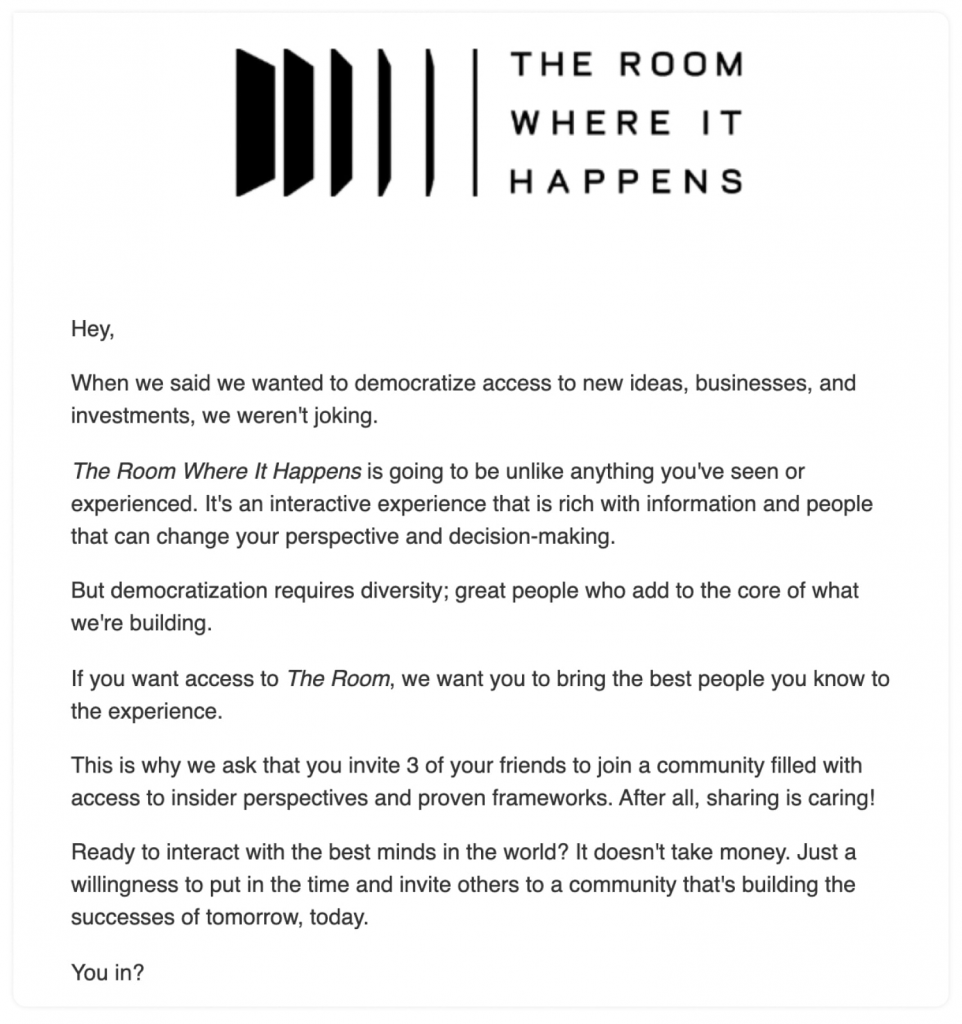TL; DR—Create a gated community/newsletter and a landing page to collect waitlist members. Then, give every member in the list a referral link to share with friends. If they invite at least two friends, give them and their friends access to the community newsletter.
Conventionally, you would launch a community in public and start an intense marketing campaign to get eyeballs hoping they’ll love the topic and join—overall, an okay strategy.
Assuming your community’s topic is attractive, how do you amplify that attractiveness to get even more members?
➡️ Launch a gated community and make referrals the access key.
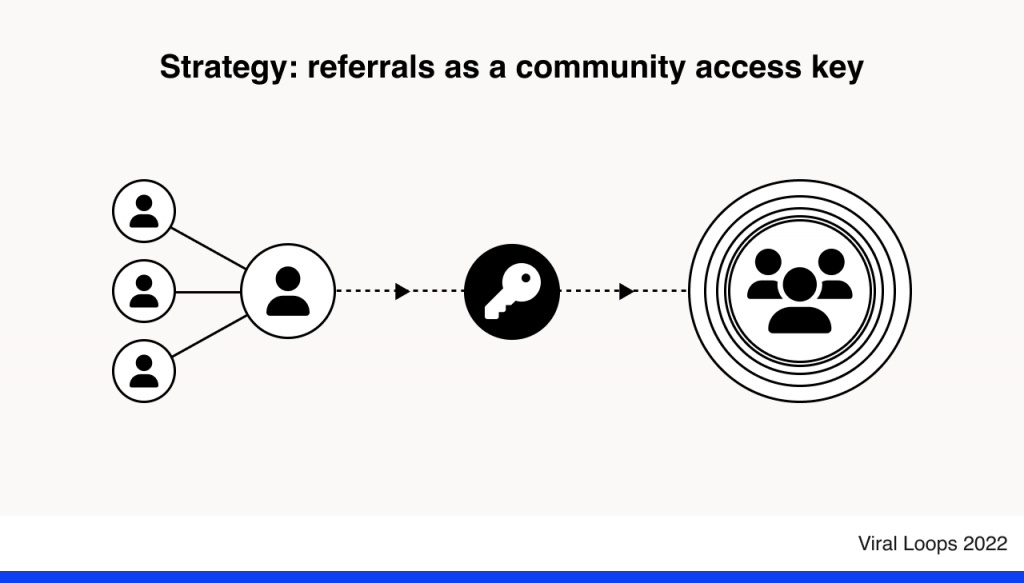
But why?
- Hidden content fuels curiosity, which creates more interest to get in.
- Restricted access fuels the feeling of belonging in existing members, which increases engagement.
- Referrals help you grow organically at nearly $0 CPA.
- Word of Mouth makes existing members (turned referrers) more invested.
🚀 The three-phase plan
Below is a high-level overview of the steps needed to succeed with this strategy.
1. Restrict access
Prerequisite: you’ve planned the community’s topic, value proposition, and other logistics.
☑️ Close every access point.
- Make the Facebook group private.
- Add verification gates on Discord.
- Require log-in for custom platforms.
- De-activate the newsletter’s sign-up form, etc.
The mystery will be spoiled if someone can peek inside.
2. Create buzz
Imagine you’re starting a community newsletter hosted on ConvertKit. Over the past weeks, you’ve come up with a marketing plan to generate buzz and curiosity about the newsletter—now it’s the time to execute that plan and drive eyeballs to your brand.
The goal here is to reveal just enough to provoke interest, curiosity, and hype—not to get members.
You start executing your marketing strategy and building anticipation with a message that includes:
- What’s in for them.
- The shared interest.
- What will be discussed.
- The common pain point.
To capture that buzz:
☑️Create a waitlist landing page to collect interest in the form of email addresses.
You’ll use this list later to start the referral process—the by-product is that you start building the feeling of exclusivity.
It doesn’t have to be a complicated page—all you need is the messaging and an email submission form.
Design example:
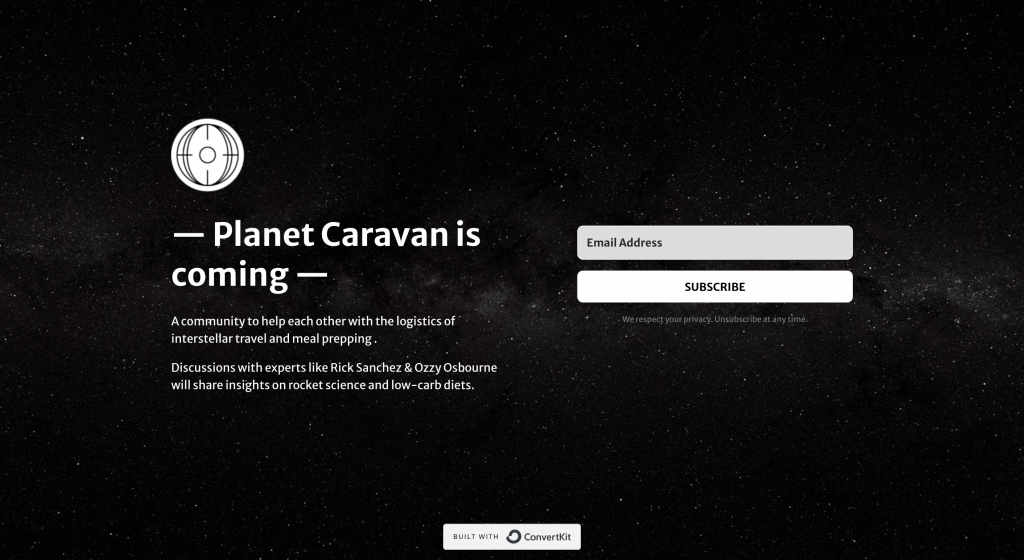
3. Launch the referral program-stage A
☑️ Set the # of referrals required to access; 2 or 3 are ideal.
☑️ Send an email to each waitlist member with their referral link or code.
Emphasise that they are the first to get a referral link to boost their exclusivity feeling.
☑️ Give access to those who achieve the referral milestone.
Important:
Don’t make any public announcements yet. Keep it exclusive for the waitlist. The lack of public awareness will pay off as more engaged members.
Listen to the first members and get feedback to improve the community until the public announcement of the referral program.
3. Launch the referral program-stage B
Now it’s showtime.
☑️ Make a public announcement that everyone can join the community if they refer friends.
CTA: Add an email to a landing page to get your referral link.
Again, give community access only to those who reach the referral goal.
Example referral announcement:
The Room Where It Happens by @SahilBloom and @gregisenberg