Getting people to visit your online store isn’t rocket science, but it’s not exactly easy either. You need visitors to make sales, and more traffic usually means more money. The challenge lies in execution and consistency across multiple marketing channels that actually deliver results.
Here’s the reality: over 2.5 million Shopify stores are fighting for attention right now. Most stores only convert about 1.4% of their visitors into buyers, meaning you need substantial traffic to generate meaningful sales.
Only 22% of website traffic comes from direct traffic, while 78% of visitors find stores through search engines, social media platforms, email campaigns, and referrals.
Here’s a breakdown:
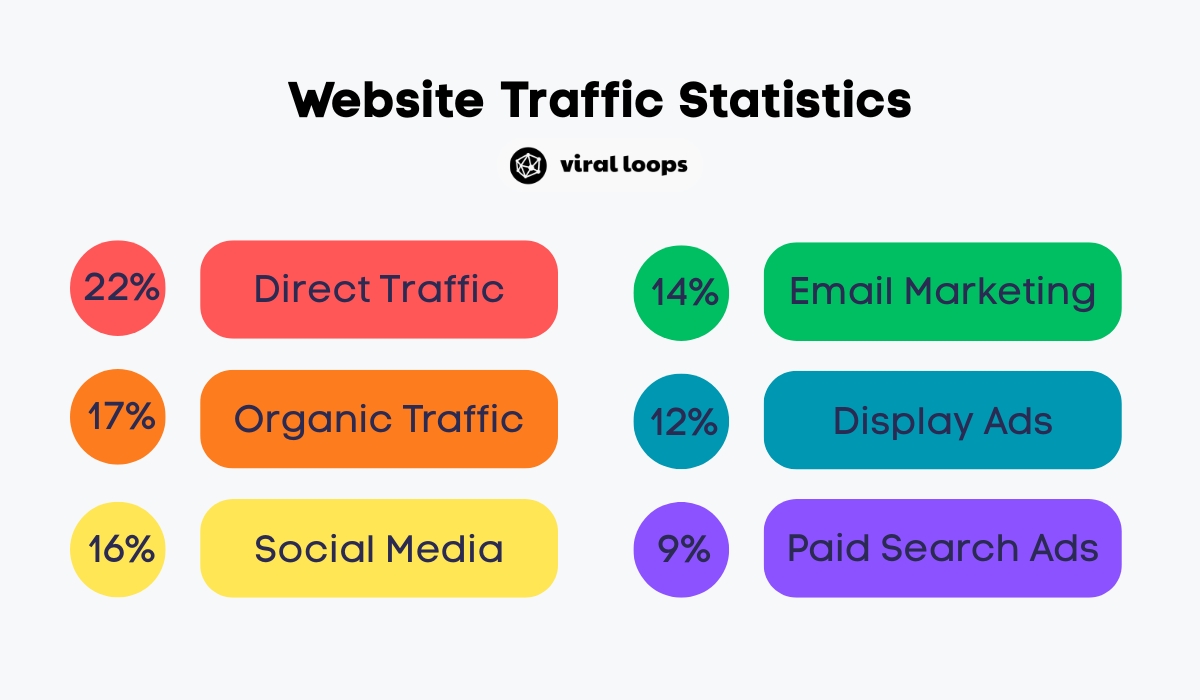
This highlights why diversifying your traffic sources is crucial for sustainable growth and why learning how to drive traffic to Shopify store effectively is essential for success.
Traffic Strategy #1: Master Search Engine Discovery
Search engines serve as the main highways that lead customers to your digital storefront.
Without proper search engine optimization, even the best products remain invisible to potential customers actively searching for what you sell.
Modern consumers research extensively before purchasing, creating opportunities for smart store owners to position themselves throughout the customer journey and generate organic traffic.
Perfect Your On-Site Optimization
Every page on your Shopify store represents an opportunity to show up when potential customers search for products you sell. The key is optimizing systematically while maintaining focus on user experience and genuine helpfulness.
Keyword research forms the foundation of successful optimization. You need to understand exactly what terms your target audience uses when searching for products like yours online.
This requires using specialized tools to analyze search volume, competition levels, and search intent behind different phrases.
Long-tail keywords often provide the best opportunities for newer stores, as they face less competition and attract highly targeted visitors closer to making purchases.
Content optimization goes beyond stuffing relevant keywords into product descriptions.
Modern search engine optimization requires creating genuinely useful content that addresses customer questions throughout their buying journey.
This includes detailed product guides, comparison articles, educational blog posts, or helpful resources that establish your expertise while naturally incorporating relevant keywords.
Technical SEO elements that significantly impact your search performance include several crucial factors:
- Page loading speed optimization – Compress images, minimize unnecessary code, and choose reliable hosting to ensure fast load times across all devices.
Studies show that even a one-second delay in page load time can reduce conversions by up to 7%, making speed optimization crucial for both search rankings and sales performance.
- Mobile-responsive design – Ensure your site works perfectly on smartphones and tablets since most searches now happen on mobile devices.
Google prioritizes mobile-friendly websites in search results, making responsive design essential for visibility and driving traffic to your Shopify store effectively.
- Clean URL structures – Use simple, descriptive URLs that include relevant keywords and make sense to both users and search engines.
For example, “yourstore.com/running-shoes-women” is much better than “yourstore.com/product?id=12345&cat=shoes.”
- Optimized image files – Use descriptive alt text and filenames like “red-running-shoes-women.jpg” instead of generic names like “IMG_001.jpg.”
Properly optimized images can also appear in image search results, providing additional organic traffic opportunities.
- Internal linking strategies – Create helpful navigation paths that distribute page authority throughout your site while keeping visitors browsing longer and discovering more products.
Strategic internal links guide customers through your product catalog while signaling important pages to search engines.
- Meta descriptions and title tags – Write unique, engaging meta descriptions for each page that include your target keywords naturally while explaining the value visitors will receive.
Compelling meta descriptions can significantly improve your click-through rates from search engine results pages.
- Schema markup implementation – Use structured data to help search engines display enhanced snippets with prices, ratings, and availability information in search results.
Rich snippets make your listings more attractive and informative, often leading to higher click-through rates.
Google Ads for Immediate Visibility
Google Ads targets people actively searching for your products, making it highly effective for capturing purchase-ready customers who are comparing options.
These search ads typically convert better than other paid advertising formats because they reach customers at the moment they’re looking for solutions and can immediately drive traffic to your Shopify store.
Google Ads Campaign Types:
- Search campaigns – Appear when people type relevant keywords, capturing high-intent traffic at the moment of search
- Shopping campaigns – Display your products with images, prices, and reviews directly in Google search results
- Display campaigns – Reach people browsing websites within Google’s network with visual ads
Success factors for Google Ads:
- Keyword optimization – Focus on high-intent keywords that indicate purchase readiness
- Compelling ad copy – Write headlines and descriptions that highlight your unique value proposition
- Landing page alignment – Ensure seamless experience from ad click to purchase completion
- Budget testing – Start small to test messaging, targeting, and creative approaches before scaling
- Performance monitoring – Track ROAS and conversion metrics beyond just clicks to ensure profitability
Build Authority Through Off-Site Efforts
Everything happening outside your Shopify website affects how search engines evaluate your site’s authority and trustworthiness.
Off-site SEO primarily involves building relationships and earning recognition from other websites, which signals that your content deserves higher rankings and can help increase traffic significantly.
Link building remains one of the most important ranking factors in Google’s algorithm.
When reputable websites link to your store, they’re vouching for your credibility and recommending your content to their audiences.
However, quality significantly outweighs quantity when building an effective backlink profile.
High-value backlinks come from websites with established authority in your industry.
A single link from a well-respected trade publication can be worth more than dozens of links from low-quality websites.
Search engines analyze the linking site’s authority, relevance, and context when determining value.
Effective link-building strategies for e-commerce websites include several proven approaches that can help boost visitors to your Shopify store:
- Guest posting on industry blogs – Share expertise while earning relevant backlinks to your store, but focus on providing genuine value rather than promotional content.
- Product review partnerships – Work with bloggers and influencers who can provide honest assessments of your offerings while generating natural backlinks and building trust with potential customers.
- Content marketing for natural backlinks – Create comprehensive buying guides, industry trend analyses, or educational content that addresses common customer questions and establishes your expertise in your field.
- Building relationships with complementary businesses – Partner with suppliers, complementary service providers, or businesses serving similar target audiences in non-competing ways for mutually beneficial linking opportunities.
Traffic Strategy #2: Instagram: Your Visual Storefront
Instagram has become a shopping powerhouse where approximately 70% of users research and discover new products regularly through the platform.
The platform operates as a discovery engine where people find products through accounts they already follow and trust, making it fundamentally different from traditional advertising approaches.
Success on Instagram requires building authentic relationships and creating content that feels natural within users’ personal feeds rather than interrupting their experience with obvious advertisements.
The platform’s visual nature makes it particularly effective for lifestyle brands, fashion retailers, food businesses, and any products that photograph well and tell compelling visual stories.
However, even service-based businesses can succeed on Instagram by showcasing behind-the-scenes content, customer success stories, and educational information that resonates with their target audience and drives traffic to their online store.
Setting up your Instagram presence for maximum traffic generation requires strategic planning and consistent execution across multiple elements:
- Business account optimization – Unlock essential features like Instagram Shopping, detailed analytics, and Instagram ads capabilities that personal accounts don’t offer.
The switch is free and provides access to tools that can significantly impact your ability to attract visitors and track performance metrics effectively.
- Profile optimization – Craft a compelling bio that immediately communicates your value proposition and brand personality to visitors.
Your bio should tell people exactly what you offer and why they should care, using clear language that resonates with your target audience and encourages them to visit your Shopify store.
- Content strategy development – Focus on creating scroll-stopping visuals that showcase your products in real-life situations rather than sterile product shots that feel overly commercial.
Plan your content mix to include educational posts, entertainment, inspiration, and gentle product features that provide value to your audience.
- Community building – Actively engage with your followers through comments, direct messages, and Instagram Stories to build genuine relationships.
Responding to comments and questions builds trust while showing potential customers that real people run your business.
Instagram Advertising
Instagram ads integrate naturally into users’ feeds and stories, making them feel less intrusive than traditional advertising formats.
These social media ads can be highly effective for driving targeted traffic when properly executed. The platform offers several ad formats that work particularly well for Shopify stores:
- Feed ads – Appear in users’ main feed with single images, carousels, or videos that showcase your products
- Story ads – Full-screen vertical ads that capture attention during story browsing sessions
- Reels ads – Short-form video ads that appear between organic Reels content
- Shopping ads – Allow users to purchase directly from the ad without leaving Instagram
Success with Instagram ads requires understanding the platform’s visual-first approach and authentic storytelling preferences.
Use high-quality images that match the platform’s aesthetic, write captions that feel conversational rather than salesy, and leverage user generated content when possible to build trust and social proof.
Strategic Growth Approaches for Instagram
Strategic partnerships – Build genuine relationships with established accounts in your niche who can introduce you to their audiences authentically.
Focus on relevance over reach when identifying potential partners for collaboration.
A smaller account with highly engaged followers in your target market will typically deliver better results than a massive account with uninterested audiences.
- Local market focus – Research local hashtags and engage with community accounts to expand your reach within your geographic target market and bring relevant visitors to your store.
Many successful local businesses use location tags and local hashtags to connect with nearby customers.
- Community collaboration – Create or participate in community accounts that curate industry content to gain additional exposure opportunities while building relationships with other businesses.
These collaborative efforts often expose your brand to new audiences while building valuable relationships within your industry.
- Stories integration – Use Shopify App Store apps to embed Instagram Stories directly onto your website, keeping content fresh while providing social proof that builds trust with visitors and encourages them to make purchases.
Traffic Strategy #3: Facebook – The Social Commerce Giant
Facebook remains the largest social media platform with sophisticated targeting capabilities that make it invaluable for driving traffic to your Shopify store.
With over 2.9 billion monthly active users, Facebook offers unparalleled reach across diverse demographics and interests.
The platform excels at building communities, fostering discussions, and creating deeper relationships with your audience through longer-form content and interactive features.
Facebook’s strength lies in its detailed user data and advanced targeting options.
You can target potential customers based on their interests, behaviors, life events, and even their connections to your existing customers.
This makes Facebook particularly effective for businesses looking to expand their reach beyond their immediate network and tap into new customer segments.
Facebook Marketing Strategy
- Business page optimization – Create a compelling business page with complete information, high-quality cover photos, and regular posting schedule
- Community building – Foster engagement through Facebook Groups related to your industry or customer interests
- Content variety – Mix product showcases, behind-the-scenes content, user generated content, and educational posts
- Live video sessions – Use Facebook Live to demonstrate products, answer questions, and build authentic connections
- Event promotion – Leverage Facebook Events to drive traffic for product launches, sales, or special announcements
Facebook Advertising
Facebook ads offer some of the most sophisticated targeting options available, allowing you to reach highly specific audiences through paid social media ads:
- Campaign objectives – Choose from traffic, conversions, brand awareness, or engagement based on your goals
- Audience targeting – Target by demographics, interests, behaviors, custom audiences, and lookalike audiences
- Ad formats – Use single image, carousel, video, collection, or dynamic product ads
- Retargeting campaigns – Reach people who visited your website but didn’t purchase
- Conversion tracking – Use Facebook Pixel to track customer actions and optimize for better results
Traffic Strategy #4: TikTok – Capture the Next Generation
TikTok has exploded as a discovery platform, particularly for younger demographics, with its algorithm favoring engaging content over follower count.
This creates unique opportunities for businesses to go viral and reach massive audiences organically.
TikTok users are highly engaged and often discover new products through the platform’s “For You” page, making it an excellent channel for driving traffic to your Shopify store.
The platform’s short-form video format requires a different approach than other social media channels.
Success on TikTok comes from understanding trends, creating authentic content, and participating in the platform’s culture rather than pushing obvious advertisements.
TikTok Strategy Elements
- Trend participation – Jump on relevant trends and sounds while incorporating your products naturally
- Authentic content creation – Focus on entertaining, educational, or inspiring content rather than polished advertisements
- Hashtag strategy – Use a mix of trending hashtags, niche hashtags, and branded hashtags
- User generated content – Encourage customers to create content featuring your products
- Consistency – Post regularly to maintain visibility in the algorithm
TikTok Advertising
TikTok’s advertising platform offers several options for businesses looking to scale their reach through targeted ads:
- In-feed ads – Native video ads that appear in users’ For You feeds
- Spark ads – Promote existing organic content (yours or user-generated) to reach larger audiences
- TopView ads – Full-screen video ads that appear when users open the app
- Branded hashtag challenges – Create engaging campaigns that encourage user participation
- Shopping ads – Direct users to your Shopify store with product showcases
Traffic Strategy #5: Pinterest – The Visual Search Engine
Pinterest operates as a visual search engine where 97% of top searches don’t include brand names, meaning users are open to discovering new products and businesses organically.
Pinterest users typically have higher purchasing power compared to other social media platforms and often use the platform specifically for shopping research and planning purchases.
The platform’s algorithm rewards content that generates engagement through saves, shares, and comments rather than traditional social media metrics.
Your Pinterest marketing strategy should focus on creating content that people want to save for later reference, which naturally extends your reach as saved pins get shown to additional users.
Pinterest Strategy Elements
- Keyword research – Use Pinterest’s search suggestions and advertising tools to understand what your target audience actively searches for on the platform
- High-quality vertical images – Create pins with 2:3 aspect ratio that stand out in Pinterest feeds
- Keyword-rich descriptions – Write compelling pin descriptions that help your content appear in relevant searches
- Fresh content creation – Regularly create new pins from existing content to maintain visibility in search results
- Seasonal content planning – Align with Pinterest users’ planning behavior for holidays, seasons, and special events
Pinterest Advertising
Pinterest ads work particularly well for lifestyle brands where visual inspiration drives purchase decisions. The platform offers several ad formats:
- Standard pins – Promoted versions of your organic pins that appear in search results and feeds
- Shopping ads – Feature product details and pricing, allowing users to shop directly from
- Pinterest Carousel ads – Showcase multiple products or features in a single swipeable ad
- Video pins – Moving content that captures attention and demonstrates products in action
Pinterest ads success comes from blending seamlessly with organic content and providing genuine inspiration or solutions rather than obvious promotional messaging.
Traffic Strategy #6: Turn Customers Into Traffic Generators Through Referrals
Referral marketing stands out as one of the most effective ways to drive traffic to your Shopify store because it transforms satisfied customers into powerful advocates who actively promote your brand to their personal networks.
This word-of-mouth approach leverages existing trust between friends and family members, making referral traffic some of the highest-converting traffic you can generate.
When someone receives a product recommendation from a trusted friend, they enter your store with pre-established trust and interest.
This warm introduction often leads to higher conversion rates and increased customer lifetime value compared to cold traffic from paid advertising or search engines.
Many successful online businesses have made referral programs their primary customer acquisition strategy. Brands like AirBnB, Dropbox, and Slack have done it, why can’t you?
The compound effect means each satisfied customer can potentially bring multiple new customers, who then become advocates themselves, creating a viral growth loop.
Building effective referral programs requires three essential elements that work together to generate traffic and conversions:
- Compelling incentives – Create rewards that motivate customers to share your brand while remaining economically viable for your business model.
These incentives need to be valuable enough to encourage action but sustainable enough to maintain profitability.
- Professional landing pages – Build trust and encourage participation from both referrers and potential new customers.
These pages should clearly explain the program benefits and make it easy for people to participate and track their progress.
- Clear communication – Explain program benefits and participation processes in language that resonates with your target audience while addressing common questions and concerns.
Referral Program Types
Referral programs can focus on different objectives depending on your business priorities:
- List-building programs – Reward customers for bringing email subscribers, creating opportunities for future marketing campaigns and nurturing relationships with potential customers over time
- Sales-focused programs – Incentivize actual purchases, generating immediate revenue while expanding your customer base organically through trusted recommendations
- Tiered reward systems – Offer increasing benefits based on the number of successful referrals to encourage continued participation
- Gamification elements – Include progress tracking, achievement badges, or challenges that make sharing fun and rewarding beyond monetary incentives
Implementation and Tools
The implementation of referral programs has been simplified significantly through specialized platforms like Viral Loops that handle the technical complexity while providing comprehensive tracking and management features.
An affiliate program structure can work particularly well for businesses with digital products or services, offering commissions to partners who successfully drive traffic to your Shopify store.
In Viral Loops, our popular referral program templates that are proven to work well for Shopify stores include:
- Universal Template – Allows businesses to create custom referral programs tailored to specific goals and industries
- Refer-a-friend template – Provides a proven structure for encouraging customer recommendations with traditional incentive structures
When you create a referral program in our platform, we can help with automated reward distribution (for digital products, vouchers, and discounts).
Viral Loops also has fraud prevention systems, and integration capabilities with existing marketing tools and customer management systems. Check us out for free today.
The key is making the referral process as simple as possible for customers while providing compelling reasons for both referrers and new customers to participate.
Traffic Strategy #7: Email Marketing – Your Direct Line to Customers
Email marketing represents the ultimate owned media channel where you maintain direct control over communication with interested prospects and customers.
Unlike social media platforms with changing algorithms or search engines with ranking fluctuations, email provides a stable way to drive traffic to your Shopify store consistently.
Email marketing consistently outperforms most other marketing channels, with industry studies showing average returns of $36 to 42 for every dollar invested.
This exceptional performance stems from email’s ability to deliver personalized messages to people who voluntarily subscribed, making them generally more engaged and likely to convert than visitors from other sources.
Modern email marketing extends beyond simple promotional blasts.
Sophisticated automation systems deliver personalized experiences based on subscriber behavior, purchase history, and engagement patterns.
These automated sequences nurture relationships while generating consistent traffic and sales without requiring constant manual effort.
Essential Email Campaign Types
Effective email marketing campaigns for driving traffic to your Shopify store include multiple campaign types that serve different purposes throughout the customer journey:
- Welcome series campaigns – Introduce new subscribers to your brand, set expectations for future communications, and often bring immediate visitors as new subscribers explore your product offerings with exclusive discounts or content.
- Product announcement campaigns – Keep your audience informed about new inventory, seasonal collections, or special releases, creating anticipation and generating traffic spikes when new products launch.
- Educational content campaigns – Provide value beyond direct product promotion while positioning your brand as a trusted resource within your industry through helpful guides, tips, and insights.
- Seasonal and promotional campaigns – Capitalize on shopping periods, holidays, and special events to create urgency and bring immediate visitors during peak buying seasons.
- Abandoned cart recovery sequences – Often recover 10-15% of abandoned carts when properly implemented with strategic messaging that addresses common objections and provides additional incentives to complete the purchase.
- Re-engagement campaigns – Target inactive subscribers to either rekindle their interest or remove them from your list to maintain healthy deliverability rates and list quality.
Traffic Strategy #8: Leverage Chat and Automation for Instant Connection
Chatbots and live chat systems have revolutionized customer service while creating new opportunities to engage website visitors and boost conversions.
These automated assistants provide instant responses to customer questions 24/7, reducing friction in the buying process while capturing leads from visitors who might otherwise leave without making contact or purchasing anything.
The immediate nature of chat communication often generates higher engagement rates than email marketing because conversations feel more personal and urgent to users.
When someone initiates a chat conversation, they’re typically ready to take action, making chat interactions valuable opportunities for generating immediate traffic and conversions.
This real-time engagement can be the difference between a sale and an abandoned shopping session.
Advanced chatbot systems excel in several key areas that directly impact your bottom line and ability to convert visitors into customers:
- Instant customer support – Prevent potential customers from leaving your site frustrated when they can’t find answers quickly.
Modern consumers expect immediate responses, and chat systems can provide answers to common questions instantly while escalating complex issues to human representatives.
- Personalized product recommendations – Analyze the questions customers ask and concerns they express to suggest relevant products that truly match their requirements, feeling more helpful than generic suggestions.
- Abandoned cart recovery – Detect when visitors are about to leave with items in their cart and proactively offer assistance or incentives to complete the purchase, often achieving higher success rates than email follow-ups.
- Lead qualification and capture – Identify high-intent visitors and collect contact information for future follow-up campaigns while gaining valuable insights into customer preferences and buying intent.
Traffic Strategy #9: Video Marketing Dominates Engagement
Video content has become the most engaging form of content across all digital platforms, with YouTube serving as the world’s second-largest search engine.
Video marketing allows you to showcase products in action, build trust through face-to-face communication, and create emotional connections that drive purchasing decisions.
The visual and auditory elements of video make complex information easier to understand and remember.
Video content performs exceptionally well because it combines visual demonstration with storytelling, making it perfect for ecommerce websites looking to showcase product benefits, build brand personality, and address customer concerns.
From product demonstrations to customer testimonials, video content can address every stage of the customer journey while driving traffic back to your Shopify store.
Video Content Types That Drive Traffic
- Product demonstrations – Show your products in action to help customers understand features and benefits
- Unboxing videos – Create excitement around the customer experience and showcase packaging quality
- Tutorial content – Teach customers how to use your products or solve related problems
- Behind-the-scenes content – Build brand authenticity by showing your team, processes, or company culture
- Customer testimonials – Let satisfied customers share their experiences and build social proof
- Live streaming – Engage with audiences in real-time through product launches, Q&A sessions, or demonstrations
Video Platform Strategy
- YouTube optimization – Create a business channel, optimize video titles and descriptions for search, and use relevant keywords
- Short-form content – Adapt content for TikTok, Instagram Reels, and YouTube Shorts to maximize reach
- Platform-specific content – Tailor video length, style, and messaging for each platform’s audience expectations
- Consistent posting schedule – Maintain regular upload schedules to build audience expectations and algorithm favor
- Call-to-action integration – Include clear directions for viewers to visit your Shopify store
Traffic Strategy #10: Content Marketing Builds Long-Term Authority
Content marketing attracts potential customers by providing valuable information without immediately trying to sell products.
Companies that publish regular blog posts generate significantly more leads than businesses without active content strategies, and this approach builds lasting value that compounds over time.
Quality content can continue attracting visitors for months or years after publication, making it one of the most cost-effective long-term traffic strategies.
Many Shopify store owners underestimate the power of consistent blog content creation.
Educational blog posts that address customer pain points not only help with search engine optimization but also establish your brand as a trusted authority in your industry.
This trust translates into higher conversion rates when visitors are ready to make a purchase.
Types of Content That Drive Traffic
- Product education articles – Help customers understand features, benefits, and use cases for your products
- Industry trend analysis – Position your brand as knowledgeable by commenting on industry developments
- Customer success stories – Provide social proof through detailed case studies and testimonials
- Problem-solving guides – Address common customer pain points and position your products as solutions
- Comparison articles – Help customers evaluate options while naturally highlighting your advantages
- How-to tutorials – Teach valuable skills related to your products or industry
- Buying guides – Help customers make informed purchasing decisions
Traffic Strategy #11: Influencer Partnerships Multiply Your Reach
Influencer marketing leverages trust that content creators have built with their audiences over time.
This strategy can be particularly effective because recommendations from trusted voices carry more weight than traditional advertising messages.
Micro-influencers with 10,000-100,000 followers often deliver better results than celebrities, having more engaged niche audiences that convert at higher rates while costing significantly less than major celebrity endorsements.
Running influencer marketing campaigns requires careful planning and budget allocation.
Your marketing budget should account for both influencer fees and the cost of products being gifted or reviewed.
The key is finding influencers whose audiences align perfectly with your target market to maximize the return on your investment.
Influencer Partnership Types
- Product seeding programs – Send products to relevant influencers without payment expectations, allowing authentic reviews
- Sponsored content partnerships – Collaborate on specific posts or campaigns with clear deliverables and performance metrics
- Affiliate relationships – Provide influencers with unique discount codes or tracking links to earn commissions on sales
- Brand ambassador programs – Develop long-term relationships with influencers who regularly feature your products
- Event collaborations – Invite influencers to product launches, store openings, or industry events
When evaluating potential influencer partners, social media engagement rates matter more than follower counts.
An influencer with 10,000 highly engaged followers in your niche will typically deliver better results than one with 100,000 disengaged followers outside your target market.
Learn more about working with influencers in our post about Leveraging Nano and Micro-Influencers for Max Impact.
Conclusion
Successfully driving substantial traffic to your Shopify store requires combining organic and paid strategies that work together to increase traffic from multiple sources.
The most effective marketing strategy involves diversifying your traffic sources rather than relying on a single channel.
Start with one or two strategies that align with your marketing budget and expertise, then expand as you see success.
But don’t underestimate the power of referral marketing—it’s one we highly recommend you utilize. Try Viral Loops for free today.
Monitor your analytics to identify which marketing efforts generate the best results for your business.
Focus on providing genuine value to your audience rather than gaming systems—this builds sustainable growth through authentic relationships and word-of-mouth recommendations.
Remember that driving free traffic takes time and consistent effort, while paid ads can provide immediate results but require ongoing investment.
The ideal approach combines both to create a comprehensive marketing strategy that generates traffic to your Shopify store from multiple channels while building long-term brand visibility and customer relationships.
FAQs
I want to drive traffic to Shopify store. How?
Start with search engine optimization and social media marketing. Combine multiple strategies like email campaigns and referral programs using Viral Loops to drive traffic to your Shopify store effectively.
How do I drive customers to my Shopify store?
Create valuable content and use targeted ads. Implement referral programs using Viral Loops to leverage existing customers and focus on improving brand visibility across multiple channels.
How do I attract customers to my Shopify store?
Optimize for search engines and engage on social platforms. Focus on solving customer problems authentically while using a mix of organic traffic strategies and paid advertising.
How do you direct traffic to your store?
Use organic strategies like SEO plus targeted traffic from paid advertising. Leverage email marketing campaigns and customer loyalty programs to create multiple traffic sources that work together effectively.