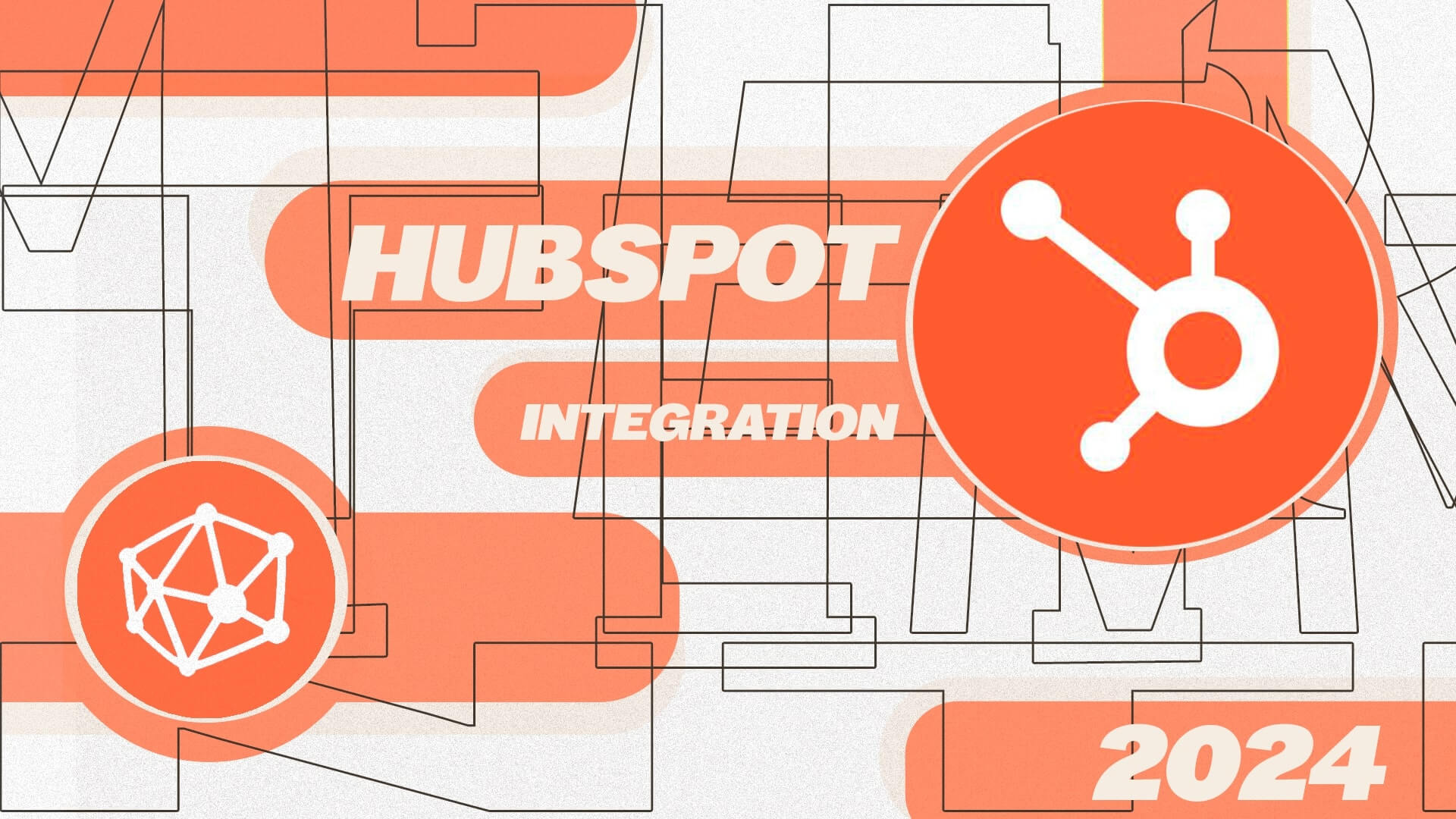Referral programs are one of the most effective ways to bring in new customers. Why? Because they leverage the power of word-of-mouth—turning your happiest customers into brand ambassadors.
But what if your Customer Relationship Management (CRM) system, like HubSpot, doesn’t come with a built-in referral program? Does that mean you’re stuck? Or worse, need to change your CRM?
Absolutely not. There’s a much simpler solution: use the Viral Loops app to integrate referral marketing directly into HubSpot. Let’s dive into how this works and why it’s a game-changer for your business.
When is this integration beneficial?
This integration is a game-changer when you want to simplify your referral program, especially in the following cases:
- You’re using HubSpot CRM but lack a built-in referral system and want to take advantage of referral marketing.
- You want to automate and streamline your referral process without adding complexity to your existing CRM workflows.
- You need to improve customer acquisition and retention through an effective and low-cost marketing channel.
With this integration, you’ll be able to run referral programs that sync seamlessly with HubSpot, track your progress, and incentivise your customers—all without leaving your CRM.
Let’s dive into how it works and why it’s the perfect pairing for your business.
Why Use HubSpot for Referral Programs?
HubSpot is one of the most popular CRMs out there. With its wide range of features and flexible pricing, it’s a top choice for businesses of all sizes.
Now imagine combining HubSpot’s power with a tool built specifically for referral marketing—enter the Viral Loops app. Together, they can:
- Boost Customer Acquisition: Referrals bring in new customers at a fraction of the cost of traditional advertising. Loyal customers recommend your brand to their network, effectively doing your marketing for you. This word-of-mouth advocacy is a potent driver of growth, enabling you to obtain new customers at a lower cost than traditional advertising methods.
- Improve Retention: Incentivizing your current customers to refer others keeps them engaged with your brand. By incentivizing your existing client base to actively participate in the customer referral program, you’re not only gaining new customers but also retaining the existing ones. This dual benefit makes your business sustainable in the long run.
- Drive Higher Conversion Rates: Referred customers trust your brand more, making them more likely to convert. Capitalizing on this trust, your company can experience an increase in conversion rates, which directly impacts your bottom line.
- Enhance Segmentation: Track and reward top referrers, while gaining insights to better target your audience. It provides valuable data, helping you identify your top referrers and understand your customer base better. This information can then be leveraged to create more targeted marketing campaigns.
- Foster Loyalty: Referral programs foster customer loyalty. When customers are incentivized to share their positive experiences, it deepens their connection to your brand. This enhanced loyalty translates into repeat purchases and further referrals, creating a virtuous cycle of growth.
💡 Tip: Use HubSpot’s segmentation tools to categorize customers by referral performance. This helps you tailor rewards and messaging to your top referrers.
Businesses That Can Thrive with HubSpot Referrals!
- SaaS Companies
SaaS businesses can drive user growth by incentivizing existing users to refer new customers. With HubSpot’s CRM and automation tools, integrating a referral campaign helps streamline follow-ups and track the effectiveness of each referral. - E-commerce Businesses
E-commerce brands can leverage HubSpot’s referral campaigns to reward customers for bringing in new shoppers. By tracking referrals through HubSpot, they can offer personalized incentives, boosting customer loyalty and repeat sales. - Online Service Providers
Service-based businesses (e.g., marketing agencies, consultants) can attract new clients through referrals. HubSpot’s tools can help manage leads and nurture relationships with prospects brought in by existing clients. - B2B Companies
HubSpot referral campaigns are ideal for B2B companies, where word-of-mouth and trust are critical. These companies can reward referrals and use HubSpot’s CRM to automate follow-ups and track conversions, ensuring new leads are nurtured effectively. - Event Organizers
Event businesses can use referral campaigns to encourage attendees to bring their network to future events. HubSpot helps track ticket sales, manage email marketing, and ensure seamless communication with both referrers and invitees. - Subscription-Based Businesses
For subscription-based services (e.g., subscription boxes, membership programs), HubSpot can track sign-ups from referrals, manage customer data, and automate reward fulfillment for referrers, enhancing retention and growth. - Real Estate Agencies
Real estate agents can use referral campaigns to encourage satisfied clients to refer friends and family. HubSpot’s CRM allows agents to track leads and automate follow-ups, making it easier to convert referrals into actual sales. - Non-Profit Organizations
Non-profits can utilize referral campaigns to grow their donor base. HubSpot helps them track new donors and volunteers, automate thank-you emails, and incentivize referrals with rewards that encourage ongoing engagement.
By combining HubSpot’s powerful CRM tools with Viral Loops’ referral campaign capabilities, businesses across various industries can streamline their growth efforts, improve customer engagement, and drive conversions more effectively.
How Does It Work?
Initially, you set up the connection between HubSpot CRM and Viral Loops. This integration ensures that customer data flows seamlessly from one platform to the other.
Once a customer signs up or is added to the campaign, they are provided with a unique referral link. They can share this link with their network, encouraging friends and family to explore your products or services.
This referral link is tracked in your referral campaign within Viral Loops. Our platform captures the referrals made by your customer, records all necessary information, and sends them back to HubSpot.
The reward information (if you have one) is also relayed back to HubSpot CRM through the integration. The API call from Viral Loops can trigger an automated process in CRM to deliver the reward to the referring customer and eventually mark the reward as redeemed.
The result? A satisfied customer is more likely to continue advocating for your brand.
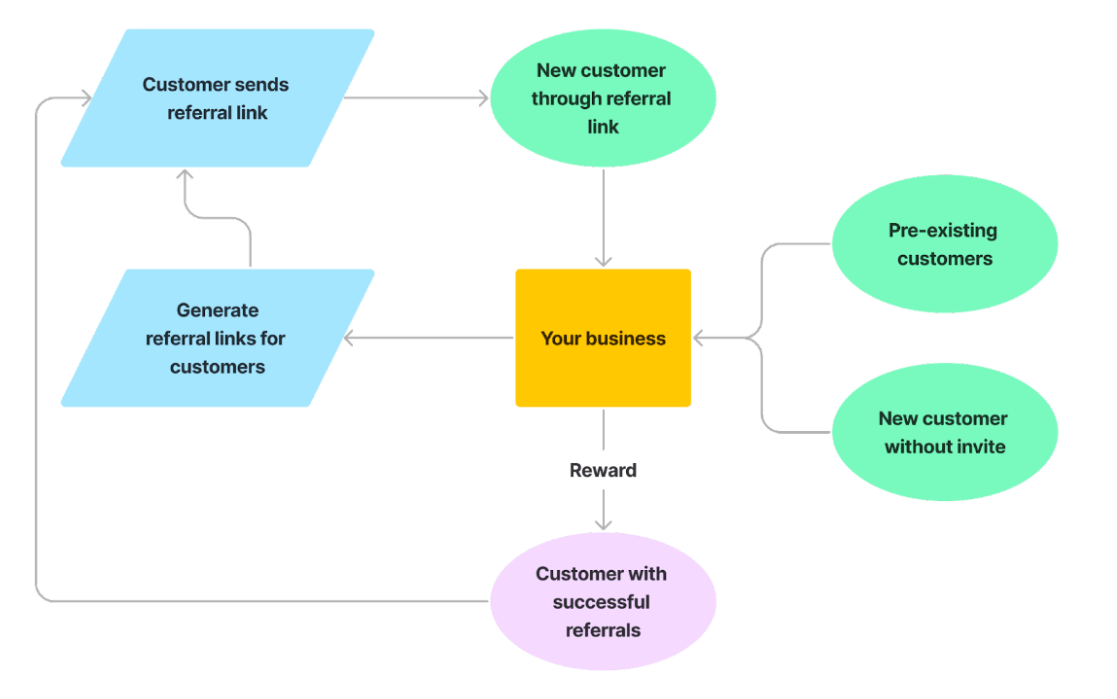
The cycle begins anew with each referral. Your customer base grows, your brand reputation strengthens, and your sales increase. All this is powered by a referral tool that works hand in hand with your HubSpot CRM.
The Viral Loops App + HubSpot: A Perfect Match
The Viral Loops app makes running a referral program in HubSpot a breeze. Here’s what you get:
Key Features of the Integration
- Contact Syncing: New participants from Viral Loops campaigns automatically sync as contacts in HubSpot.
- Custom Fields Mapping: Map important referral data to HubSpot fields for a unified view.
- Automated Workflows: Use HubSpot workflows to nurture participants based on their referral activity.
- Seamless Referral Tracking: Referrals from HubSpot forms are sent directly to Viral Loops, ensuring no lead is missed.
- Advanced Analytics: Track campaign performance and measure ROI using HubSpot’s analytics tools.
💡 Pro Tip: Use HubSpot workflows to send personalized thank-you emails to participants as soon as they make a referral.
In short: The integration brings your CRM and referral marketing efforts under one roof, simplifying your workflow and improving results.
Setting It Up: Step-by-Step
Ready to start? Let’s walk through the process of connecting the Viral Loops app to HubSpot:
1. Prepare for Integration
- HubSpot CRM Subscription: First and foremost, make sure you have an active HubSpot CRM Professional or Enterprise subscription. It’s because we’ll be using Workflows, which is not available for the Free and Starter accounts.
- Viral Loops Account: For the integration to work, you must be on Power Plan and above.
- Customer Database: You need a database of customers who will initiate your referral program. If you’re just starting out, even a small, loyal customer base can kickstart your referral engine. Or you can just collect participants once you’ve finished setting everything up. You can run this side-by-side with your newsletter subscriptions.
- Referral Style: Decide on the type of customer referral program you want to run. We have eight templates for you to choose from. Providing rewards is the most common option, though. But whether it’s discounts, exclusive offers, or freebies, it should be enticing enough to prompt your customers to refer your business to their circle.
💡 Tip: Before launching your campaign, survey a few loyal customers to see which rewards would excite them most.
If you’re all set, let’s proceed with the next step.
2. Create a Referral Campaign in Viral Loops
- You can integrate any Viral Loops referral campaign to Hubspot—whether it be new or already running.
- Choose any of the referral campaign templates and complete the set-up as you would normally do. If you don’t know which one to choose and haven’t tried the set-up wizard before, visit this article on how to get started with Viral Loops.
- Once you get to the part about Integrations, choose Hubspot.
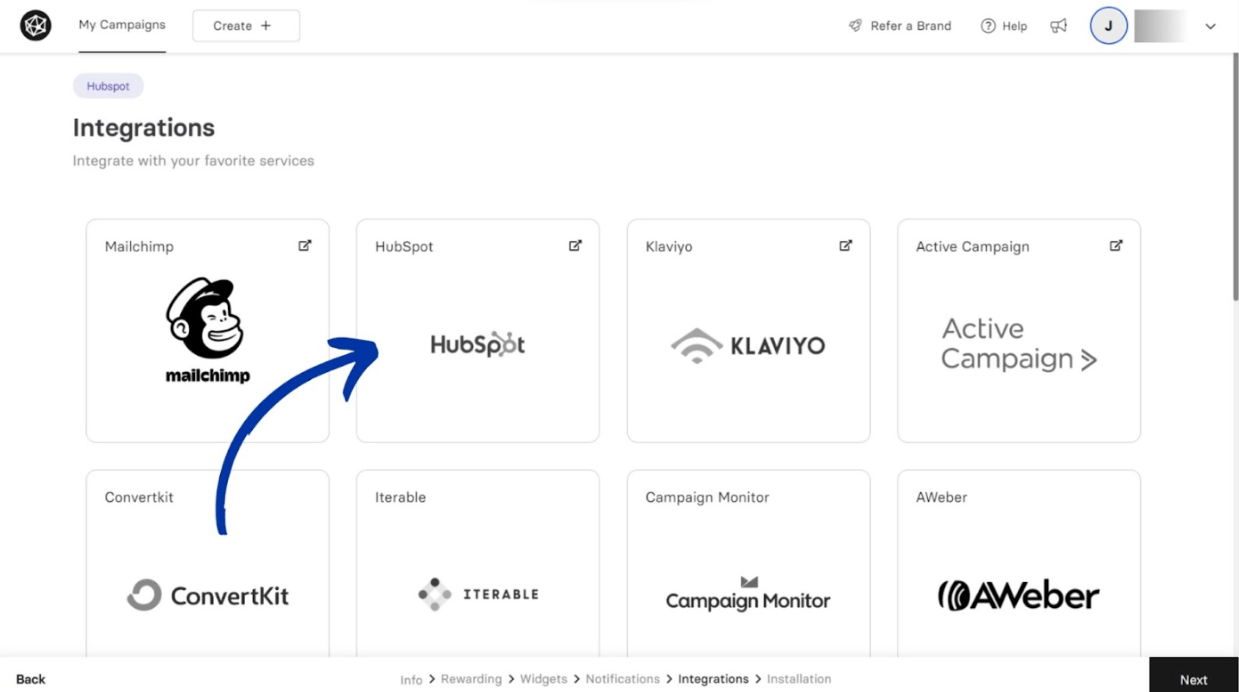
- Next, click on Connect to link your Hubspot account.
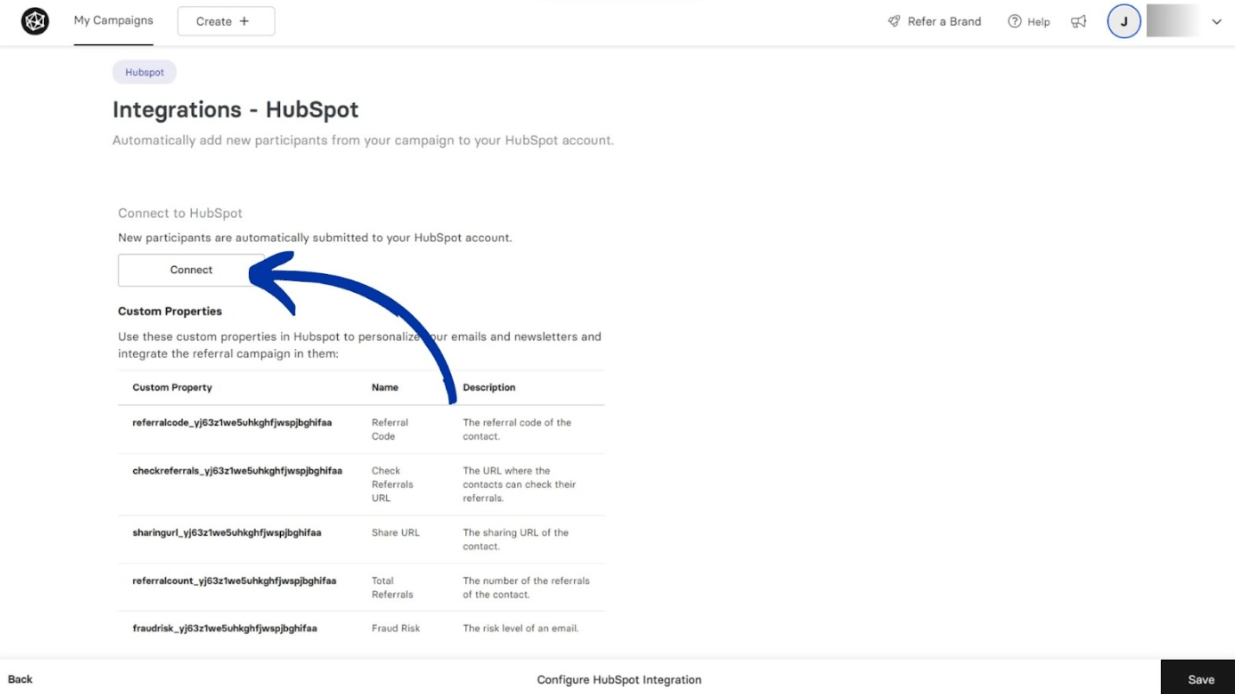
- Follow the prompts to link your HubSpot account.
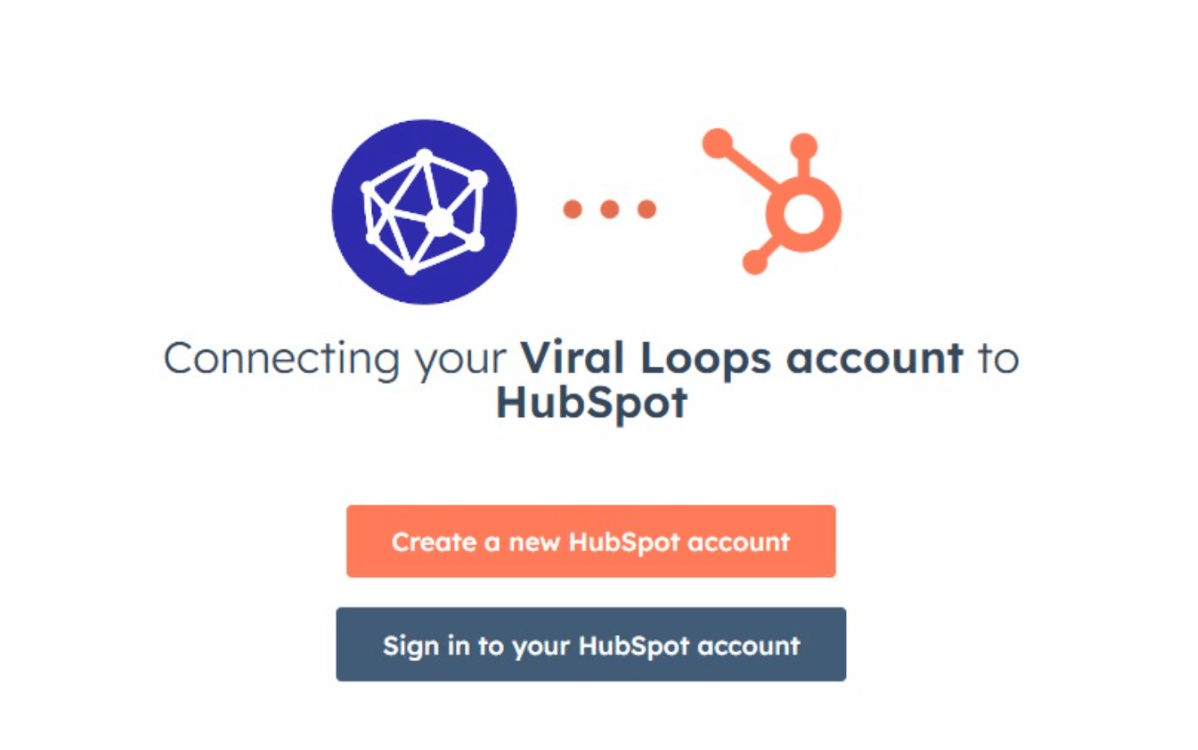
- Once it has linked successfully with your account, you’ll see something like this:
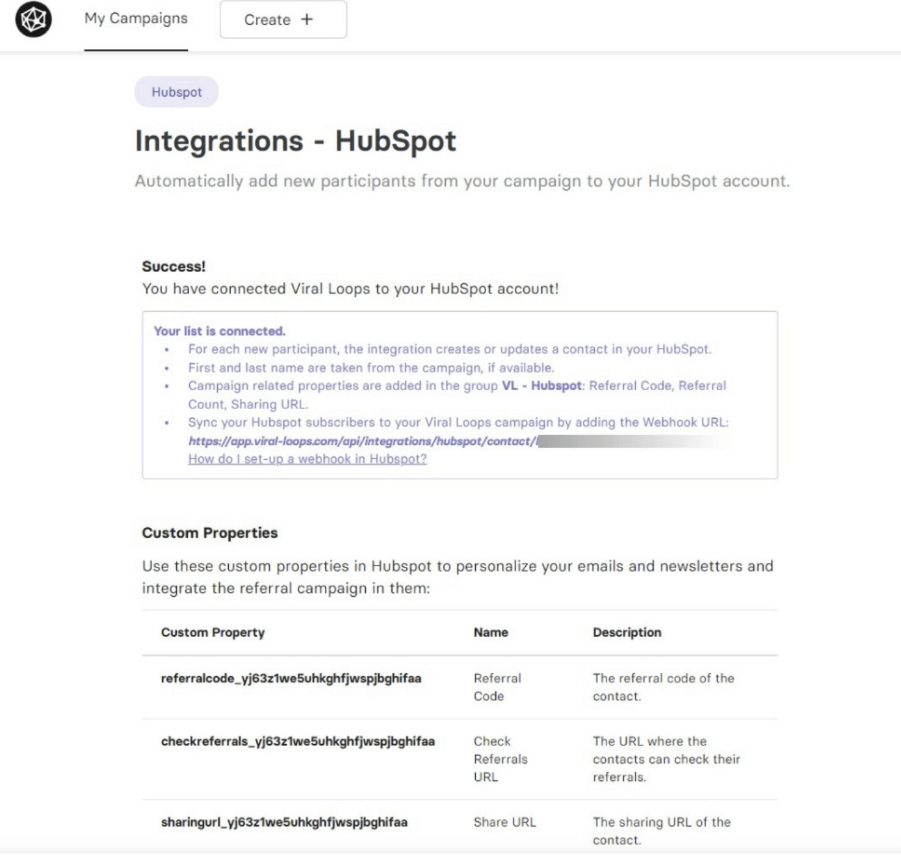
- If you already have a referral campaign running and you just want to integrate it into Hubspot, it’s just a matter of choosing the right campaign and clicking on the Edit button.
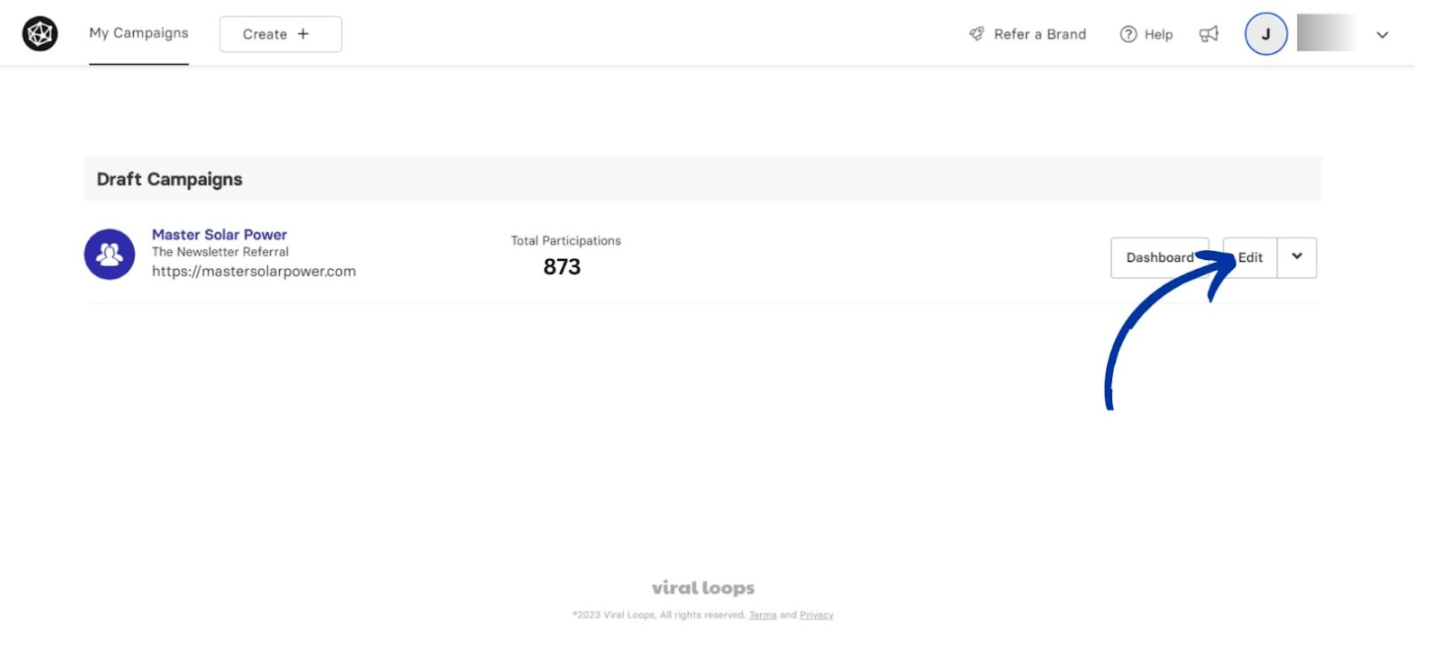
- Then, follow the steps that we’ve discussed above.
With this integration, all new contacts who are referred by your participants will automatically be added to Hubspot.
💡 Tip: Test your campaign setup with a few dummy referrals to ensure everything is working smoothly before rolling it out.
That’s it! Your Viral Loops campaign is now synced with HubSpot.
But you’re not yet done! What about the new contacts you want to add to your Viral Loops campaign from Hubspot, a.k.a your new subscribers who are potential participants to the program?
3. Automate Your Workflow
If you want to add new HubSpot contacts to your referral program, Viral Loops provides a Webhook URL for automation.
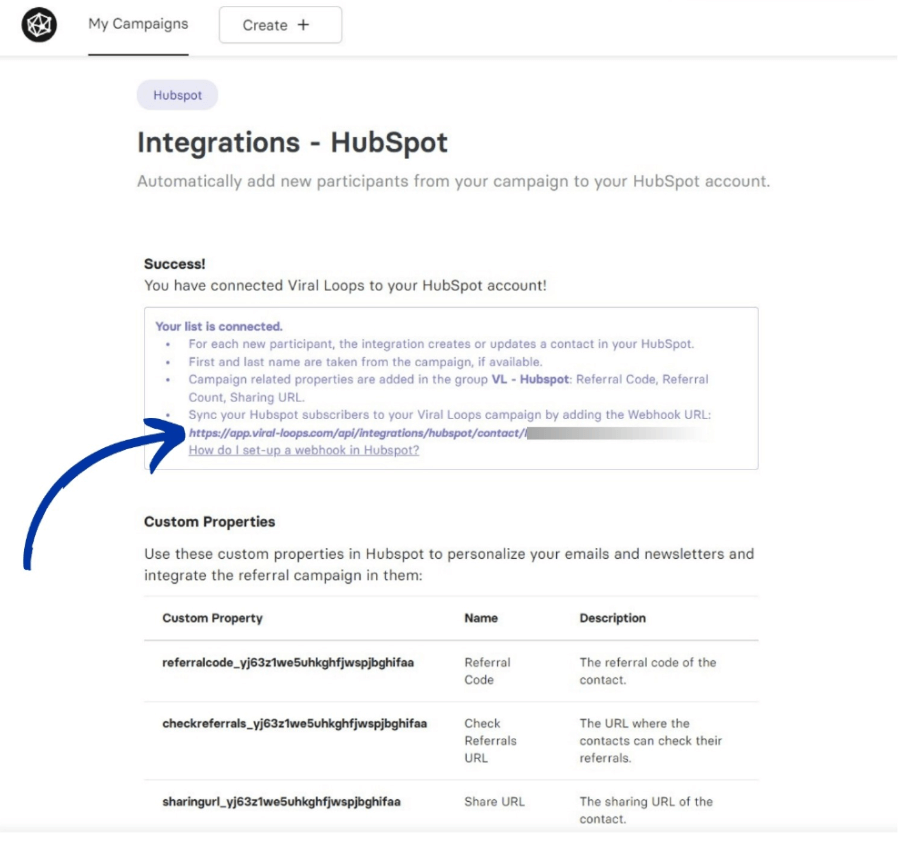
Once set up, new subscribers in HubSpot will automatically join your referral program.
💡 Tip: Use HubSpot’s email marketing tools to remind participants of their referral status and how close they are to earning rewards.
4. Adding Contacts from Hubspot
If you have a campaign already integrated with Hubspot, but haven’t added those contacts to your campaign, here’s how to do it:
- Head over to your Viral Loops account, choose the campaign that is already integrated with Hubspot, and then click on Dashboard opposite the campaign name.

- In the campaign dashboard, scroll down to the Participants section and click on Add Leads, then choose Import on the dropdown.
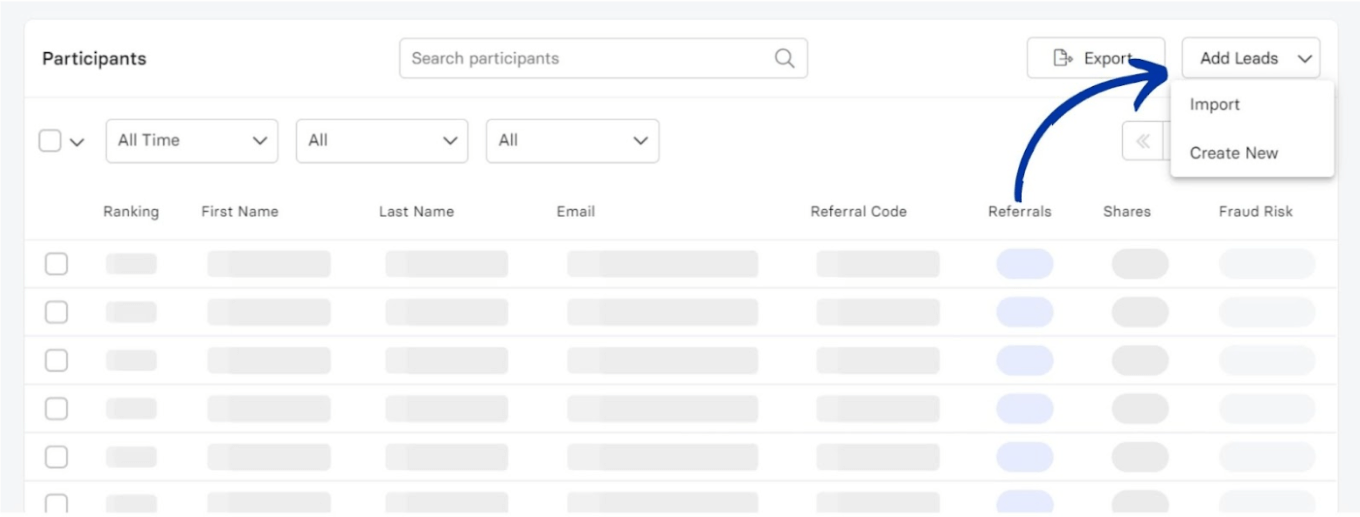
- Select Hubspot on the Import Method, then choose the list to import. The lists that will show up here are those you already have in Hubspot, so if you want to include only specific contacts, make sure you create a new list in Hubspot before importing it here.
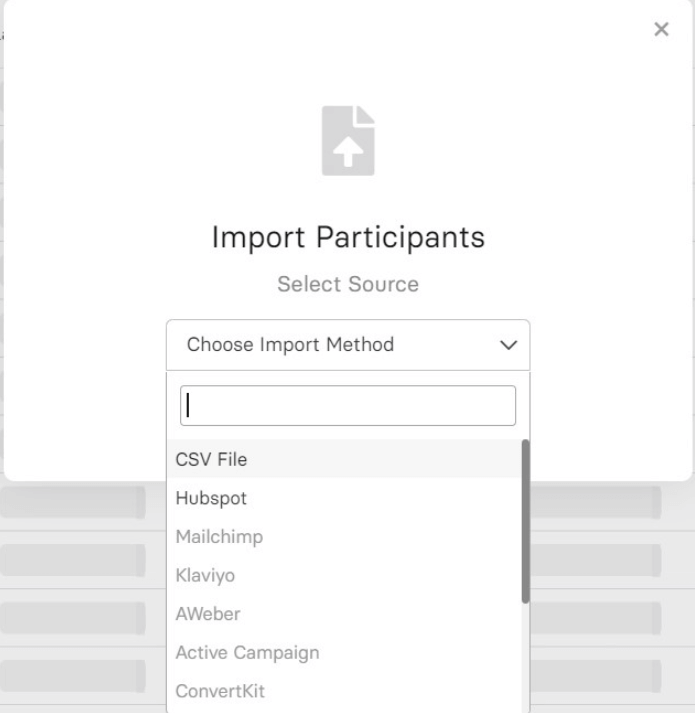 Or if you have a CSV file of contacts that you want to add, simply choose CSV file under Import Method and upload your file. Make sure your file follows the right format: email, firstname, lastname, and referrerEmail.Click here to learn more about importing contacts from Hubspot.
Or if you have a CSV file of contacts that you want to add, simply choose CSV file under Import Method and upload your file. Make sure your file follows the right format: email, firstname, lastname, and referrerEmail.Click here to learn more about importing contacts from Hubspot.
5. Start Running the Referral Campaign
For your referral campaign to work, you need to inform your contacts that you have a customer referral program. You can do that by sending them an email that includes a referral form or each participant’s unique referral link that they can immediately share.
Note: If your referral campaign has an active welcome email, any contacts you add using the import function will automatically receive a welcome email informing them of the program.
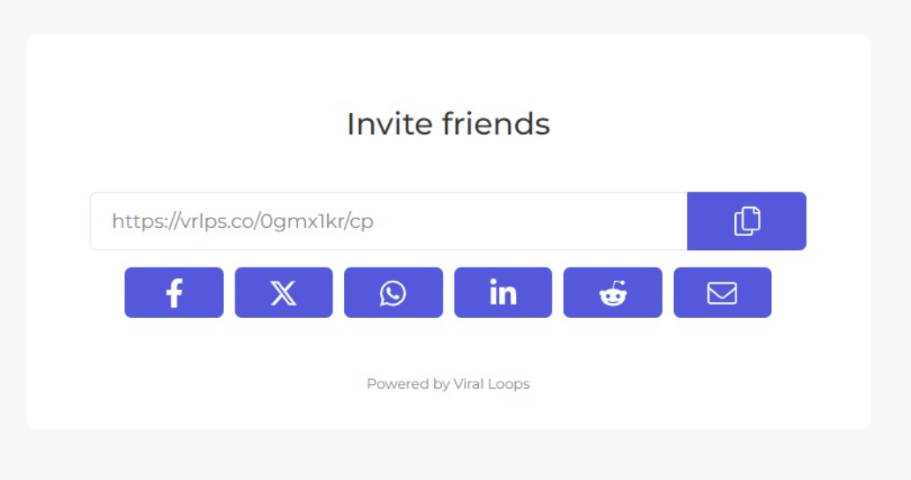
You can also create a dedicated sign-up page for new contacts to join the referral program. Your imagination is the limit on how you spread the word about your referral program.
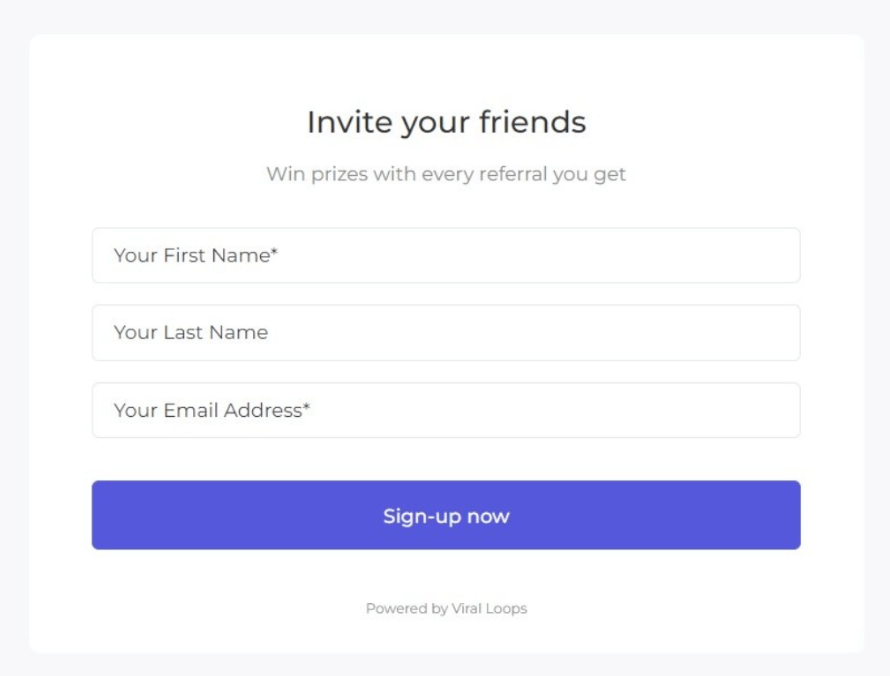
💡 Tip: promote the rewards! Customers are more likely to refer other people when they receive something in return.
Now, to get the widget, shareable link, and other relevant codes, click on Edit Campaign in your Viral Loops dashboard. Go straight to the Installation page.
Copy the codes you want to use and install them wherever you plan on showing the sign-up forms, referral links, and even the referrer rewards statistics.
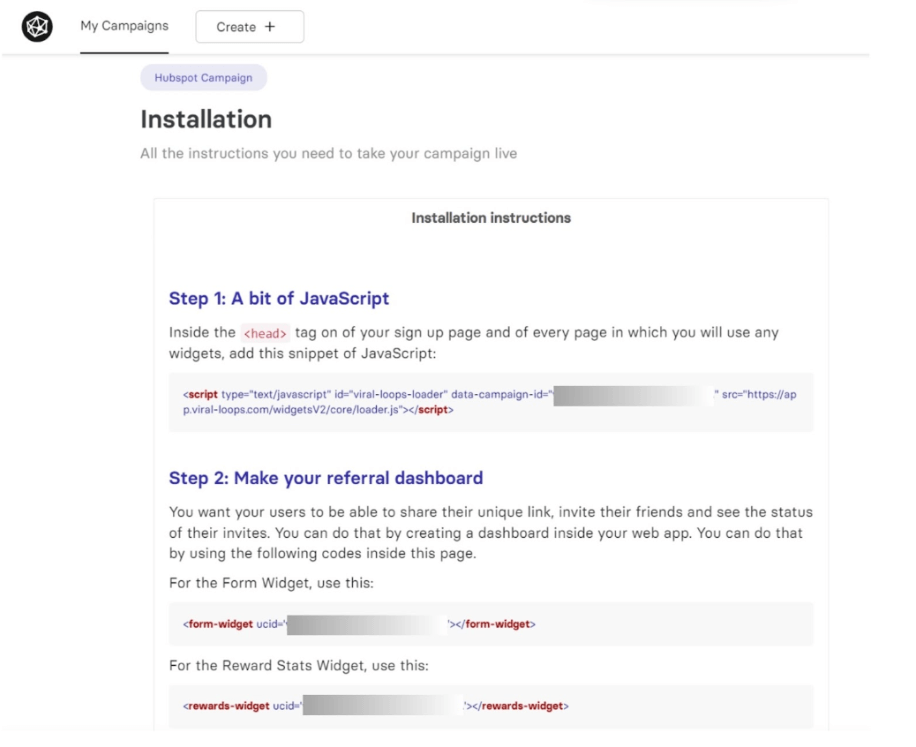
And that’s it! Your referral program that is tied to HubSpot CRM is now up and running!
Wasn’t that easy?
Boosting Growth with Viral Loops: Real-World Success
Speak Up London: This language school uses Viral Loops to increase demo bookings and course sign-ups. Referred participants sign up for a call to join.

Chargeflow: With Viral Loops, Chargeflow grows its client base through a referral program where participants must subscribe to a paid plan to qualify.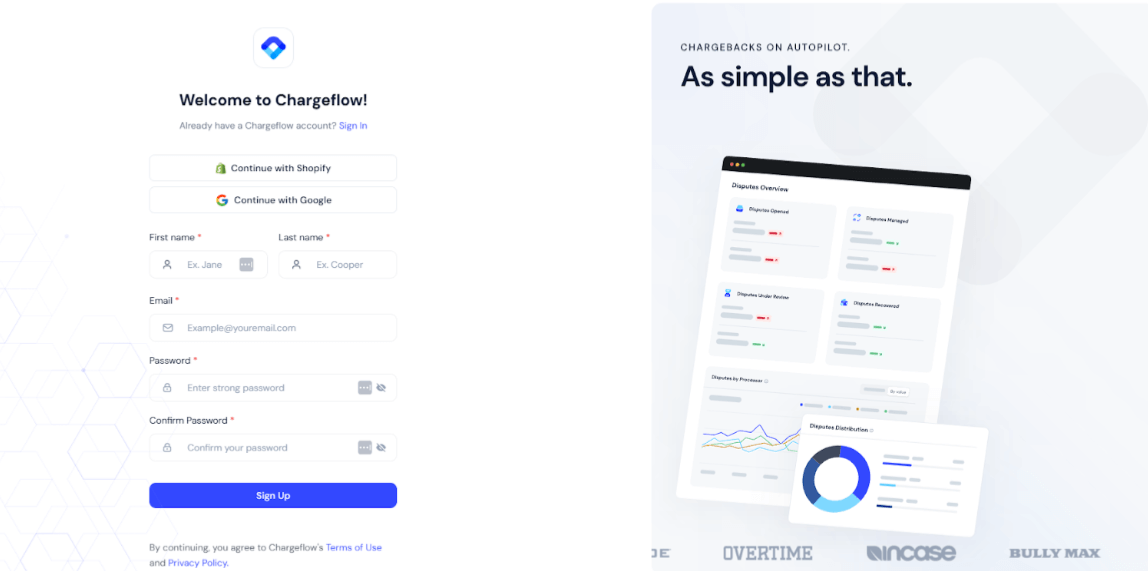
Letterly: By leveraging their existing client base, Letterly increases audience reach and sales as customers bring in their friends.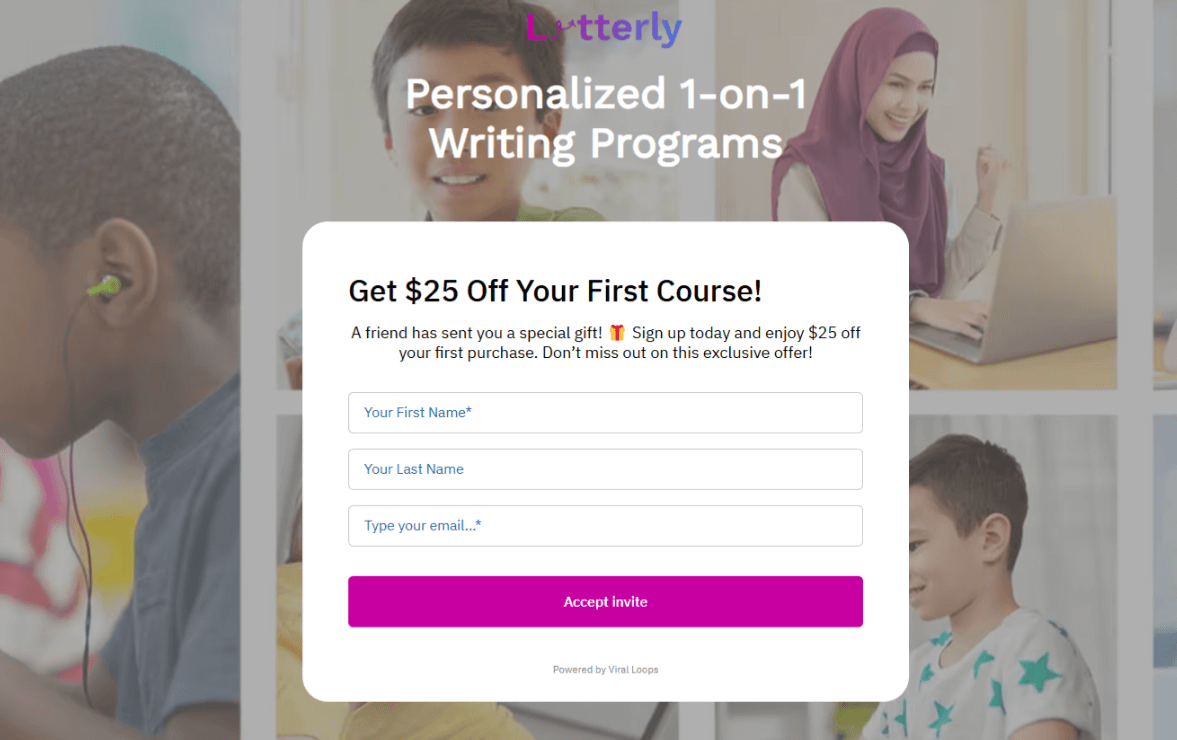
Each of these businesses set up their referral programs in under a week, using the Viral Loops app for HubSpot. This integration seamlessly handles everything—from tracking referrals to issuing rewards based on payments.
Pro Tips for Success
💡 Notes and Tips for Maximum Impact
- Keep Rewards Simple and Desirable: Customers love incentives like discounts, gift cards, or early access. Avoid overly complicated rewards that might confuse participants.
- Segment Participants: Use custom fields in HubSpot to identify top referrers and VIPs. Send them exclusive offers to keep them engaged.
- Leverage Workflows: Automate email follow-ups or status updates to nurture participants and thank them for their efforts.
- Promote Your Campaign Everywhere: Announce your referral program via email, social media, and even your website’s banner.
- Track Campaign Performance: Regularly check analytics in Viral Loops and HubSpot to understand what’s working and where to tweak your approach.
- Start Small, Then Scale: Begin with a small test audience to refine your messaging and rewards before rolling out to your entire customer base.
- Seek Customer Feedback: Inquire about how satisfied are customers with your business. Their insights can be invaluable in making your referral program even more effective.
If you still have any additional questions, make sure to check out our article with Viral Loops Integration in Hubspot with the VL app here.
Also check out our video tutorial below:
Why Wait? Get Started Today!
The Viral Loops app transforms HubSpot into a referral-marketing powerhouse. It’s easy to set up, integrates seamlessly, and opens the door to more referrals, loyal customers, and increased revenue.
💡 Bonus Tip: Keep an eye on referral trends over time in HubSpot. Seasonal campaigns or special occasions can boost engagement significantly.
Ready to see it in action? Log in to Viral Loops, create your first campaign, and start leveraging HubSpot’s tools to make your referral program thrive.
Need help? We’re here for you. Book a demo, and let’s talk about the best options for your business!
Happy referring! 🎉