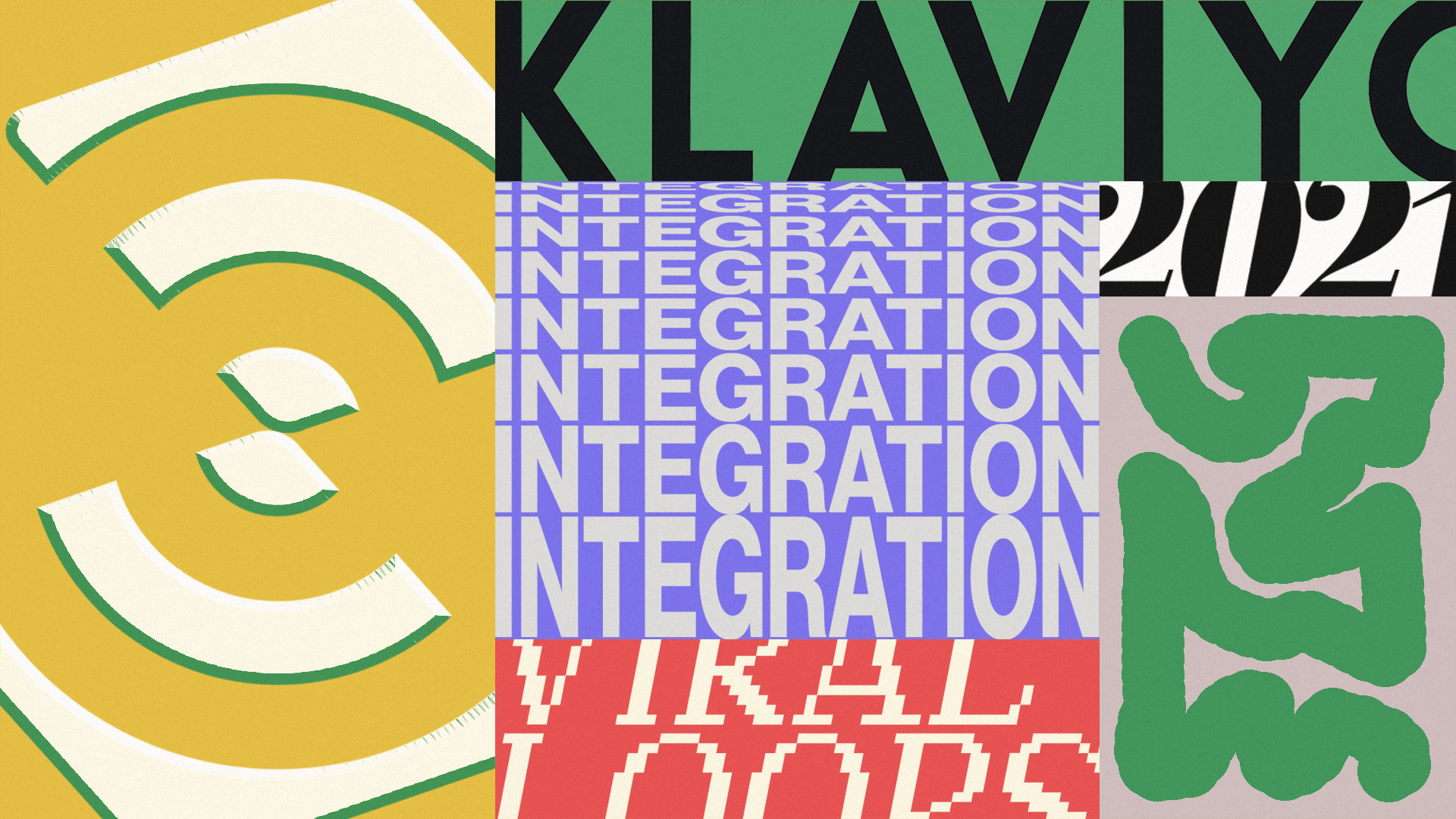Viral Loops’ main goal for 2021 is to help creators get the attention they deserve.
That goal spawned The Newsletter Referral—our referral marketing template designed specifically for newsletters.
Since then, we didn’t stop announcing new email platform integrations for the template; aiming to serve as many people as possible
So far, you could connect The Newsletter Referral with:
In case you’re not using any of the platforms above, you can always use Zapier to integrate the Newsletter Referral with the one you currently use.
Today, we announce the integration of Klaviyo with The Newsletter Referral.
There was already an integration with Klaviyo in place, which allowed our users to send automated emails about their referral campaigns instead of using our own email builder/sender.
This announcement/tutorial doesn’t refer to that.
By connecting your Klaviyo lists with The Newsletter Referral, you can:
- Build referral programs that run entirely from inside your newsletter emails without any coding skills.
- Create beautiful referral widgets for your emails.
- Reward your most loyal subscribers automatically.
- Provide unique referral links for your subscribers.
- Create personalized email experiences using merge tags.
- Keep your Klaviyo contacts in sync with your referral campaigns.
In this article, you’ll learn how to connect your Klaviyo lists with The Newsletter Referral template and build your newsletter referral programs.
⚡Do you want your campaign to be successful?
Read our actionable guide on newsletter referral programs.
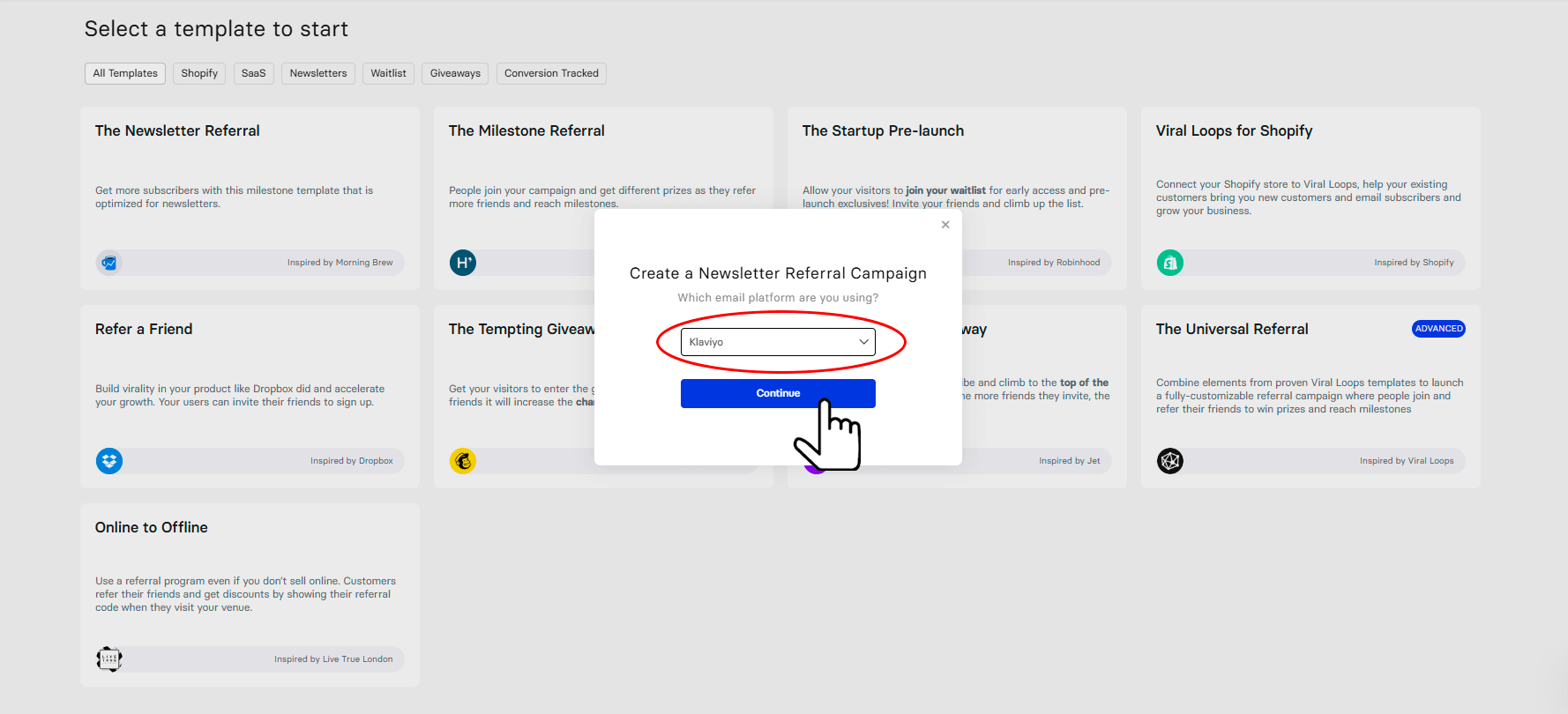
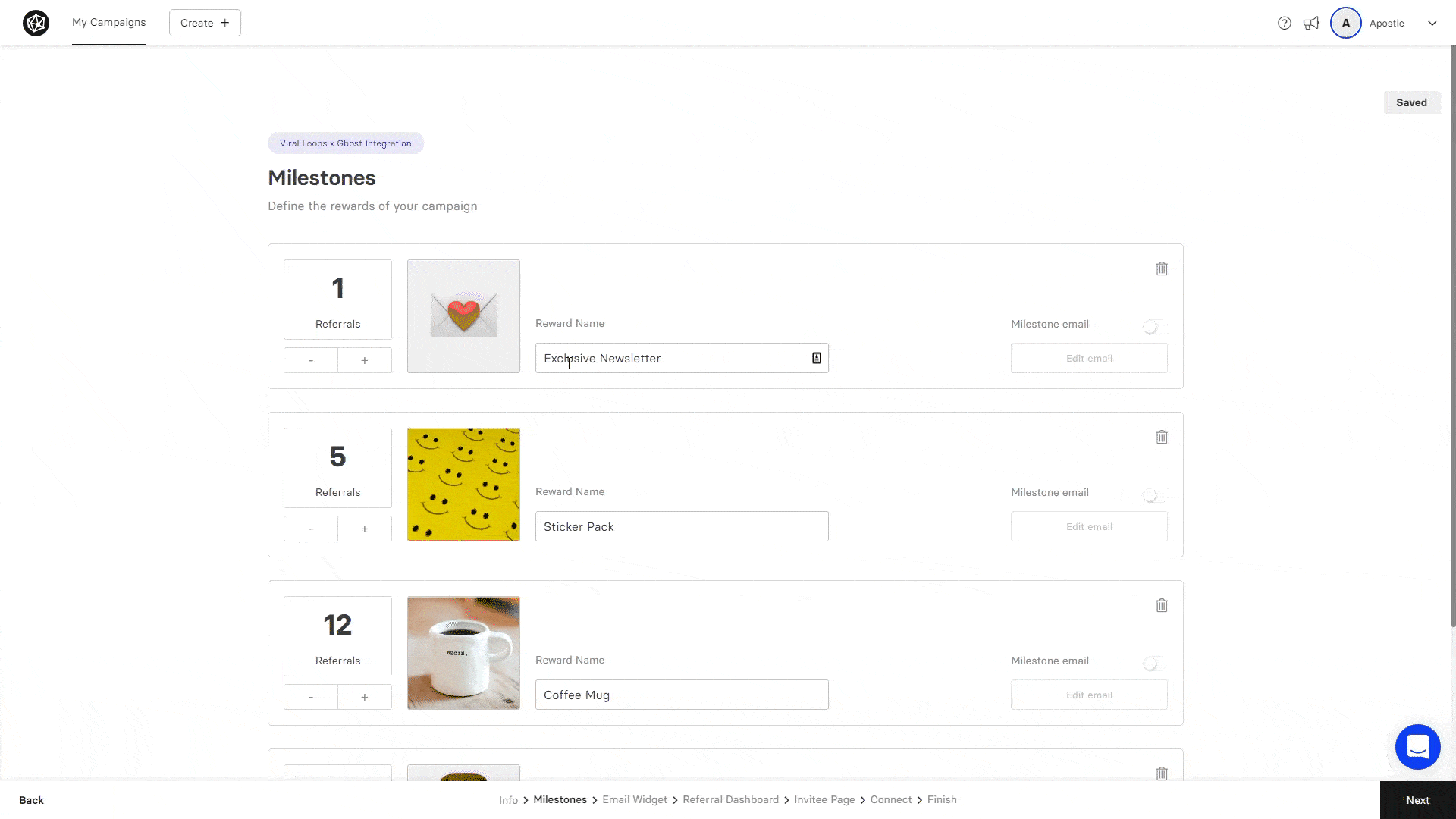
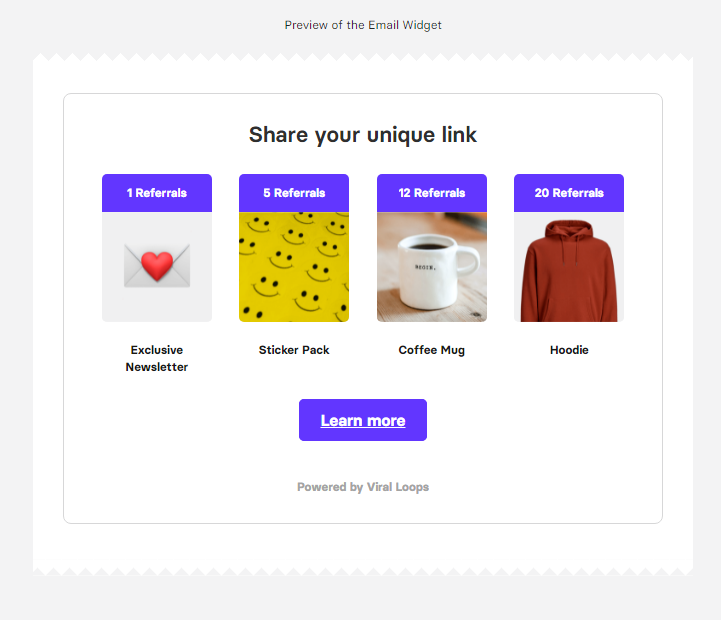
- Paste it in the corresponding field in the ‘Connect’ step of your Viral Loops campaign’s wizard.
- Click on ‘Select a list,’ and choose the list that you want to connect with your campaign.
- Click “Connect”
- Click on the ‘Lists & Segment’ menu item on the left sidebar.
- Choose the list that you connected with your Viral Loops campaign.
- Export your contacts.
- Go to your Viral Loops campaign’s dashboard.
- Import your Klaviyo contacts in your Viral Loops campaign.
Add a referral widget inside your Klaviyo email campaign.
- the
Before you go.
Starting today, you can have a referral program that runs directly from inside your email campaigns sent via Klaviyo and reward your most loyal subscribers for referring their friends.
Setting up your newsletter referral program takes only a few minutes!