This is an announcement and a tutorial for the integration of Marketo with Viral Loops. It is an integration you can use with any Viral Loops template to help you grow your Marketo database creatively using the power of Word-of-Mouth.
By connecting any Viral Loops template with Marketo, you can:
- Deploy a referral campaign that captures referred participants and automatically adds them to your Marketo database.
- Use Viral Loops pages to host your entire referral program and capture new subscribers through the Invitee Page.
- Give a unique sharing link to every member of your existing Marketo audience.
In this article, we’ll show you step-by-step how to set up Viral Loops for your Marketo account. If you prefer video over text, you can watch the tutorial we made below:
Building a newsletter referral program with Marketo and Viral Loops.
You can connect the two apps and set your referral campaign live in less than 15 minutes in 3 steps:
- rewards, widgets, notifications, and email verification methods.
- Connect Marketo with Viral Loops (Optional: Import existing audience).
Creating & configuring a Viral Loops campaign.
- Name your campaign.
- Decide where you’ll host your campaign’s landing pages (Custom Domain or Viral Loops Pages). Here we choose to do Viral Loops pages to save time on custom building new landing pages on Marketo.
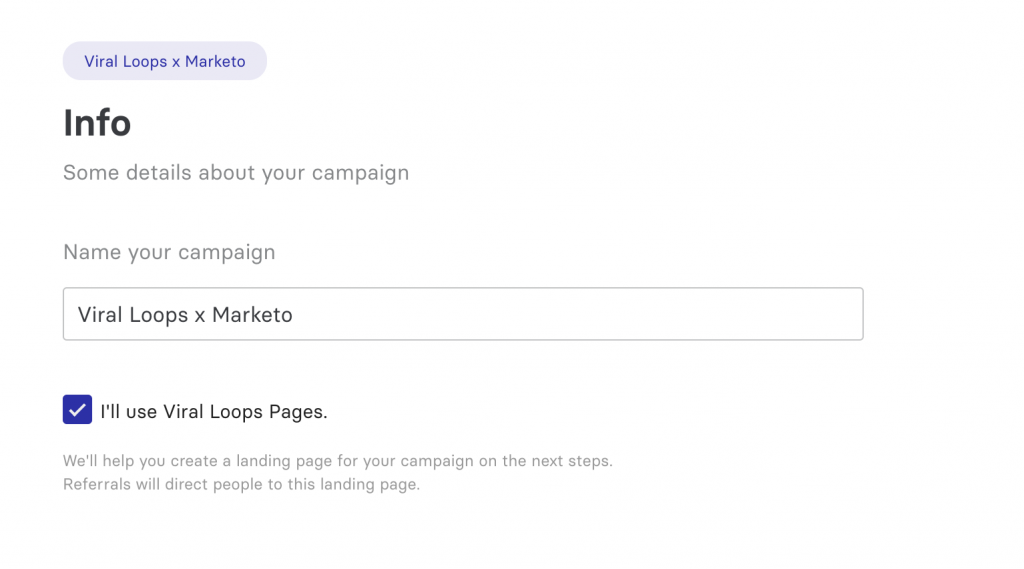
- Set up your rewards and milestones and decide if your participants get a milestone email—an email once they reach that milestone that you can fully customize.Need help choosing rewards? Here’s a guide to help you.
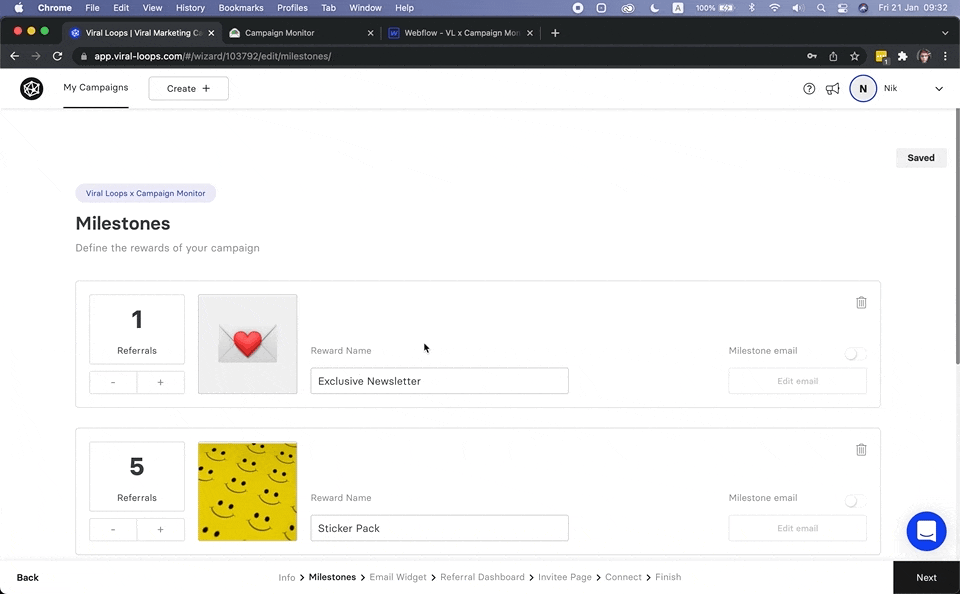
- Customize your referral widgets. Those are the elements that people will use to interact with your campaign. Each one is fully customizable and can be embedded into Viral Loops Pages and a custom landing page. Here is an example Form Widget on a Viral Loops Page that lets participants share their referral link with friends and a Milestone Widget that shows the referral progress of the participant:
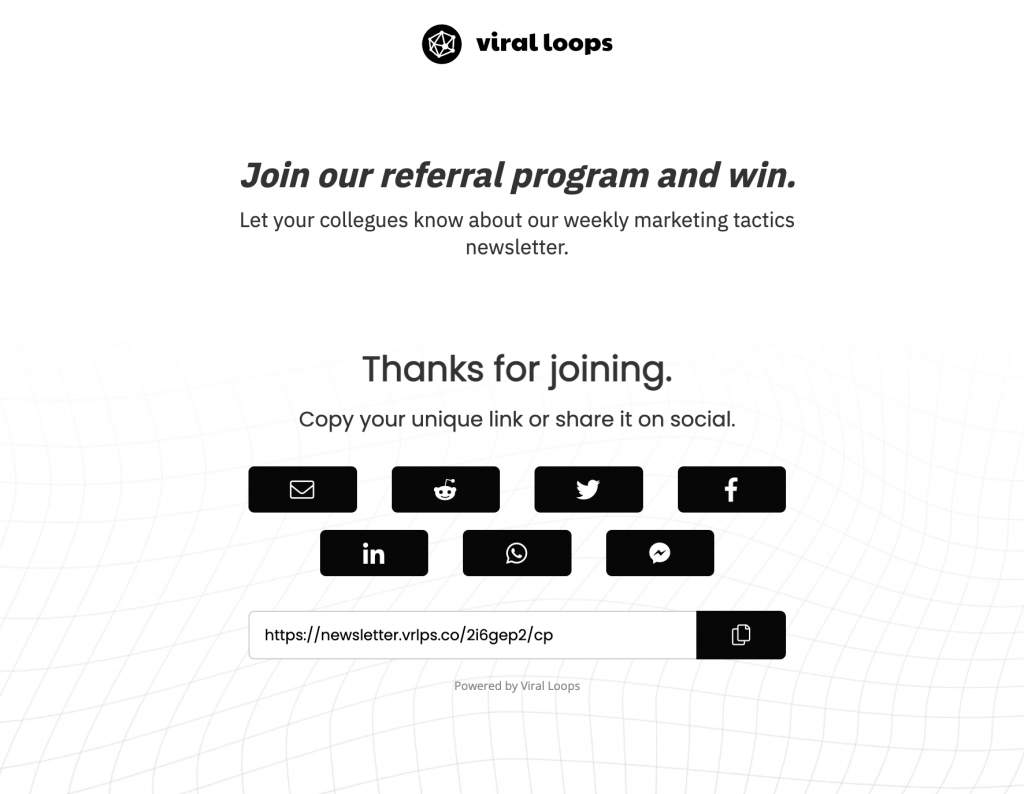
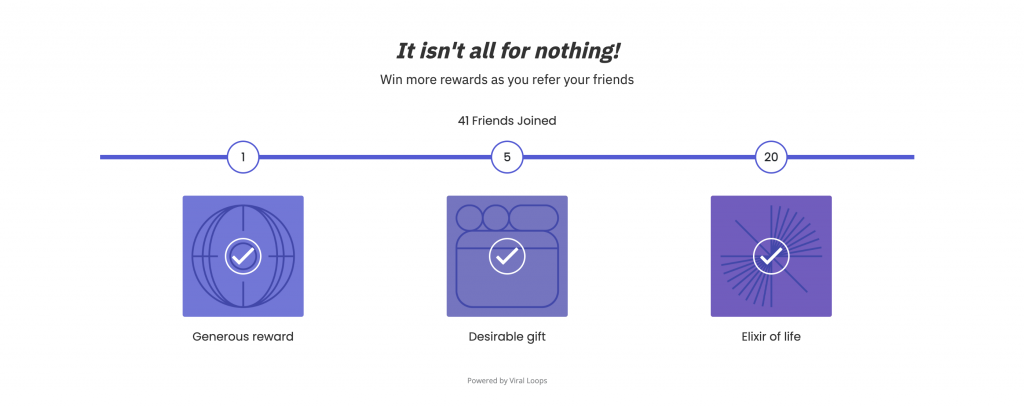
- Decide your Double opt-in strategy. This is needed if you want to verify the emails of every new participant.
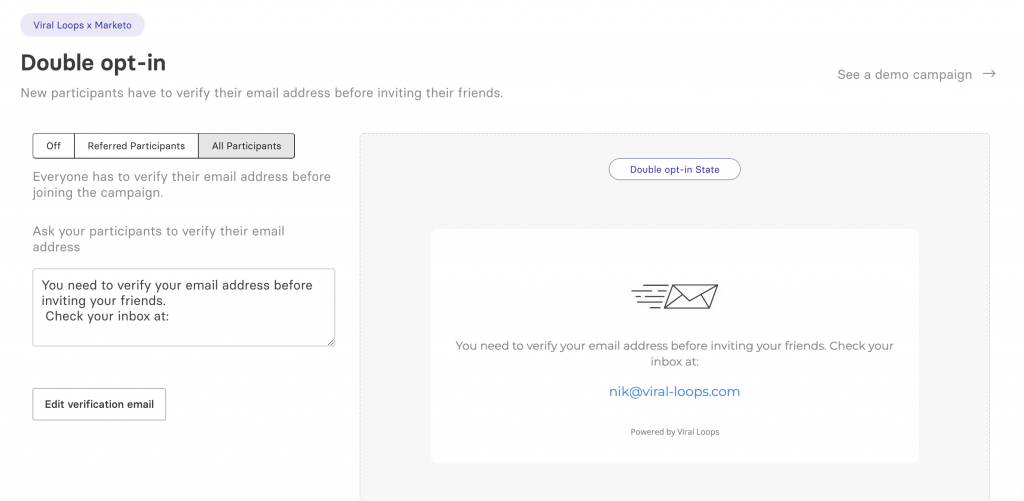
- Customize your notification emails. Those are helpful emails people receive once they join the referral program and when they successfully refer other people.
Connect Marketo with Viral Loops
🔴 Prerequisite: To integrate Marketo with Viral Loops, you first need to complete some configuration on your Marketo account to get the API access and the keys required for verification. See how to do it here: https://intercom.help/viral-loops/en/articles/6272379-marketo-integration
Once you complete the prerequisite configuration, you can connect the two applications with the following steps:
- Activate the Marketo integration. On the Integrations step of the campaign wizard, find and toggle the switch of the Marketo Engage integration.
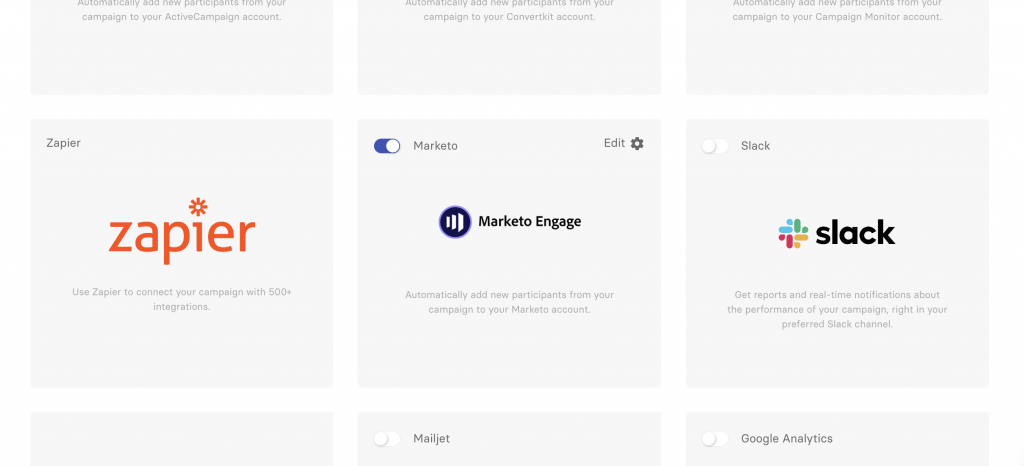
- Fill in the required Rest API URLs. You can find them by going to your Marketo Admin page and following this path:Admin Page > Integration > Web Services > REST API
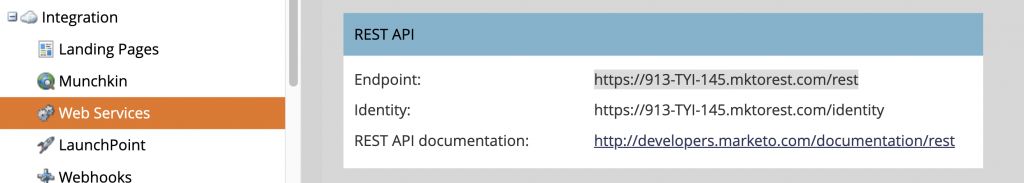
- Fill in the required Client identification keys. You can also find those by going to your Marketo Admin. Follow this path:Admin Page > Integration > LaunchPoint > {Custom Service your created in the prerequisite step} > View Details
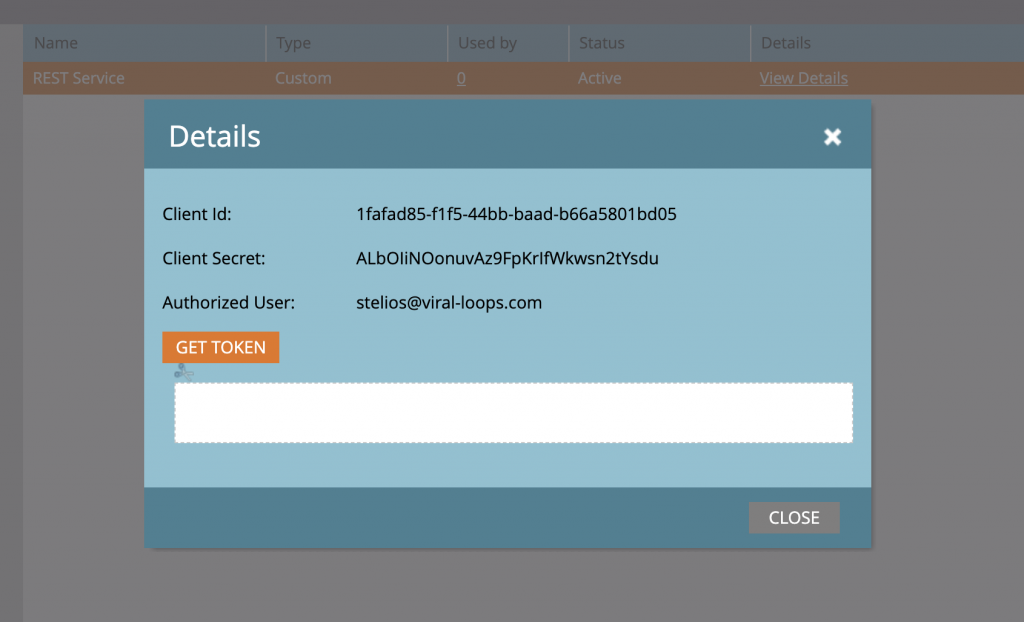 Once you have copy-pasted every required URL and ID key, your Viral Loops campaign wizard should look like this:
Once you have copy-pasted every required URL and ID key, your Viral Loops campaign wizard should look like this: 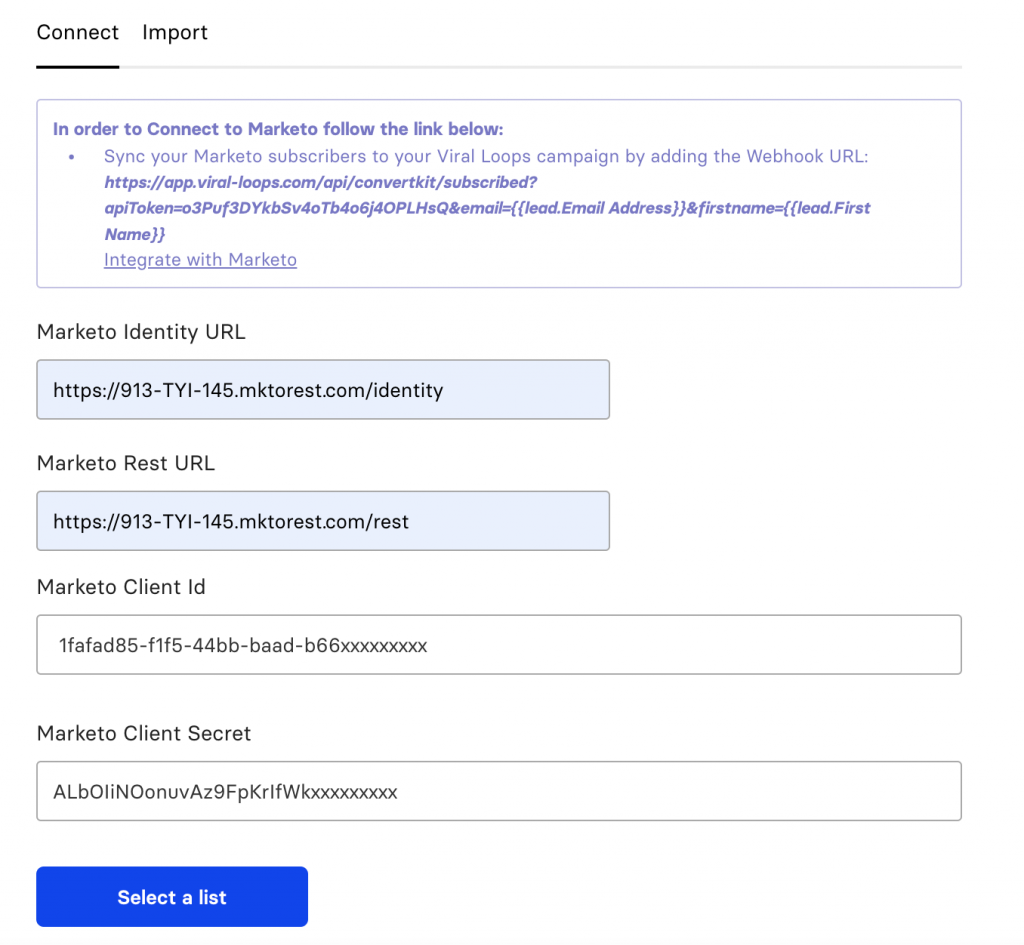
- (Optional) Import your existing audience to Viral Loops. This is necessary if you want to give your existing audience a referral link to share with their friends.
NOTE:
If you want to automatically send every new Marketo subscriber to your Viral Loops referral campaign, you need to create a custom webhook. Please read how to do it here: https://intercom.help/viral-loops/en/articles/6272379-marketo-integration
Before you go.
That was it!
You now have a referral program that automatically adds new participants to your Marketo database to help you grow exponentially.
If you face any difficulties, feel free to reach out to support@viral-loop.com.
