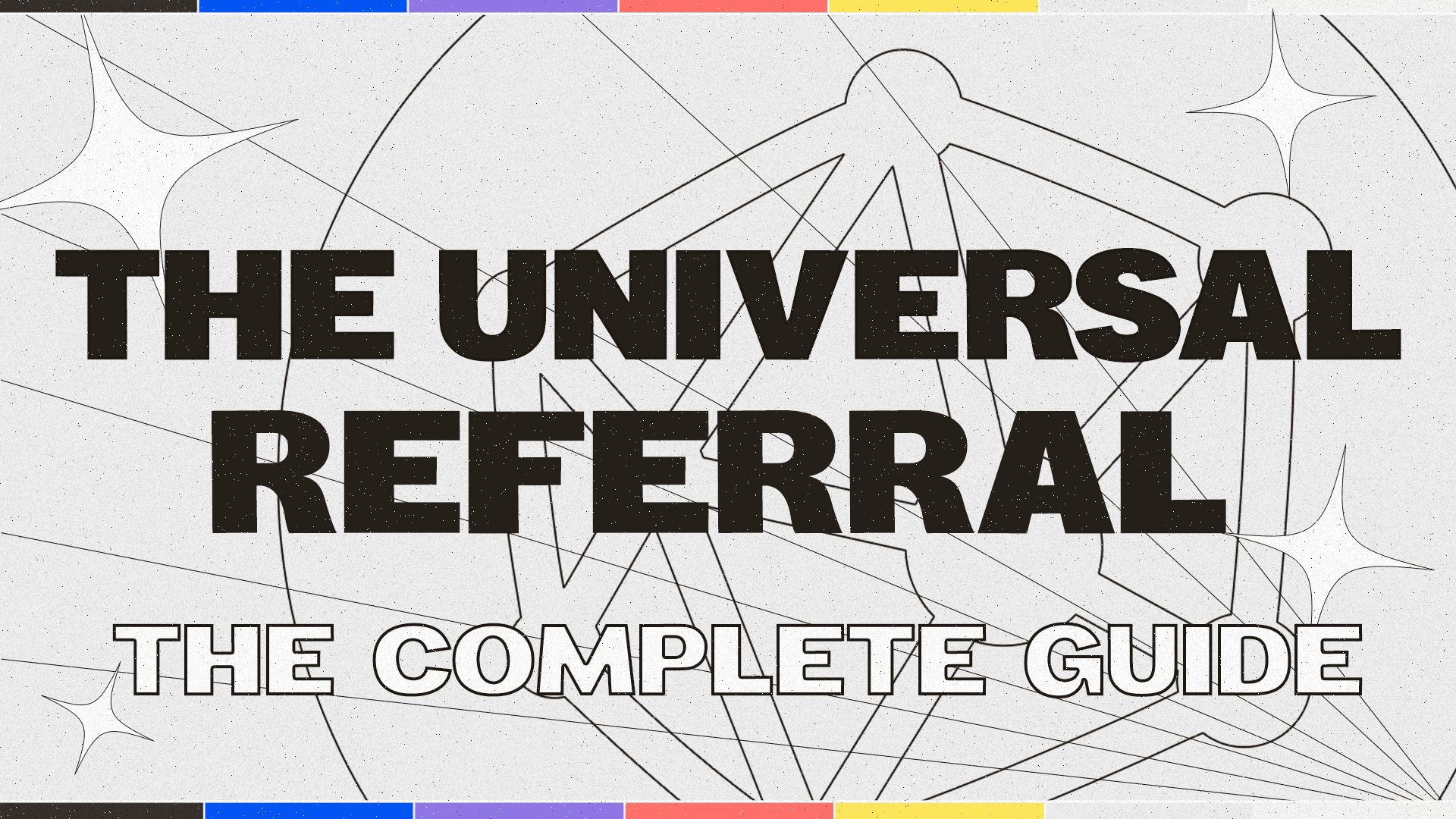At Viral Loops, we’ve always been committed to blending our years of experience with the evolving needs of our customers.
Our newest innovation, the Universal Template, is the culmination of this dedication. It’s designed to be the only template you’ll need for managing every stage of your referral strategy—from prelaunch waitlists to large-scale, conversion-driven campaigns. Whether you’re aiming for early-stage adopters like Harry’s or building a long-lasting, high-conversion campaign similar to those of Revolut or Airbnb, the Universal Template supports your efforts across the entire referral lifecycle.
This is THE Article to understand this template fully. Buckle up!
The Power of the Universal Template
What makes the Universal Template stand out? Its unparalleled flexibility. It allows you to transition seamlessly between different phases of your referral campaign. You can start with a prelaunch waitlist, nurturing early-stage interest, and smoothly shift toward a fully operational conversion-based system.
This versatility is powered by in-depth integrations that align perfectly with our existing systems, making it easier than ever to manage your referral strategy from start to finish.
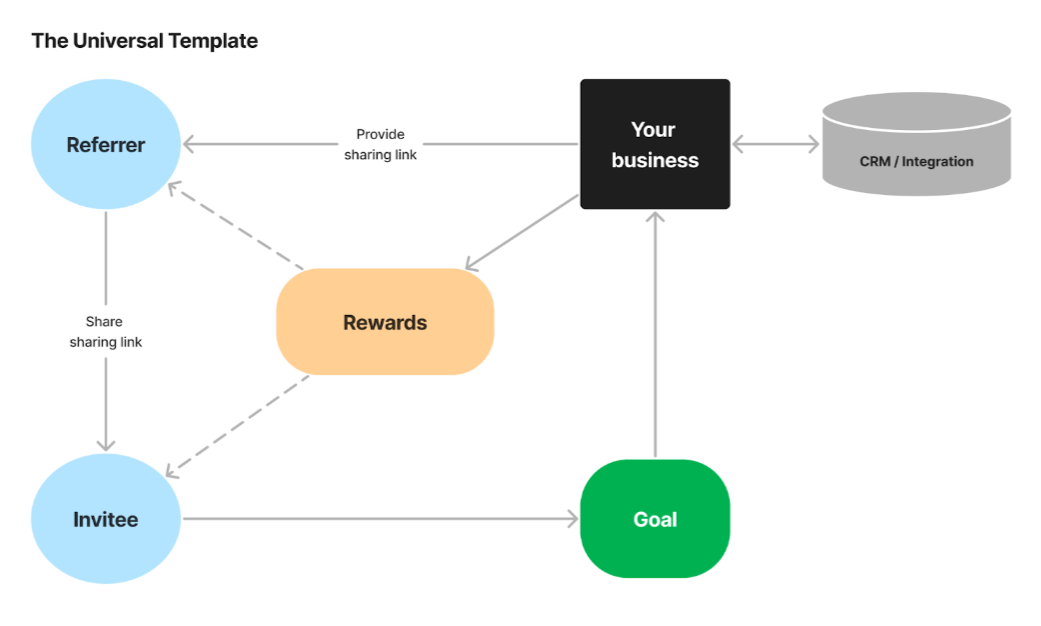
Why is the Universal Template So Great?
Think of it as the Swiss Army knife of referral templates. Whatever your goals are, the Universal Template has you covered:
– Running a Referral Program?
Reward participants when their friends sign up or complete specific actions.
– Growing Your Newsletter?
Incentivize signups and expand your email list.
– Hosting a Giveaway?
Offer rewards tied to successful referrals for a fun, engaging campaign.
– Boosting Sales?
Drive purchases by rewarding referrals for actions like buying, booking, or joining your app.
What Makes It Unique?
Here’s why the Universal Template is a favorite:
– Reward Any Action: Whether it’s signups, purchases, or custom actions like downloading an app, you decide what counts as a successful referral.
– Works Everywhere: It supports almost any platform (except Wix—sorry, Wix fans). And if your setup needs a little extra help, you can create a fully customizable landing page with Viral Loops Pages.
– Super Flexible: Need a program for single referrals? Milestones? Something in between? You can adjust this template to fit your exact needs.
💡 Pro Tips: The Universal Template isn’t just a one-size-fits-all solution; it’s a “one-template-fits-your-unique-campaign” solution.
With a little tweaking, you can:
– Build your email list,
– Promote new products,
– Boost your sales
… or all of the above!
Supported Use Cases
The Universal Template is designed to be flexible, supporting various industries and business models. Here’s a look at some of the scenarios it can handle:
- E-Commerce Sign-Ups
- Scenario: An online store wants to expand its customer base.
- Solution: Integrate the tool with your newsletter sign-up form. Referrers earn discounts for every successful referral that results in a purchase, and referred friends get a discount on their first purchase.
- Course Enrollment
- Scenario: A learning platform aims to increase course sign-ups.
- Solution: Embed the referral tool in your registration form. Referrers earn credits or additional resources for each successful referral, and referred friends get a discount on their first course.
- Membership Programs
- Scenario: A gym wants to boost its membership base.
- Solution: Connect Viral Loops with the membership registration form. New members get incentives like free sessions or exclusive access to facilities for successful referrals.
- Event Registrations
- Scenario: An event organizer wants to increase attendance.
- Solution: Integrate Viral Loops with your event registration form. Referrers earn perks or discounts for each successful referral, and their friends get a special offer on tickets.
- Software Trials
- Scenario: A SaaS company seeks to grow its user base.
- Solution: Embed the tool in your trial sign-up process. Offer referrers extended trial periods or credits for successful referrals, while referred users gain access to premium trial features.
- Job Referrals
- Scenario:Companies want to incentivize employees to refer candidates.
- Solution: Reward both the referrer and the new hire with bonuses or gifts for every successful referral that leads to a hired candidate.
- E-Commerce Sign-Ups
By integrating these referral flows with various forms, you can harness the power of personal recommendations, creating a win-win situation for both referrers and invitees.
Campaign Wizard Configuration
The campaign wizard is where the magic begins.

Here’s how to get started:
Step 1: Info
Name your campaign. This name is internal and will help you identify it later.
Step 2: Rewards
Configuring rewards is a crucial step in building your referral campaign.
At this stage, you’ll decide how you want to incentivize referrers (the people who invite others) and invitees (the people who accept the invitation). Here’s how you can structure your rewards for maximum impact.
For Referrer Rewards:
Referrers are the backbone of your referral campaign. These are the people actively inviting others. You have several ways to incentivize them, depending on your campaign goals.
- Unlimited Rewards
Reward referrers for every successful referral they make. This creates an ongoing incentive for them to keep inviting people.- Example: “For every friend you bring, you get $5.”
- This model is ideal for driving continuous referrals, with each new invite earning a reward.
- Tiered Rewards (Referral Milestones)
Offer increasing rewards as the referrer invites more people. This creates a sense of progression and encourages referrers to keep going.- Example: “When you make your first referral, you get $5. When you invite three people, you’ll get $40. When you hit six, you’ll get a free product.”
- This approach is great for motivating people to reach specific milestones and increase engagement over time.
- Combine Unlimited and Tiered Rewards
If you want to create a powerful and enticing campaign, you can combine both unlimited and tiered rewards.- Example: “For every friend you refer, you’ll get $5. When you reach 4 referrals, you’ll get a free product. Reach 10 referrals and earn an iPhone!”
- This combination gives referrers immediate rewards while also encouraging them to reach higher milestones.
For Invitee Rewards:
Invitees are the people who accept a referral and complete the desired action, such as signing up or making a purchase. Offering rewards to invitees can significantly increase the likelihood of them taking action.
- Reward Offer
You can offer rewards to invitees as part of your referral program. This is typically a “Welcome” reward, which serves as an incentive for new participants to join the campaign.- Example: “Join through a referral link and get 20% off your first purchase.”
- This type of reward is great for converting leads into customers right away and can encourage people to act fast.
- No Reward
Alternatively, you can choose not to offer rewards to invitees, which is less common but might make sense for specific types of campaigns or customer bases.
Info-tip: Eligibility and Communication
- Eligibility Base: The rewards you configure here are part of an eligibility base, meaning you decide who qualifies for the rewards (referrers, invitees, or both).
- Communicating Rewards: It’s crucial to clearly communicate to your customers how they can earn their rewards and the steps they need to take. Make sure to set expectations around reward delivery and keep your customers informed throughout the campaign.
Automation
If you want to automate the reward process and make it seamless, you’ll need to set up a Zap (via Zapier) or make an API call to trigger rewards in your app. This ensures that rewards are distributed automatically when a specific action is completed, like a successful referral or purchase.
By setting up automated workflows, you ensure that referrers and invitees are rewarded promptly, making the process more efficient and reliable.
Types of Rewards in Viral Loops
Let’s clarify what types of rewards exist in Viral Loops:
1. Milestone-type Rewards
A reward is unlocked once a participant reaches a milestone based on the number of referrals needed to reach it (e.g., 10 referrals).
- Example: “Once you refer 10 people, you’ll unlock a $50 reward.”
2. Referral/Constant Rewards
These rewards are given consistently for each referral made by the participant.
- Example: “Earn $5 for every friend you refer.”
Reward Options: Manual vs. Automated
In Viral Loops, you have two reward options: Manual and Automated.
Manual Rewarding
In the manual model, rewards for eligible participants are listed inside the campaign dashboard, and you have to manually select who gets the rewards. This model gives you full control and visibility into who has received which reward and when.
- Benefits:
- Flexibility to reward participants at any time.
- Clear overview of rewards given.
Automated Rewarding
In the automated model, rewards are triggered through an API call, Zapier, or with one of the available reward platform integrations (Stripe or Tremendous). The logic is that instead of tracking who is eligible, you can trigger an action in a secondary platform when a reward is redeemed or achieved.
- Example: You can use Stripe to issue a monetary reward when a participant hits a milestone or notify your app to add credits to your customer’s account.
Platforms for Automated Rewarding
To connect with one of the available rewarding platforms, follow these steps:
- Go to the Campaign Dashboard and select Rewards Management.
- Choose the platform you wish to integrate (e.g., Sendoso, Stripe, Tremendous) and follow the instructions.
- After connecting the platform(s), go to the Campaign Wizard and match the rewards (milestones, constant rewards, etc.) with equivalent items in your reward platform.
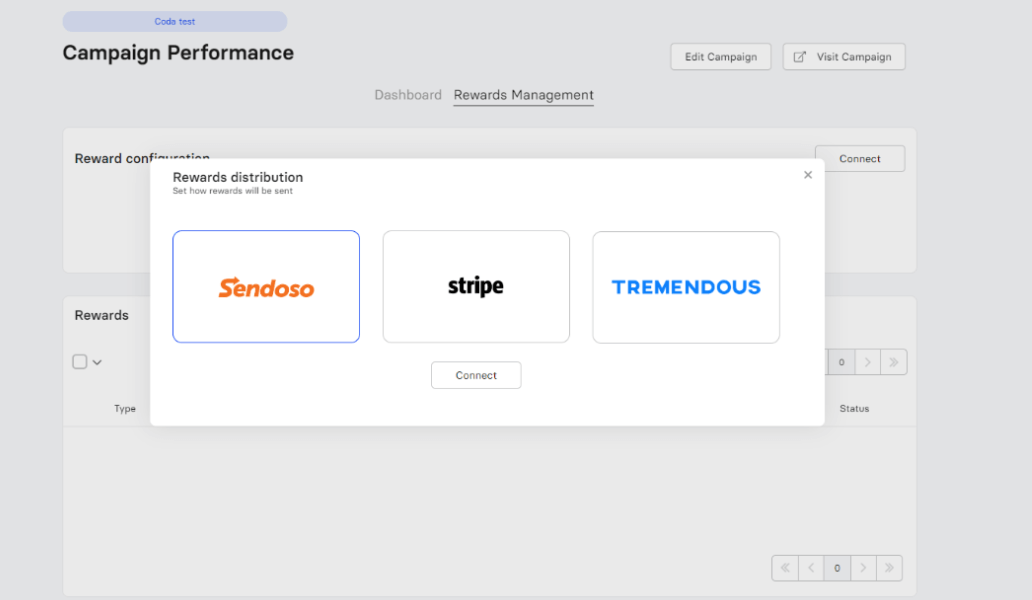
Zapier Integration
If your platform isn’t listed or you’d like to trigger a different action when a reward is redeemed, you can use Zapier. Set up is simple:
- In the Campaign Wizard, go to the Integration step and select Zapier.
- In Zapier, connect Viral Loops with your app and set the trigger as “redeem reward”, followed by the desired action in your app.
API/Webhooks Integration
For more advanced setups, use API endpoints and Webhooks to trigger backend events or notify your app.
Developers can follow the provided instructions to set this up here.
Step 3: Referrer Page
Let’s talk about the Referrer experience—essentially, this is where people interact with your referral campaign to invite their friends. Think of it as the “referrer hub.”
Here’s what you’ll be setting up:
- How people join
Decide how participants will get involved in your campaign. Will it be automatic (like syncing with your existing customer base) or manual (via a sign-up form)? - Where their dashboard lives
Choose where referrers will find their referral link and track their progress. You can host this on a Viral Loops Page or integrate it directly into your website or app. - What their dashboard looks like
Customize the features on the dashboard. For example, include widgets that show the referral link, display how many successful referrals they’ve made, and other key stats to keep them engaged. 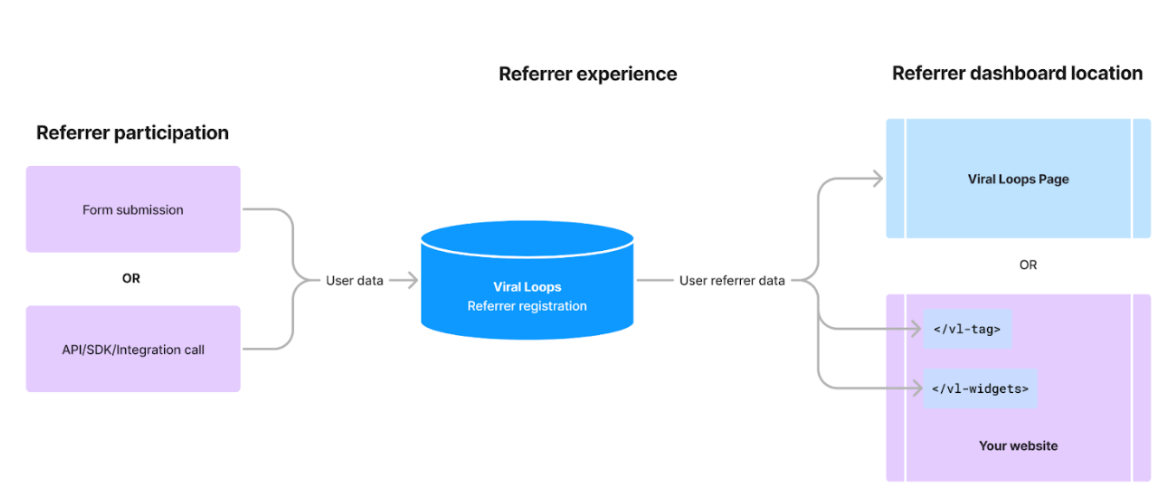
It’s all about making it simple and clear for referrers to participate and stay motivated!
Check out in detail the referrers dashboard elements here.
Step 4: Invitee Page
The Invitee experience— is all about what happens when someone clicks a referral link and how they’re connected to the person who invited them.
Here’s what you’ll set up:
- Where they land
Decide where referred friends (invitees) go after clicking the link. It could be a page on your website, like a signup page, or a Viral Loops Page. - How you capture them
If the landing page doesn’t already have a form, you can use a Viral Loops widget to collect their details. This ensures that referred leads are properly recorded. - How the link looks
Customize the referral link by configuring things like link shortening and Open Graph settings to control how it appears when shared.
💡Pro tip: The invitee step can double as an entry point for your web app or be a dedicated page for your campaign. For example, you can connect your signup form so that when someone signs up, they’re automatically part of the campaign, and their referral link is created on the spot.
Later, you can guide invitees on how to access their referral dashboard and engage further in the campaign. Simple, seamless, and effective!
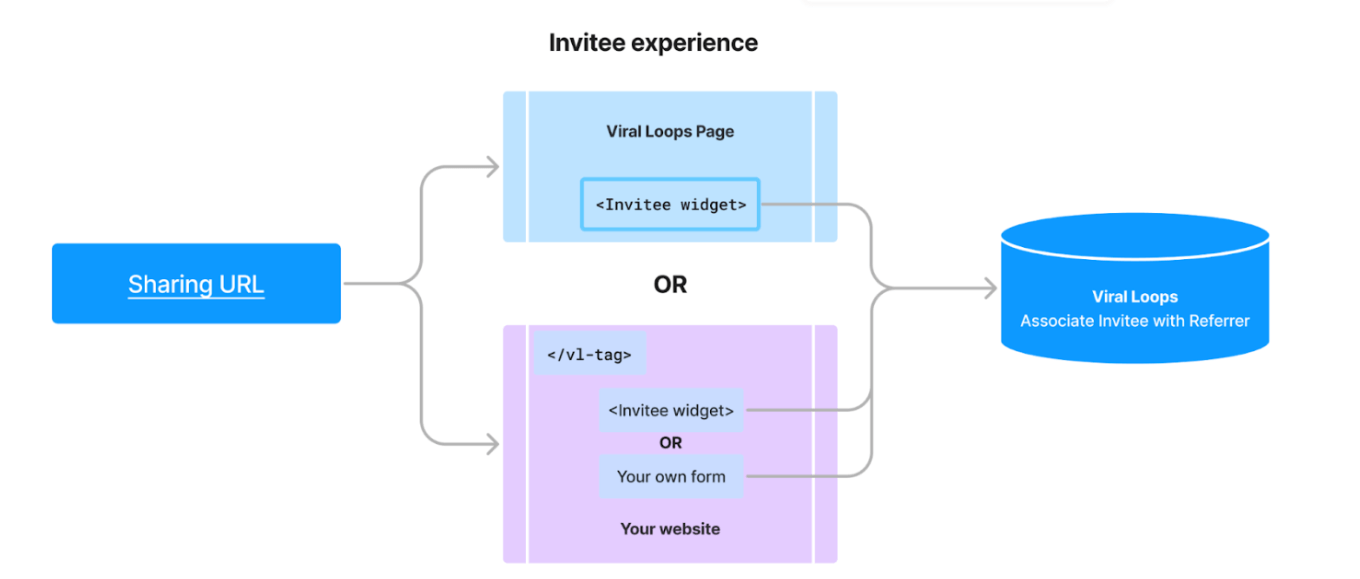
Step 5: Double Opt-In (DOI)
Decide if new participants need to verify their email addresses. You can select one of three options:
- No DOI: Recommended if you already have another verification system in place.
- Invitee only: Ask referred friends/invitees to verify their email (and configure that email)
- All participants: Ask everyone who joins the referral program to verify their email address.
Step 6: Goals
This is where you define what counts as a successful referral for your campaign. In simple terms, it’s the action that triggers rewards for the referrers.
Accepting an invite (as set up in the Invitee step) doesn’t always mean the referral process is complete. You might want to reward referrers only after invitees take a specific action, like making a purchase or signing up.
Here’s how you can define success:
- Campaign Participation
A referral is considered complete when invitees join the referral program (basically, when they accept the invite as you defined in the Invitee step).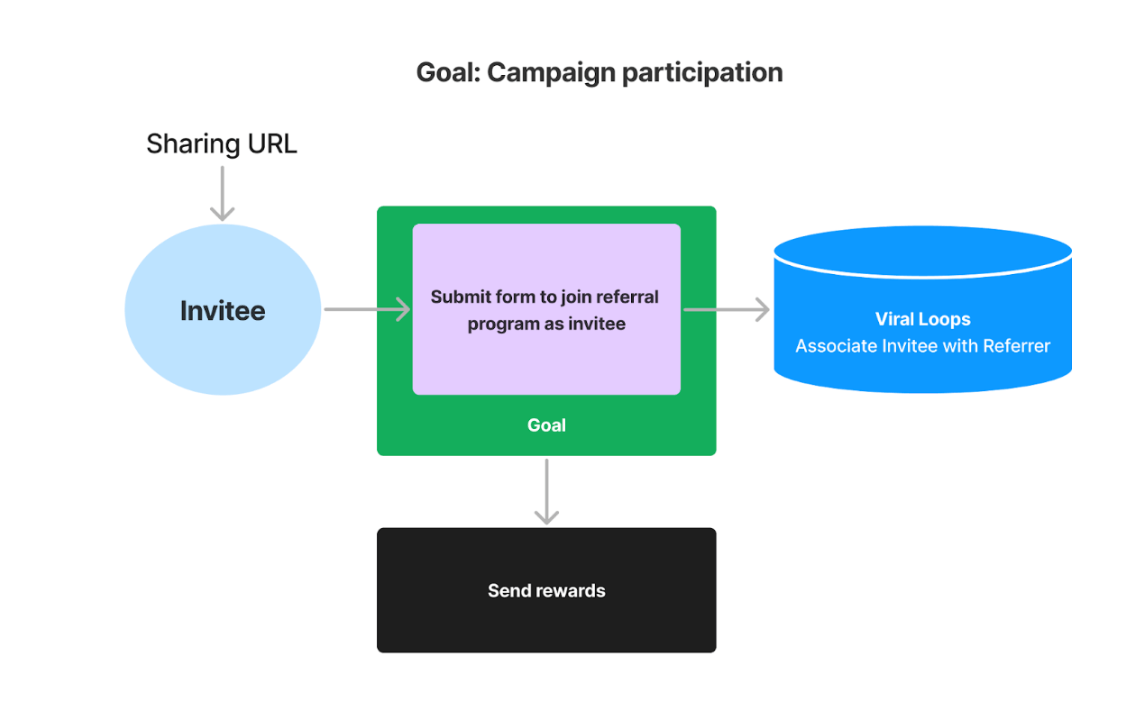
- Custom Event or Conversion
Take it a step further by requiring invitees to complete an additional action—like making a purchase, signing up, or visiting a specific page. This can be set up using a URL trigger or an API/SDK call.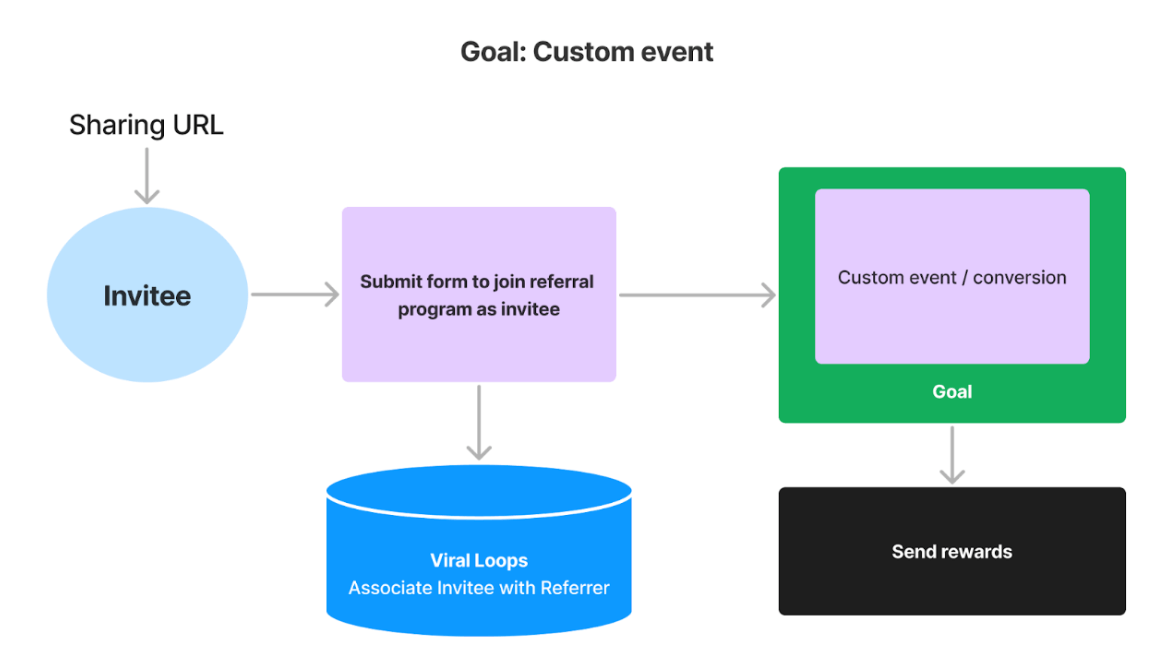
This flexibility lets you align your referral goals with your campaign strategy—whether that’s building a bigger network or driving specific actions that matter most to your business!
Step 6.1 :Conversion Tracking
This feature allows you to track actions after a signup. It is available on the Growing Plan and above.
For example, when User A shares a referral link and User B completes the desired action (like making a purchase), User A receives a reward. This is where the magic of conversion tracking happens!
Here’s how it works:
- User A signs up and gets their referral link.
- User A shares the link with User B.
- User B signs up through the referral link.
- User B completes the desired action (e.g., makes a purchase, fills out a form).
- User B is now officially a referral of User A.
This process focuses on a key metric: conversion—a measurable action that tells you your campaign is working.
What actions count as conversions?
Conversions can include actions like:
- Signing up for your platform or service.
- Filling out a form.
- Making a purchase.
- Registering for an event, subscription, or newsletter.
- Downloading an app or resource.
In the Viral Loops context, a successful campaign isn’t just about getting clicks—it’s about getting invitees to complete these meaningful actions.
Setting Up Conversion Tracking
Here’s where it gets exciting. If you’re using the Universal Template, you can configure conversions under the “Goals” step by choosing the Custom event or conversion option. This means a referral is only complete when invitees take an action, such as:
- Completing a purchase.
- Creating an account.
You can set up this feature the following ways:
- Using the Viral Loops JavaScript SDK: instructions here.
- Page visit: the ONLY condition here is to have the script on your page, and the participant needs to be identified, instructions here.
- Using a private API Call: instructions here and here.
Note: Conversion tracking is available for Growing plans and above.
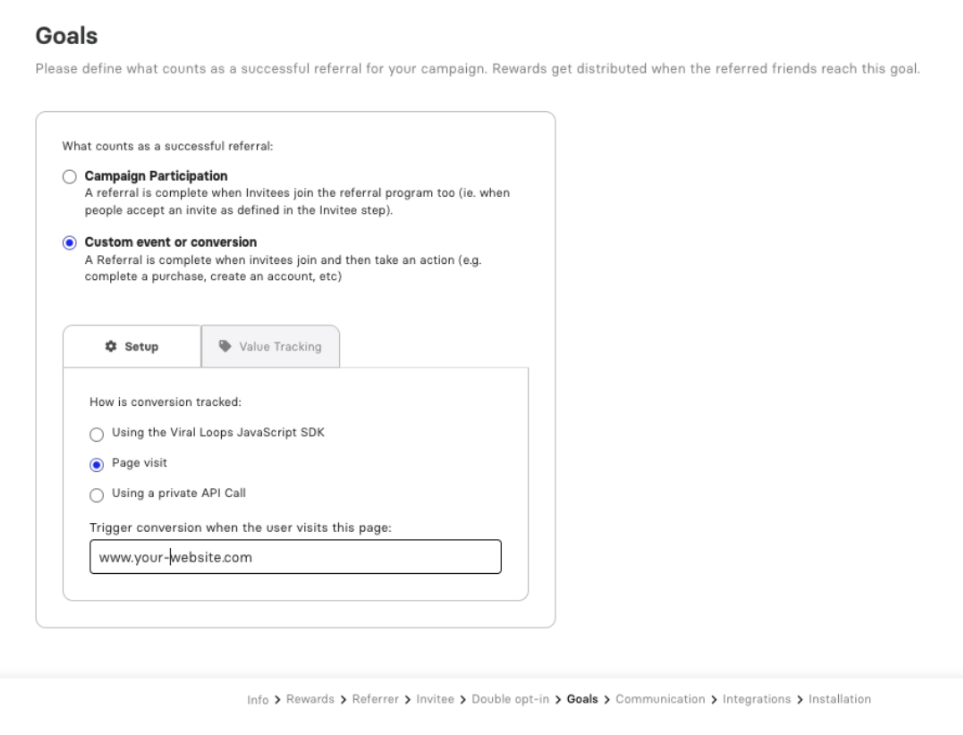
Before You Start
If you’re using a custom form instead of the Viral Loops widget, connect your form to Viral Loops through:
- A custom form integration script (find it here).
- Zapier or API calls.
What About Value Tracking?
For even more customization, you can enable Value Tracking (we recommend pairing it with Private API Calls though for best results).
It’s a good opportunity to mention the Progress Tracking Widget—our newest feature to make tracking referral campaign performance easier and more engaging for participants!
What is the Progress Tracking Widget?
This handy tool gives participants a clear overview of their referral activity, rewards, and progress in one intuitive interface. It’s available in all referral templates, including the Universal Template
Key Features
1. Display Metrics
- Total referrals, successful referrals, and pending approvals are all shown at a glance.
- Makes it easy for participants to see how they’re doing.
2. View Details
- Drill down into individual referrals to see their status: successful, pending, or incomplete.
3. Filtering Options
- Filter referrals by all, successful, or pending.
4. Check Rewards
- Provides a summary of rewards earned, categorized as redeemed or pending.
- Includes detailed listings of each reward with descriptions, statuses, and timestamps.
- Filter by all rewards, redeemed, or pending ones.
How to Install the Progress Tracking Widget
Once you’ve completed the installation step for your referral campaign, simply add the widget to your page by using the following HTML snippet:

If you’re running multiple campaigns on the same page, be sure to include the unique campaign ID:
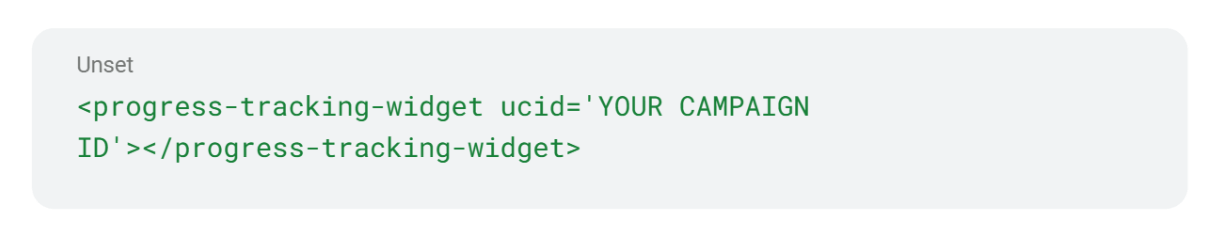
Step 7: Communication
Set up optional emails to engage participants. You can automate:
- Welcome Emails for new participants.
- Successful Referral Emails to thank referrers for bringing in new customers.
Step 8: Integrations
Configure integrations with CRMs like HubSpot or operational tools like Google Analytics to streamline your processes. You can also integrate rewarding options like Stripe and Tremendous.
Step 9: Installation
In the final step, install the campaign by adding a simple JavaScript snippet to your website. This is necessary to track referrals and display the referral link and progress.
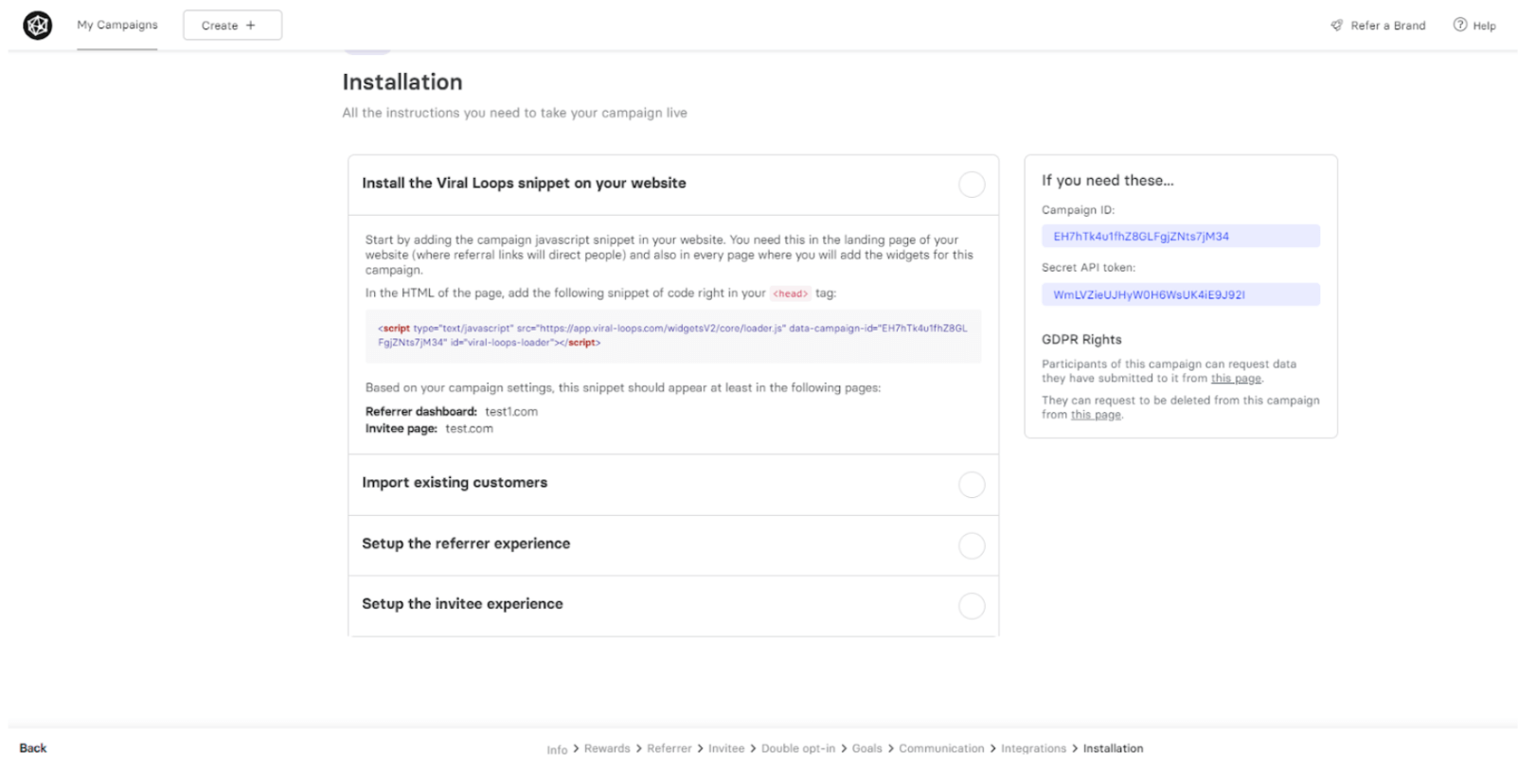
To get started, install the campaign JavaScript snippet:
- Add it to the head of your website’s HTML.
- Place it on the landing page (where referral links direct people) and any page with campaign widgets.
- Follow the step-by-step instructions in your campaign setup.
So, whether you’re tracking purchases, form submissions, or app downloads, conversion tracking ensures your campaign delivers measurable results. And just like that, you’re all set!
The Possibilities are Endless!
So, what does this all mean? The Universal Template from Viral Loops opens up a ton of possibilities for creating referral campaigns that work for all kinds of businesses.
- For web applications, whether you’re running a consumer app or a B2B SaaS, this template lets you set up referral programs that match your unique sign-up flow—think trial periods, multiple sales calls, and more. It ensures that only your current customers can send referral links, and rewards are given when the referred friends complete specific actions.
- Event organizers, you’re in luck too! You can integrate referral programs directly into your event management or ticketing systems. For example, reward referrers when their friends are directed to a specific event page or take action through the platform.
- Media companies can tap into the power of referrals to grow their audience. Whether you’re running a blog, a video platform, or any content site, you can get your current audience to bring in new viewers or readers across multiple channels.
- And for e-commerce sites, this template lets you seamlessly add referral programs right into your checkout process. Customers can easily refer friends during purchase, and you can ensure rewards are given only for verified purchases.
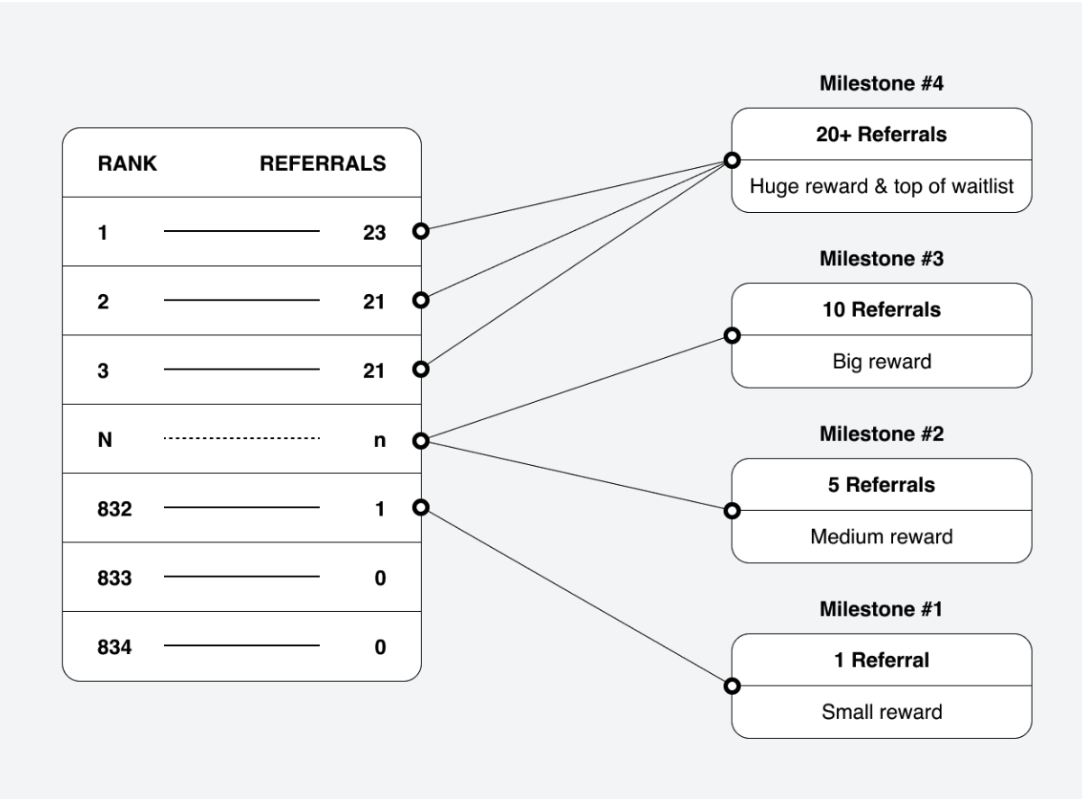
Basically, no matter your business, the Universal Template is here to help you grow by tapping into the power of referrals in ways that make sense for you.
Quick Tutorial Video
For a quick overview of setting up the Universal Template, watch our tutorial video here.
Conclusion
With the Universal Template, you get a fully integrated, no-code solution that evolves with your referral strategy, whether you’re launching a prelaunch campaign or scaling up for sustained growth. The versatility and ease of use make it the perfect tool for businesses looking to build effective referral campaigns across any industry.
This article was a big one, so if it seems overwhelming or if you have any questions, we’re here to help!
Book a call with us and let’s get to work!