Last month we skipped a Product Update as we took a step back and improve our existing features, instead of creating new ones.
Hence, we didn’t have any major updates to share with you.
During September we managed to make some crucial changes to our app, and you can read everything about them below.
Let’s see what’s new for Viral Loops users from September 2021 and on.
[New] LinkedIn sharing option
We (finally) added the option to share to LinkedIn from the campaign widgets.
Your campaign participants can now post their unique link to their professional network as well! Perfect if that’s where your customers are to be found!
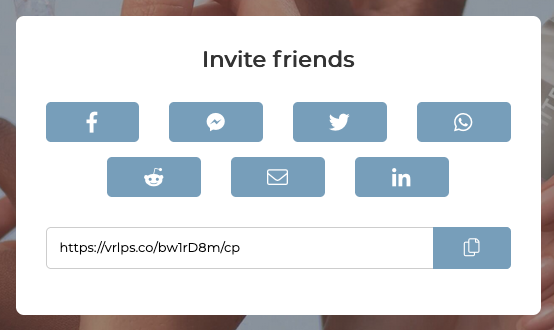
[Improved — again] Campaign Export
We improved the performance of the Export to CSV feature, making it 20x faster. We know that exporting campaign participants was a pain for those of you with hundreds of thousands of participants, and we are sorry for all the time you’ve waited for the CSV to arrive in your inbox. With this change, things are much, much faster 🚀 Check it out.
[Improved] Outbound email address verification
We improved the verification process required when adding a new email domain to send campaign emails from. The previous process required you to forward an email to us from our email provider, which could cause a lot of confusion. With the new process, verifying your domain is as simple as adding one more TXT record in your domain DNS settings. For more details, check out our docs.
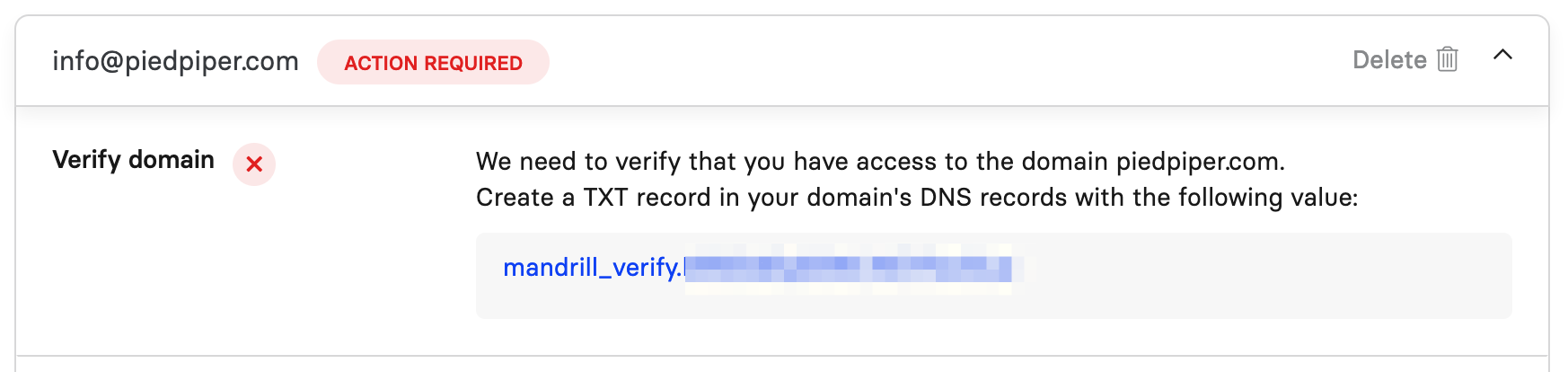
[Improved] Import from CSV
When you are starting your campaign, you want to engage your existing audience to start referring, but they first need to be in your campaign. You can import your existing audience with a CSV file, but that process used to be prolonged if you had hundreds of thousands of participants. Not anymore! ⏱
We improved the Import process and made it ~60x faster. That’s not a typo – 60 times faster 🚀
Now go ahead, bring your audience in your Viral Loops campaign; it’s the best way to kickstart your referral program!
[Improved] Email Widget editor
You can now select which sharing options you want to include in the Email Widget (the Newsletter Referral template).
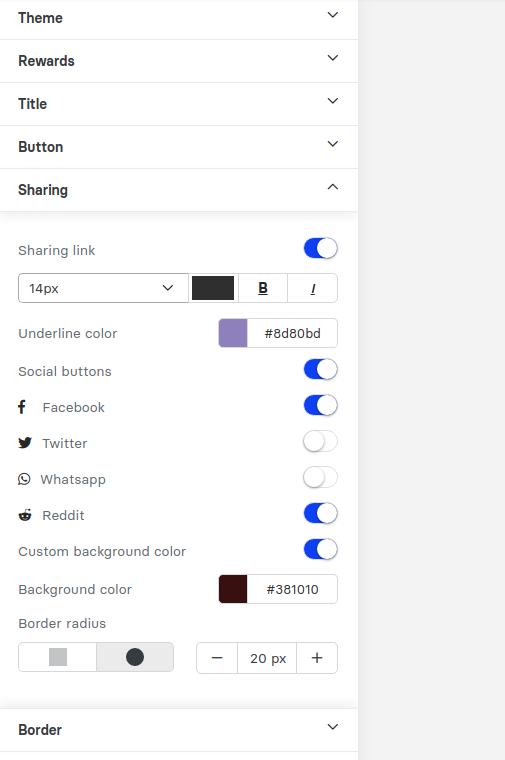
In addition to that, you can also hide the milestones section of the widget if you want to have a cleaner, simpler look.
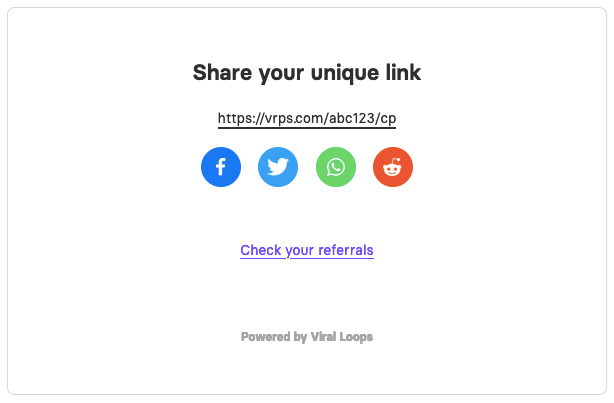
New blog posts!
Aaaaand, another interesting post in our blog with anything you wanted to know about email capturing. Check it out; let me know what you think!
The What & How of eCommerce Referral Programs (& Examples)

What is Growth Marketing? (& Examples to Learn From)
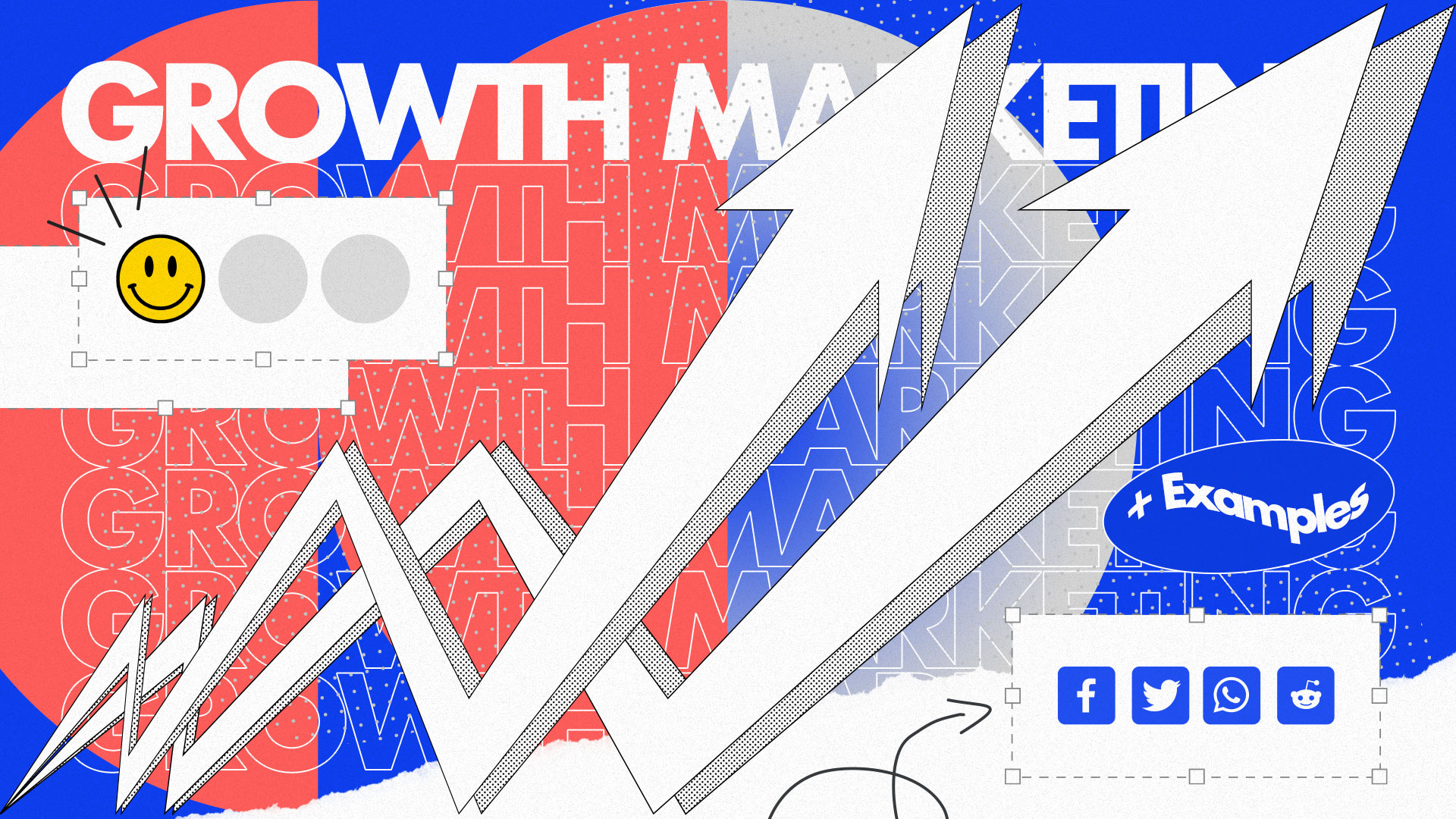
Email Capturing: Tools, Examples, Benefits & Best Practices
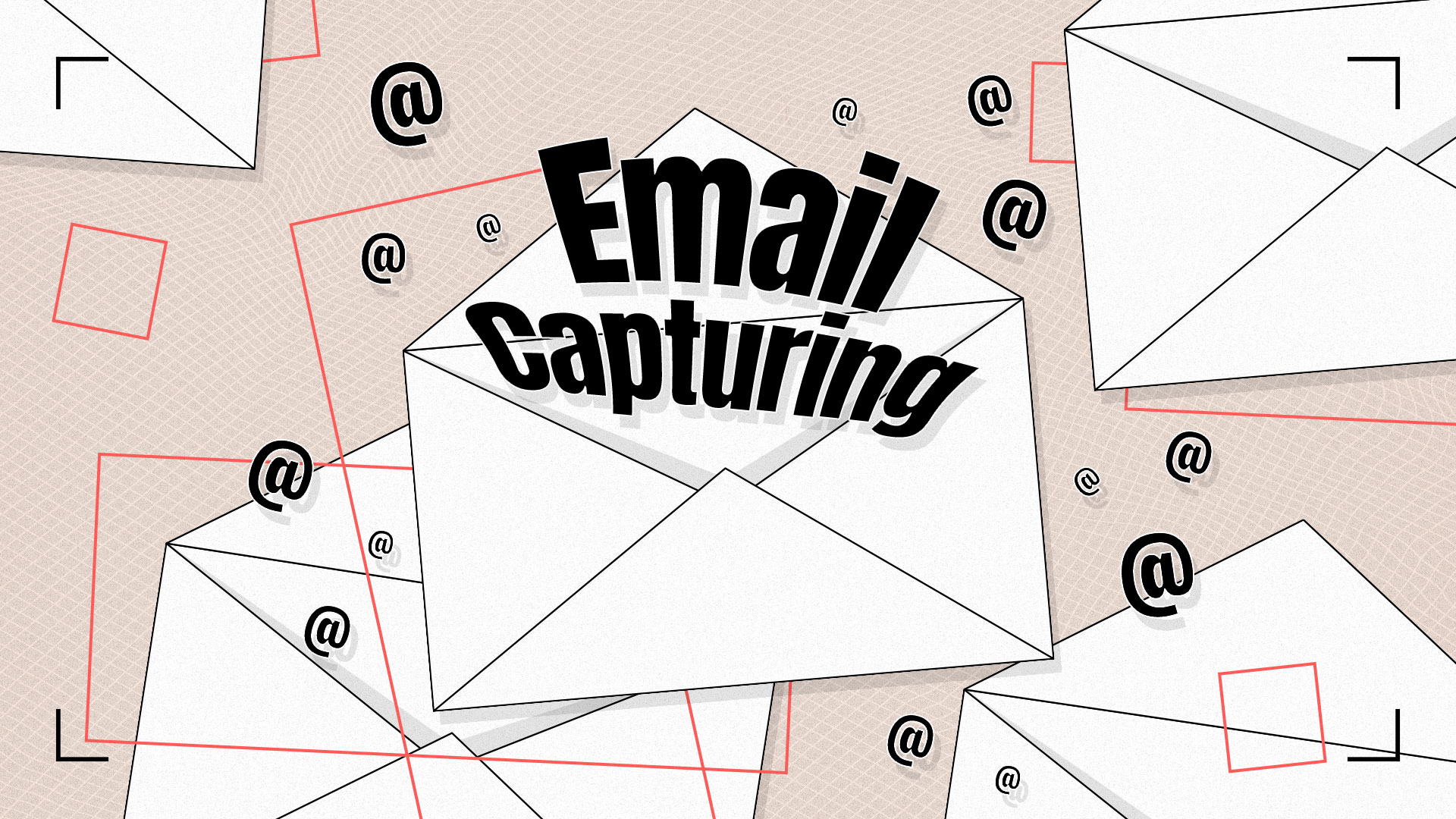
Thank you for reading this far. Until the next time… 😍
