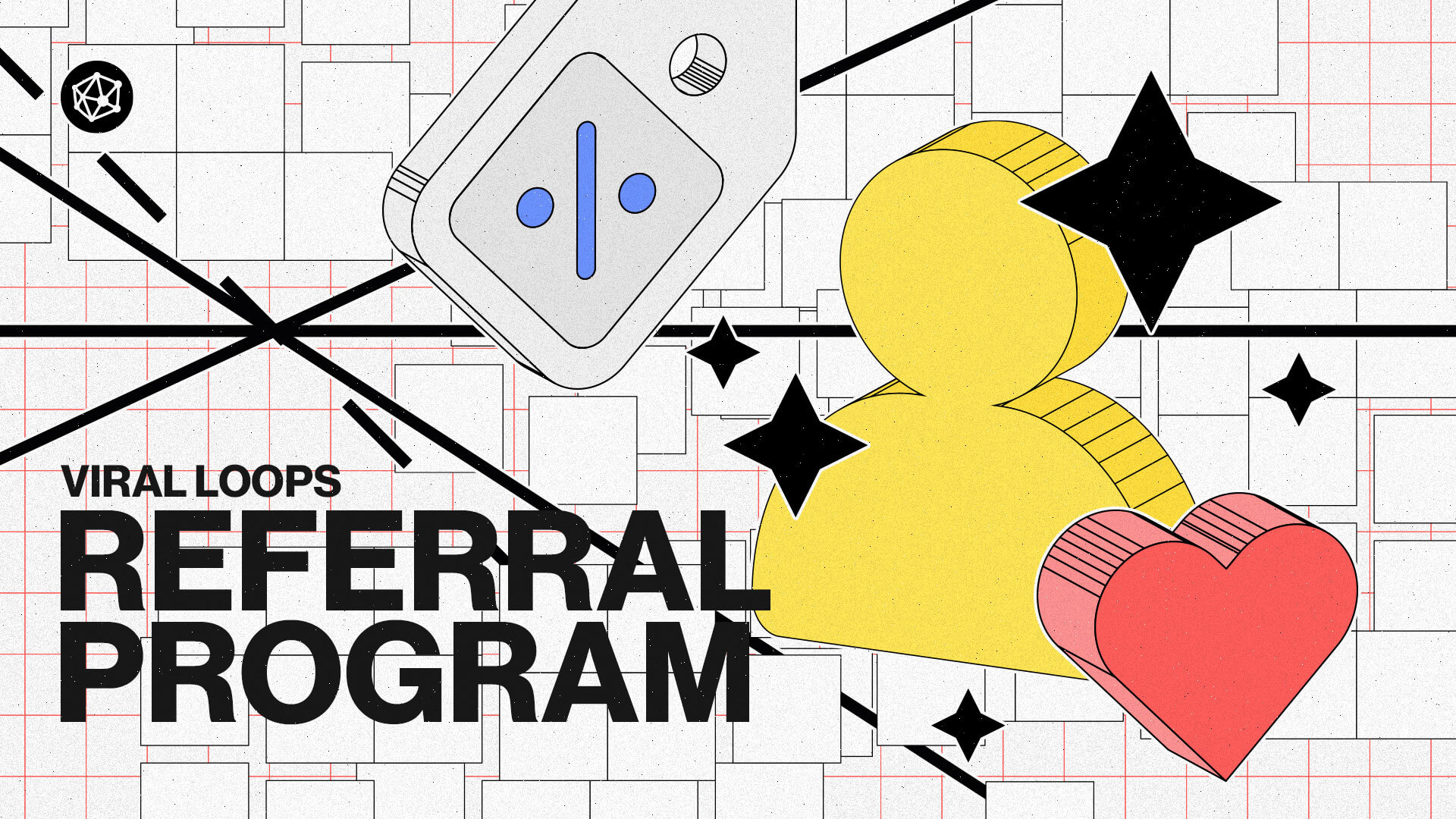If you have used Viral Loops since January 2023, you might have noticed we launched a new referral program for Viral Loops users!
You can invite other brands/businesses interested in Viral Loops using your referral link. If they join, you can get discounts on your subscription—the more brands you invite, the bigger the deal.
Learn more about it in this short FAQ.
This post, however, is not about convincing you to refer people to Viral Loops but rather an essay to show you how we plan and execute a referral program.
Over the past seven years, we, the Viral Loops team, have set up 1000s of referral programs and waiting lists for clients, but ironically not so many for our brand. Of course, most of our customers use the product on their own. However, we “secretly” offer a concierge service, where our team will set up your campaign for a fee—like a referral program agency.
We do this to help small-team businesses that need extra help and, most importantly, to learn more about our product by using it.
So, one day we decided to add a referral program to our marketing strategy (again). Here is how we did it:
Strategy: what do we want to achieve and how?
A strategy is a statement, concept or principle describing where one should play and how to win. In our case, the strategy covering the referral program was this:
Become an established marketing platform in the venture-backed startup ecosystem by increasing the Word-of-Mouth we get in startup incubators, combinators, and accelerators.
Of course, the overall company strategy is not only that. Our brand has grown mainly through focusing on e-commerce stores and established software apps.
But as time passed, we noticed we were getting a lot of traction in the startup ecosystem, especially inside incubators, so we decided to explore that space too.
The referral program was a perfect fit for that marketing segment, as startups in incubators work very closely with each other (often in the same building), so there is a lot of word-of-mouth about what helps them out.
So, we thought, let’s give our startup customers one more reason to tell their founder and marketer friends about Viral Loops by offering discounts.
Note: If you’re a YC or TechStars startup, check your perks page about a special Viral Loops offer.
Planning
“Increasing Word-of-Mouth” sounds excellent in pitch decks, but nobody knows how to do it; it’s human nature.
So, to turn that initiative into something more actionable, we focused on increasing customer referrals—which implies the tracking of referrals as well as rewards. In other words, a referral program.
Since it is our referral program, it had to be Made with Viral Loops❤️
Referral program rules and rewards
Our product offers many templates for referral-based campaigns, but for our case, we had to choose between these, as they cover the referral program flow we had in mind:
- The Milestone Referral
- Refer a Friend
- The Altruistic Referral
We decided to proceed with The Milestone Referral, because we wanted to give progressively more motivation to refer friends.
The Milestones and rewards we decided:
- Refer 1 brand for 50% off your Viral Loops subscription for 1 month
- Refer 2 brands for 50% off for 4 months
- Refer 6 brands for 80% for 12 months
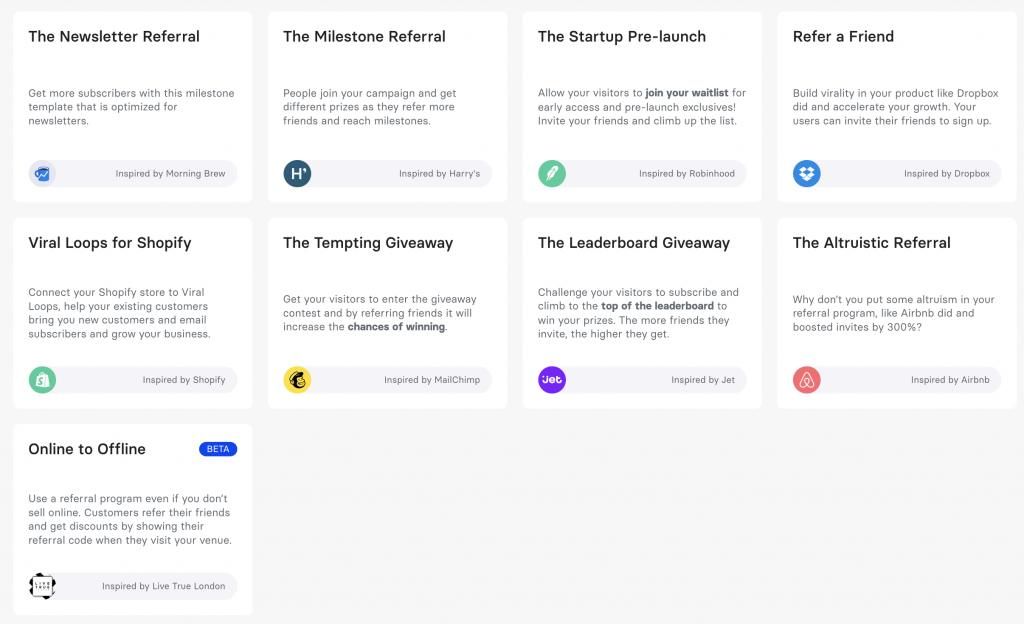
Then, it was time to decide what counts as a referral. For example, suppose one’s friend starts a 14-day trial through a referral link but never becomes paying Viral Loops user. In that case, it should not be counted as a referral.
Of course, we need to get more people to consider the Viral Loops. Still, for this campaign, we cared more about getting customers more ready to invest in their referral marketing.
So it was decided that a successful referral is only counted once a friend you invite purchases a Viral Loops plan.
User experience
Once we had the rules of the game in place. It was time to consider how our customers would interact with the referral program.
First, I wanted the referral program to be accessible very quickly and not to be hidden inside some account settings.
The idea is that if you’re inside your Viral Loops dashboard, you should be able to get your referral link within 2 clicks. And what design spot could facilitate that? The navigation bar of our app.
As for the link-coping flow, here are my initial sketches to our designer:
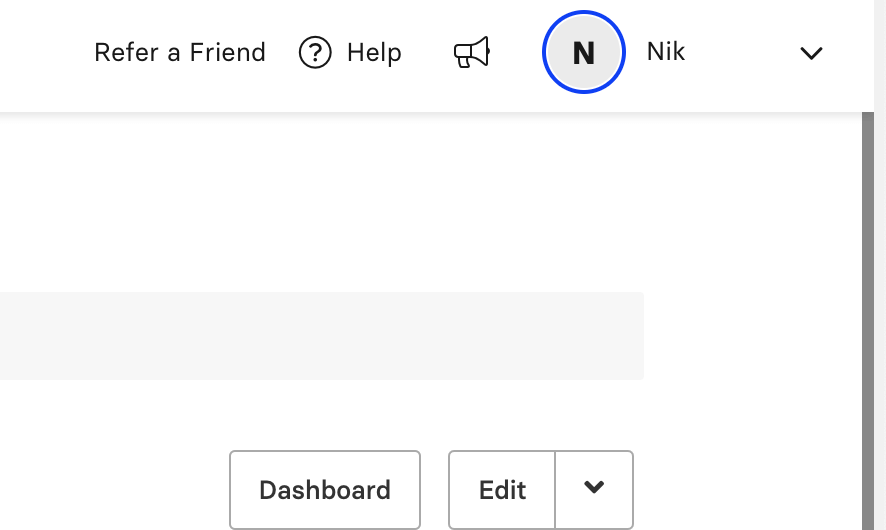
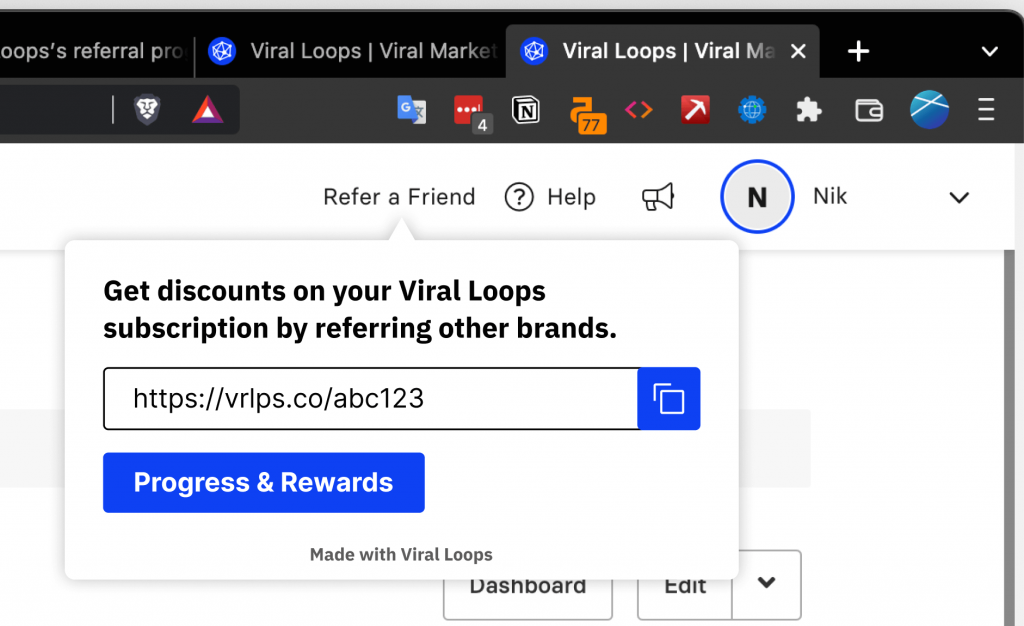
Afterwards, we wanted to dedicate a space so our customers could review their progress—a referral dashboard.
For that, I got a bit lazy and left the design aspect to our design—my brief only included mockups of the information I wanted to be visible inside the referral dashboard.
Here is that terrible design brief:
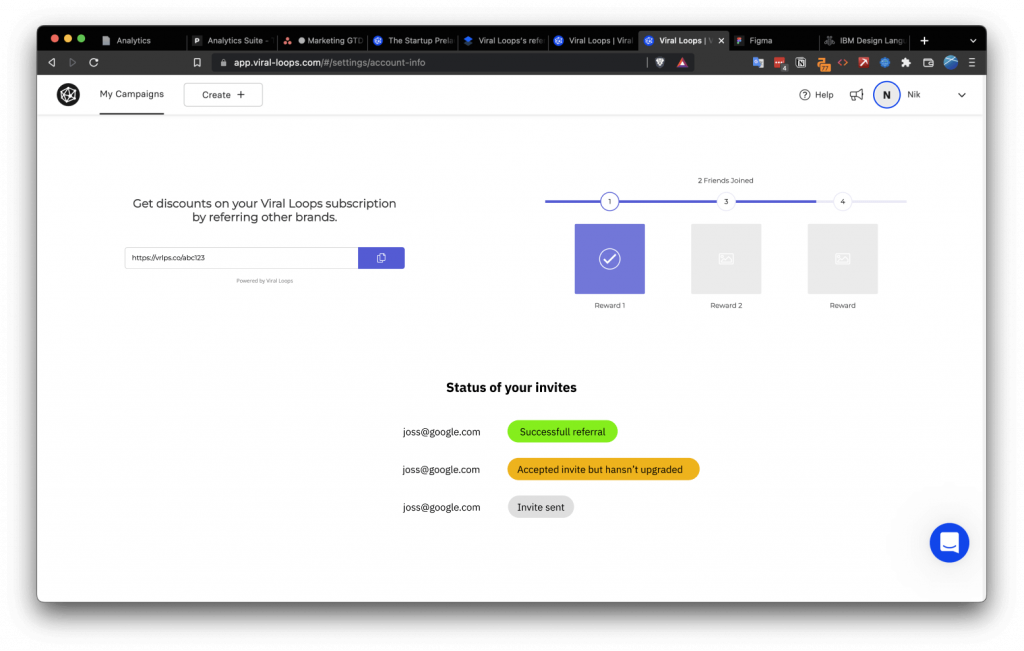
Putting it all together
With the plan in place (the “specs”, as we like to call them in tech-company speak), it was time to make it happen.
Our product, Viral Loops, was created to make this step as easy as possible. All we had to do was set up the campaign on a Viral Loops account and use some of our dev-teams time to connect the marketing flow with our product to promote the campaign.
To show you exactly how we did it, I’ll put tasks we had assigned to each other in our team, with some extra descriptions.
Note: internally, we call Viral Loops VL (pronounced vee-el)
Campaign set up
This part was pretty much covered in the planning phase, so the only thing we had left was the actual task to get it started:
- Create VL campaign on Nik’s account with the Milestone Template.
- Set up no-code, Google Tag Manager participant conversion
- Create coupons on Stripe. Initially, we’ll apply them to customers manually to understand the customers who make the most referrals. We can automate this with Zapier in the future if it becomes a bottleneck.
- Set up the Viral Loops-Segment integration to send referral program data to marketing analytics tools.
- Set up notification emails in VL
- Set up Milestone emails in VL
Connecting the campaign and our product
Adding the referral program to our product, so our users could start referring started from design. Thankfully our designer is used to my poor-quality design briefs, and he created some excellent UI that fit our brand.
People would copy their link from this element:
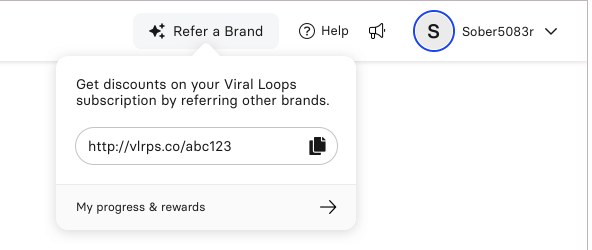
And review their referral progress here:
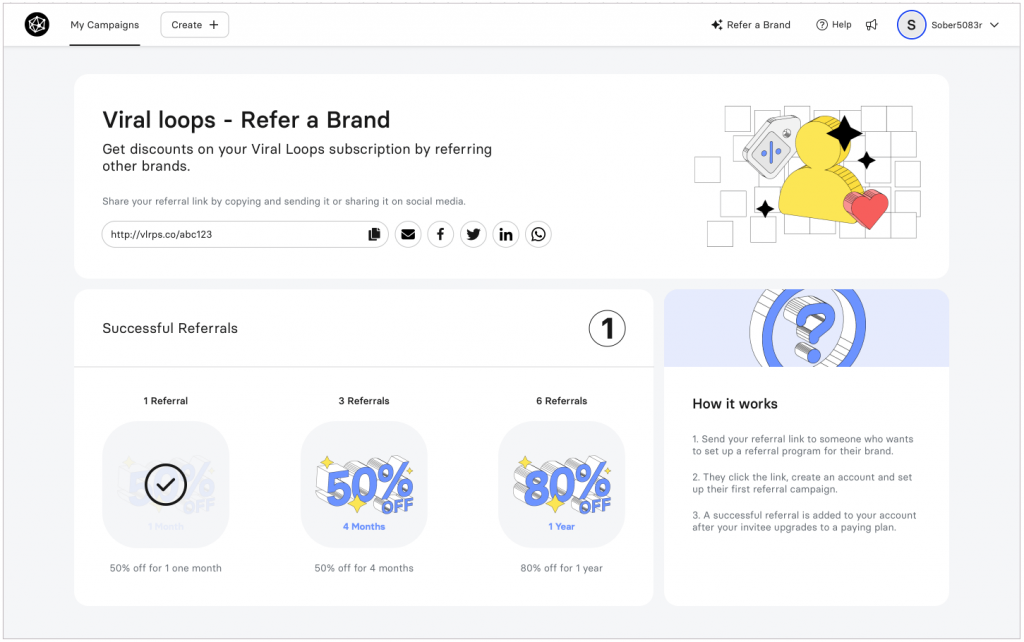
With the final designs in place, these are the jobs that needed to get done:
Note: our campaign would be considered more advanced, so it uses the Viral Loops API, which allows for more customization and complicated campaigns. You can create a very similar campaign without the API.
- Flow to give a referral link to every (new) Viral Loops user.
- Set up the navigation bar element where people copy their referral links. Get their link using the Viral Loops API.
- Set up the referral dashboard inside our product. Get a user’s data using the Viral Loops API.
Marketing the campaign
After a couple of days, the referral program was ready inside our product. All that was left was to let our customers know about it and start the fire.
Here is how I planned to promote it:
- Send a dedicated newsletter to our blog subscribers and users about the launch of the referral program. Here is how it looked:
Subject line: Pay less for Viral Loops by inviting other brands
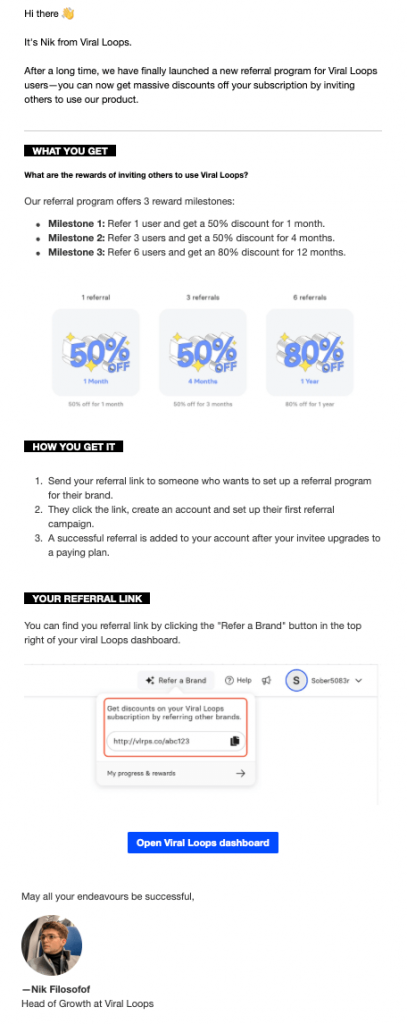
- Announce the referral program on social media. Here’s how the twitter post looked like:
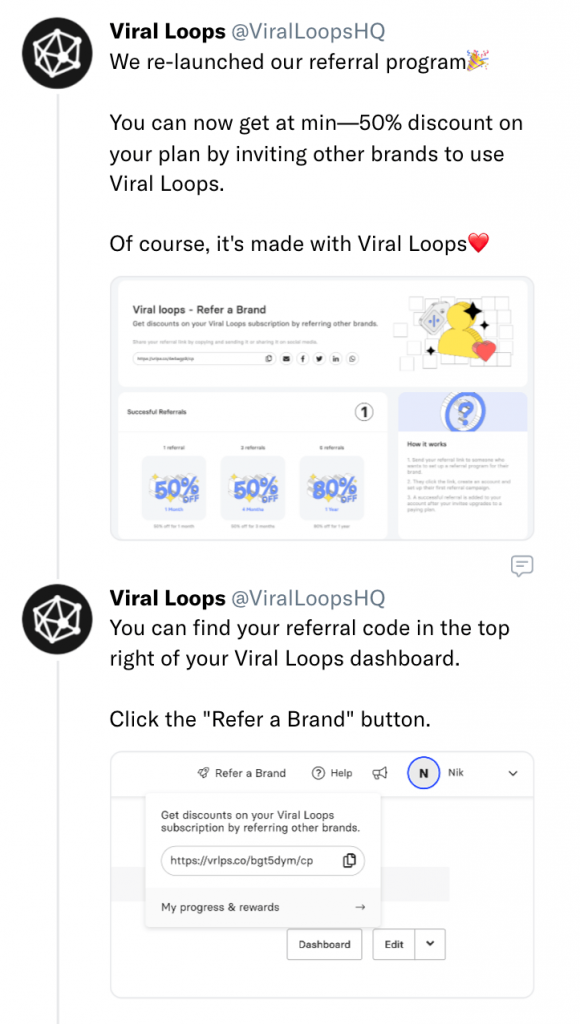
- Write a dedicated blogpost explaining how we build the referral program. This page you’re reading right now.
- Turn that dedicated blogspot into a video. Have not done that yet…
Bonus storytime: Viral Loops’ first referral program
Now you know about the current/new referral program, but I’d like to take some pixels on this page to tell you about Viral Loops first referral program.
Back in 2018, Viral Loops released its Ambassador program where Viral Loops users could win progressively better rewards for inviting their friends to sign up for Viral Loops.
The process was simple: Sign up to Viral Loops, copy your referral link, and send it to a friend. If that friend signed up too, a successful referral was added to your account.
The rewards were quirky:
- 1 Referral got you a playbook on running referral campaigns
- 5 Referrals got you Viral Loops stickers
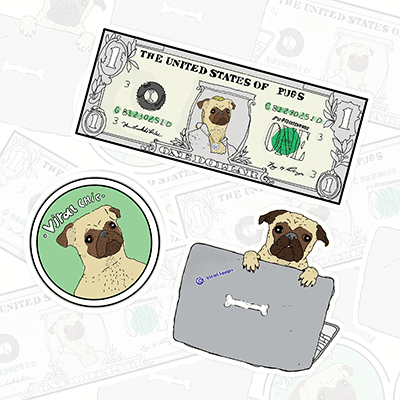
- 15 Referrals got you a Viral Loops t-shirt AND 20% lifetime discount on your Viral Loops subscription

- 25 Referrals got you a 3-”pair” of Viral Loops socks.

- 50 Referrals got a one year of Viral Loops for Free
What is that dog?
That is Puggy, the pug of the co-founder of Viral Loops, Savvas. During the early years of Viral Loops she was promoted from office pug to the brand’s mascot, and even got a video introducing her!
Should we bring her back or should we get a cat instead?