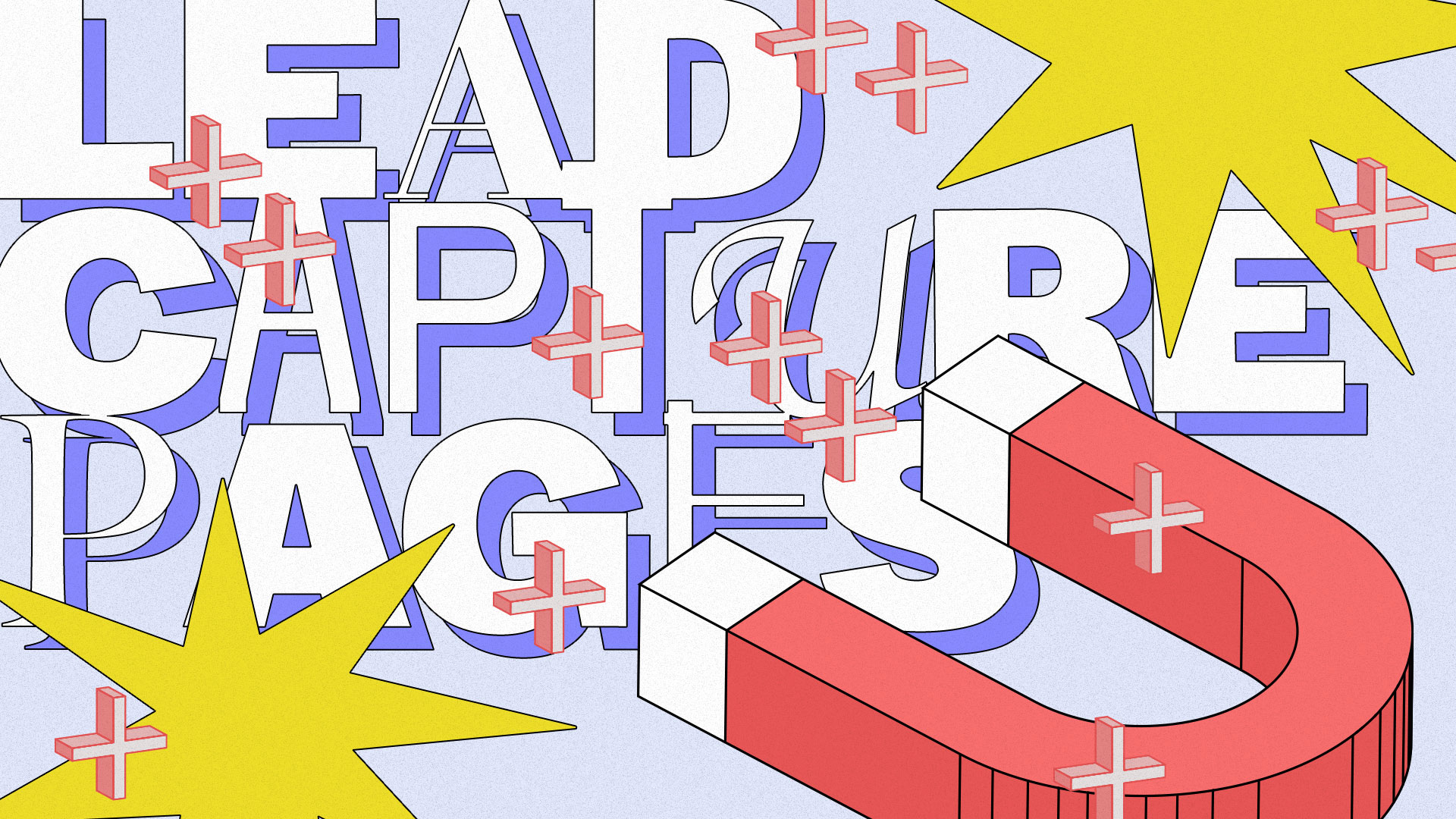A major problem that marketers face is how to turn their website’s visitors into paying customers.
While there are many lead generation strategies to try, not all have the same outcomes and many are hard to implement.
However, one of the most effective ones has proven to be lead capture landing pages.
This is why, in this guide, we’re going to cover everything you need to know about them, including:
- What lead capture pages are
- Why lead capture pages are important
- The elements to include in such pages
Plus, we’ll go through how to make a lead capture page using our free template which we’ll share with you at the end of this article.
Without further ado, let’s get into it.
Table of Contents
What Are Lead Capture Pages?
Why Are Lead Capture Pages Important?
8 Elements to Include in a Lead Capture Page
How to Make a Lead Capture Page Using our Free Template
What Are Lead Capture Pages?
Lead capture pages are landing pages that have been specifically designed to attract new leads by capturing their contact information.
For example, many marketers create ebooks or host free webinars that work as lead magnets.
This means that, if someone wants to read the ebook or watch the webinar, they must first provide their contact information by usually filling out a form; that information can then be used by the business at a future date to promote its services to the user.
However, simply creating a lead page is not enough; it has to be optimized with the right elements – which we’ll cover further on – in order to increase effectiveness.
You can measure how effective your lead capture pages are using the conversion rate, calculated by dividing the number of conversions by the total number of website visitors.
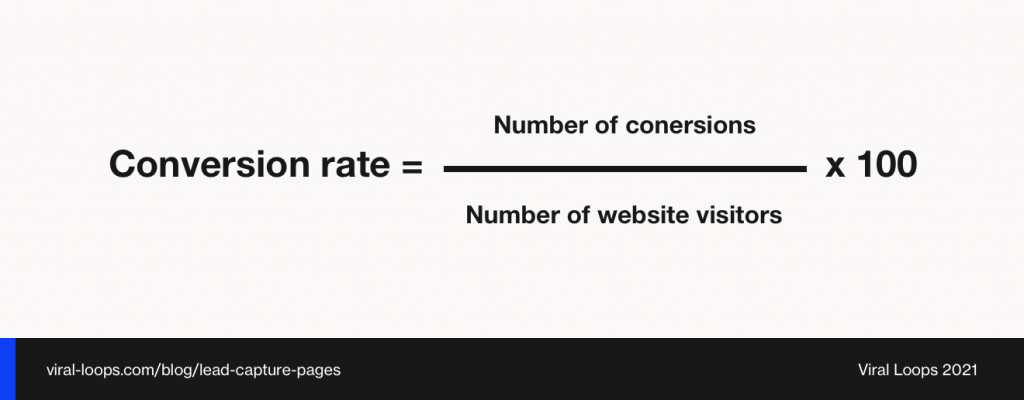
Let’s assume that you’re offering a free ebook as a lead magnet and to receive it, your site visitor must provide their email address.
If only six out of 100 total website visitors give their information, then that’s a conversion rate of:
(6 / 100) x 100 = 0.06 x 100 = 6%
Simple, right?
Keep in mind that the average landing page conversion rate is around 2.35%, but it does vary from industry to industry.
You should also pay attention to the balance between what you ask for and what you offer; ideally, you want your lead magnets to be as attractive as possible in order to capture quality leads.
Let’s have a look at an example of a lead capture web page from Drift, a marketing and sales tech company.
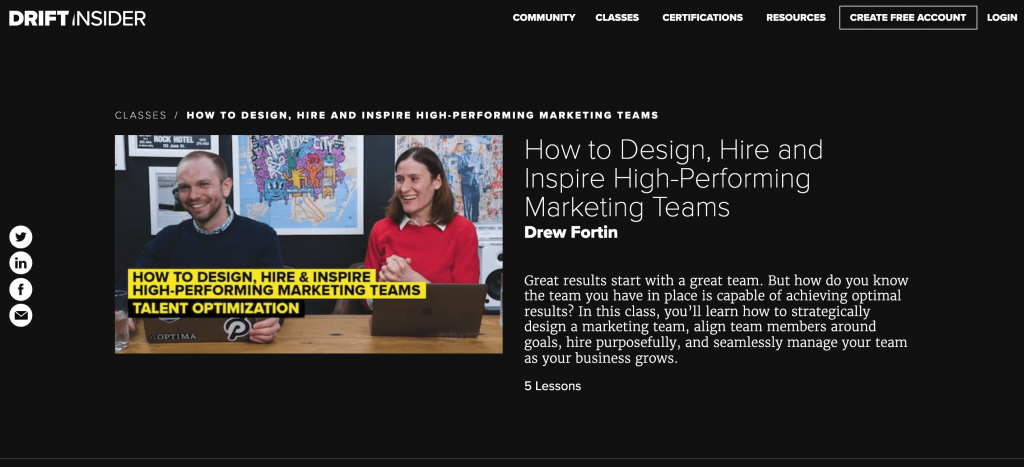
Image Source: Drift
By offering a free class on talent optimization, Drift attracts marketers and HR professionals who can access it by clicking on the Become An Insider CTA button:
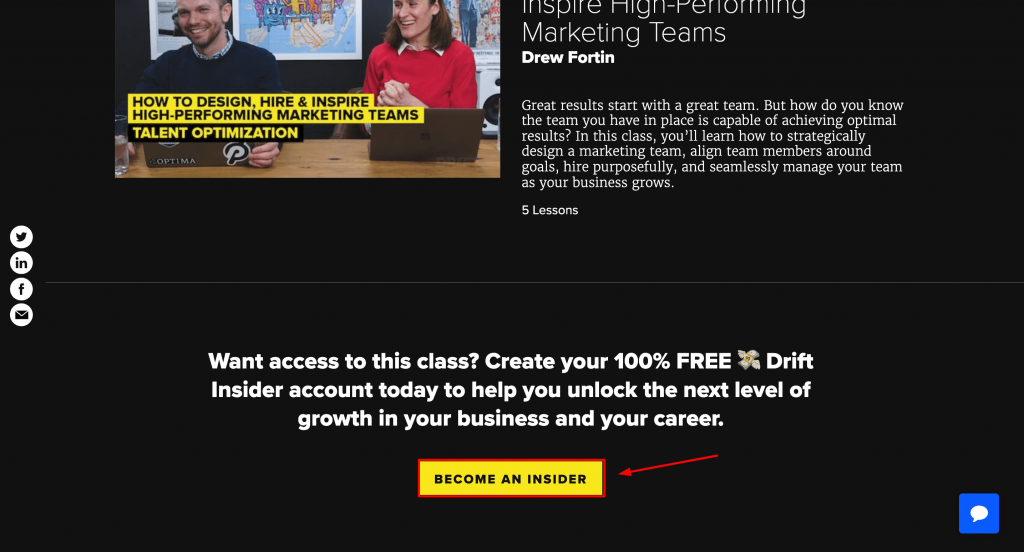
Image Source: Drift
They then fill in the form’s fields with their contact information…
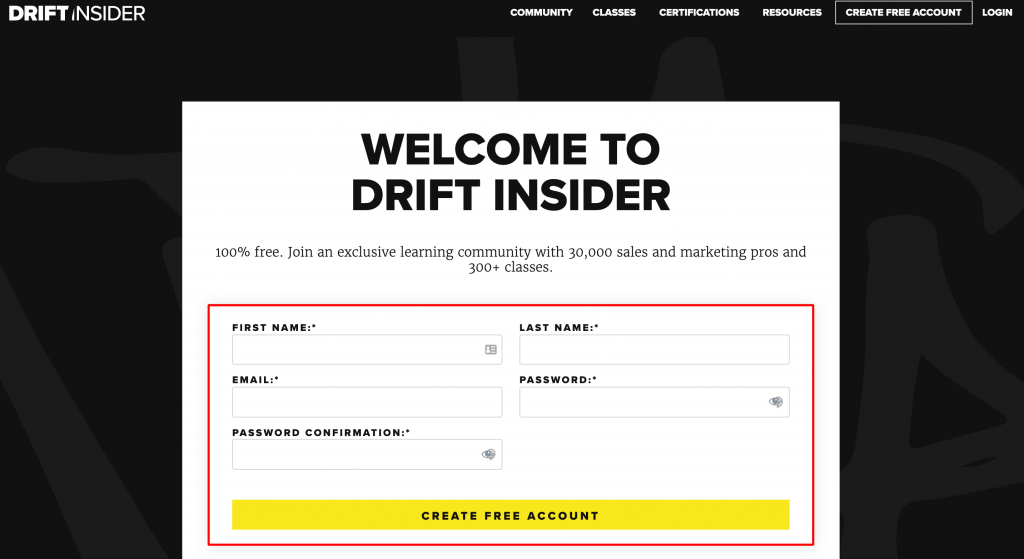
Image Source: Drift
… which Drift can use to promote its services in email marketing campaigns, creating audiences in targeted advertising campaigns, and so on.
Let’s have a look at another lead capture page example, shall we?
Insense is a state-of-the-art platform connecting brands and content creators who can work together on social media campaigns.
Among many other things, the company offers free guides and ebooks; the following is a guide on influencer whitelisting:
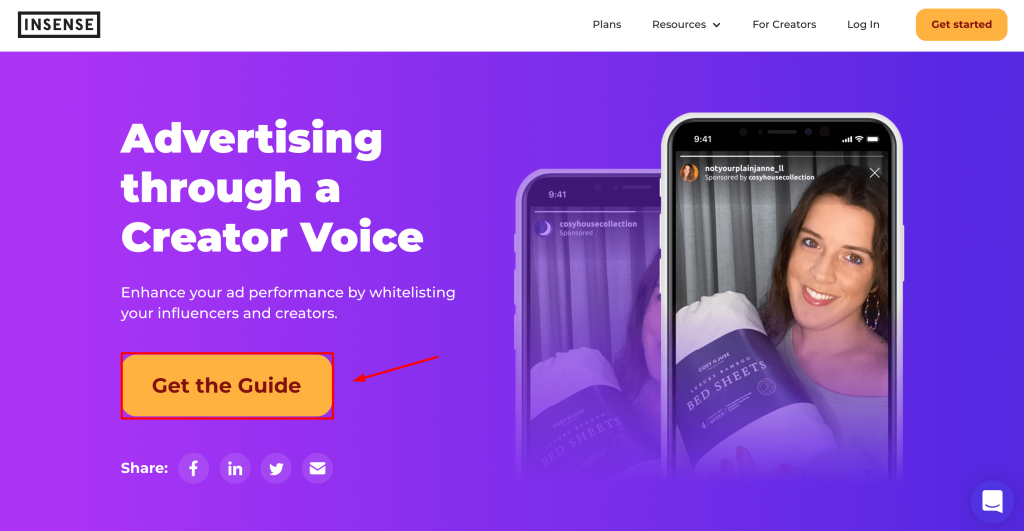
Image Source: Insense
The company uses it as an incentive for visitors to enter their contact information in order to download it…

Image Source: Insense
…and then Insense can use that information for its own marketing purposes.
We hope that by now you’ve got a good understanding of what lead capture pages are and how they can help SaaS companies increase conversions, by attracting potential customers.
Let’s have a look at why capturing leads through landing pages is important.
Why Are Lead Capture Pages Important?
You’ve got the idea of what a lead capture page is, now we’re going to cover why lead capture pages are so important.
There are many reasons, but here, we’re going to look at the three most prominent ones that should motivate you to create your own pages to capture leads.
Let’s begin with the first reason.
Reason #1: Generate leads
It’s no surprise that the first reason why lead capture pages are important is the fact that they help you generate leads.
What matters most in lead generation is not the quantity but the quality of those leads; an optimized landing page is an ideal way to attract your target audience and convince them to sign up for something you offer.
This process can be depicted with the help of the marketing funnel, where users go from the awareness stage all the way to the conversion stage, which is where they perform an action with some sort of monetary value to your business.

Image Source: Ahrefs
What’s more, for demand generation purposes, lead capture pages help you raise brand awareness and turn as many visitors into paying customers, email list subscribers, or whatever else your target is.
As we covered earlier in our guide, you can do this by collecting the right information from your traffic and taking advantage of it at a later date to promote to them or people like them.
Lead capture landing pages are an excellent way to generate online leads and further expand your user base.
Let’s continue to the next reason why they’re important.
Reason #2: Collect valuable customer information
The second reason why you should consider building lead capture pages is to collect valuable customer information.
By implementing email capturing techniques, you gather data that’ll prove to be important in your future digital marketing efforts.
For instance, if you’re an eCommerce store, you can create a form requesting your user’s location, gender, and date of birth in exchange for a discount or a free ebook.
This allows you to get a clearer picture of your audience’s demographics and you can then tailor your marketing strategy around them; more targeted campaigns will help you achieve higher conversion rates.
In fact, according to Gallup, companies that leverage what they know about their customers outperform their peers by 85% in sales growth.
Impressive, right?
To sum up, the more you know about your users, the more chances you have of converting them to paying customers, and lead capture pages can play a great role in this.
Moving on to the next reason.
Reason #3: Build long term relationships with customers
The third reason why lead capture pages are important is the fact that you build strong relationships with your customers.
Relationship marketing is something that every marketer should aim to optimize to increase brand loyalty and minimize customer churn.
While there are many relationship marketing tactics, like email campaigns and referral programs, lead pages play a vital role in creating that connection between a brand and a user.
This is because they allow you to collect the right information through optimized forms and you can build your marketing campaigns around them, which they’ll then see on a regular basis.
This constant contact through email, social media, search engines, and other methods, will place your brand at the forefront of your customers’ minds.
What’s more, you can use their contact information to send them special personalized offers which further increases their loyalty to you.
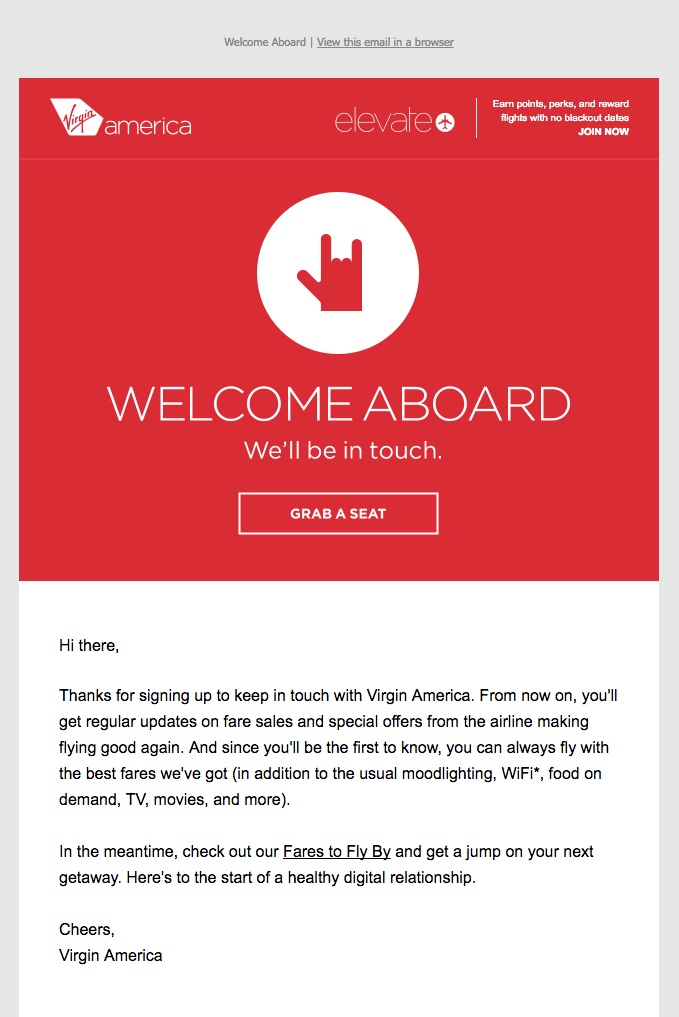
Image Source: Grass Creative
For example, you can see that the email above acts as a lead generation mechanism through the call-to-action button and also engages with customers on a regular basis which will build a relationship.
All in all, lead capture pages have several advantages for businesses looking to generate more leads and increase brand awareness.
Let’s now see which elements you should include in such a page to make it as optimized and effective as possible.
8 Elements to Include in a Lead Capture Page
This part of our guide is all about the most important elements of a lead generation page.
Each and every one of them is equally important for a successful landing page that can help you increase your conversion rates.
Let’s get started.
1. An engaging and informative headline
Think of your lead page’s headline as the title of a book; you wouldn’t buy one with a title you didn’t like.
The same thing applies to a landing page – the main headline should be compelling enough for people to give you their information in exchange for what you offer.
A good headline should be:
- Clear
- Relevant
- Attractive
All three combined will give you a successful page because the headline is a way to tell your users that you offer something promising as long as they click your CTA button.
Let’s see an example.
Example: Fiverr
Freelance services platform Fiverr has done a great job at designing its landing pages.
The page for its referral program is a particularly good example of a headline that’s both attractive and concise.
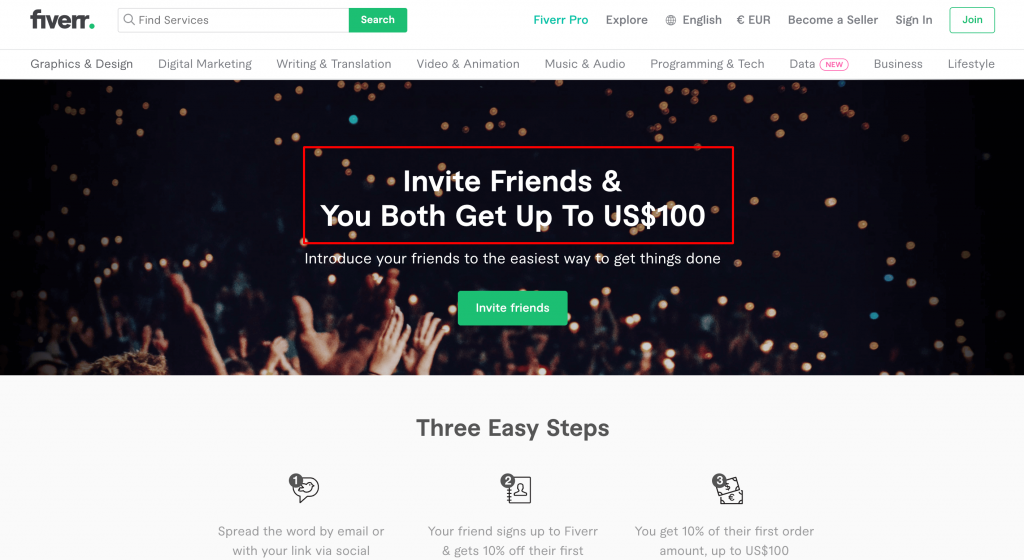
Image Source: Fiverr
It’s divided into two parts; “Invite Friends” and “You Both Get Up To US$100”.
The first part tells users what they need to do and the second is what they’ll receive in exchange.
It’s as clear as it can get, right?
Overall, we recommend paying great attention to your page’s headline; it’s what will entice your visitors to continue reading and, eventually, convert to leads.
Let’s continue.
2. Call-to-action (CTA) button
We said at the start of this section that all elements are equally important, but CTA buttons should get a little bit of extra attention.
CTAs are an essential part of any homepage or landing page because they prompt visitors to take immediate action.
Think of them as the transition between your landing page and the lead generation stage.
An effective CTA button should be one to four words long and show what visitors will get if they click on it in a compelling way that highlights your value proposition.
Let’s have a look at an example.
Example: Dollar Shave Club
Dollar Shave Club, a men’s grooming subscription service, is a great case study to showcase.
Their lead capture page includes a good headline and a video that shows users what the business is all about, along with an effective CTA button.
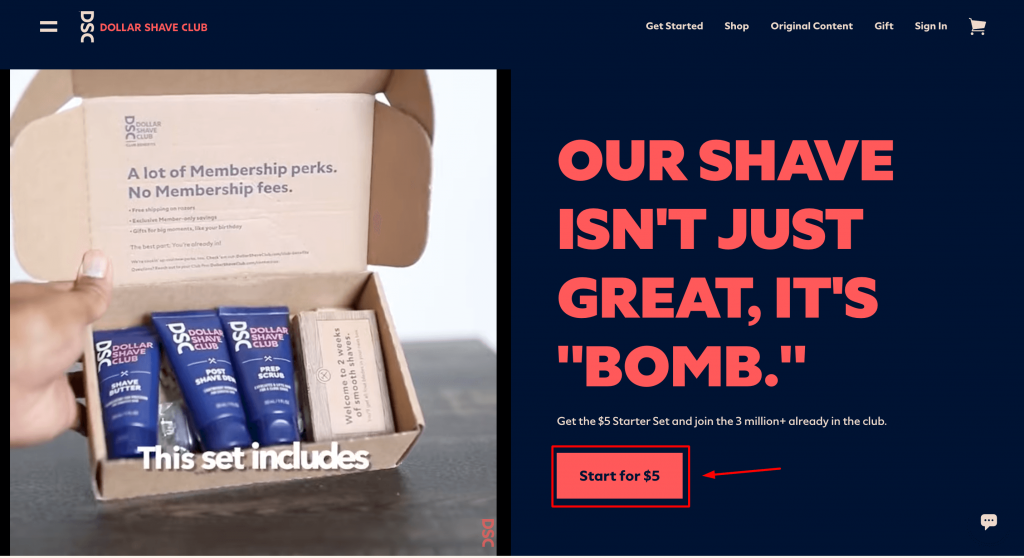
Image Source: Dollarshaveclub
By telling visitors to “Start for $5” they prompt them to try the products out for a minimal price.
As you can imagine, this is far more enticing than simply “Get Started” or “Click Here”; attractive CTAs tend to lead to an increase in click-through rates.
Author’s Tip: According to Hubspot, personalized CTAs tend to perform 202% better.
What’s also worth noting is that you need to care about more than the text – button size, color, and page placement are all factors that can determine a CTA’s effectiveness.
Moving on to the next element.
3. Lead capture form
We’ve referred to lead capture forms a few times here already and there’s a reason for that.
Forms are the way you capture your visitor’s contact information which you then use to perform personalized marketing campaigns, build relationships, increase revenue, and much more.
Almost every landing page builder will allow you to add forms because they’re so widely used; it’s simply a matter of how well you’ll optimize them.
Generally speaking, you want to keep your forms short and to the point – long ones might appear too cumbersome and lower your conversions.
Data you can ask for include:
- Name
- Email address
- Phone number
- Location or ZIP code
- Profession
And many more things that’ll help you contact your leads easily as well as learn more about their demographics and behaviors so you can better segment your campaigns..
Let’s see an example.
Example: Hubspot
Hubspot, one of the world’s most popular marketing and sales tools, offers a wide range of free guides and ebooks as lead magnets.
In the following image, you can see a beginner’s guide to content marketing that users can download for free:

Image Source: Hubspot
Once you click on the CTA button, you’re asked to fill out a form…
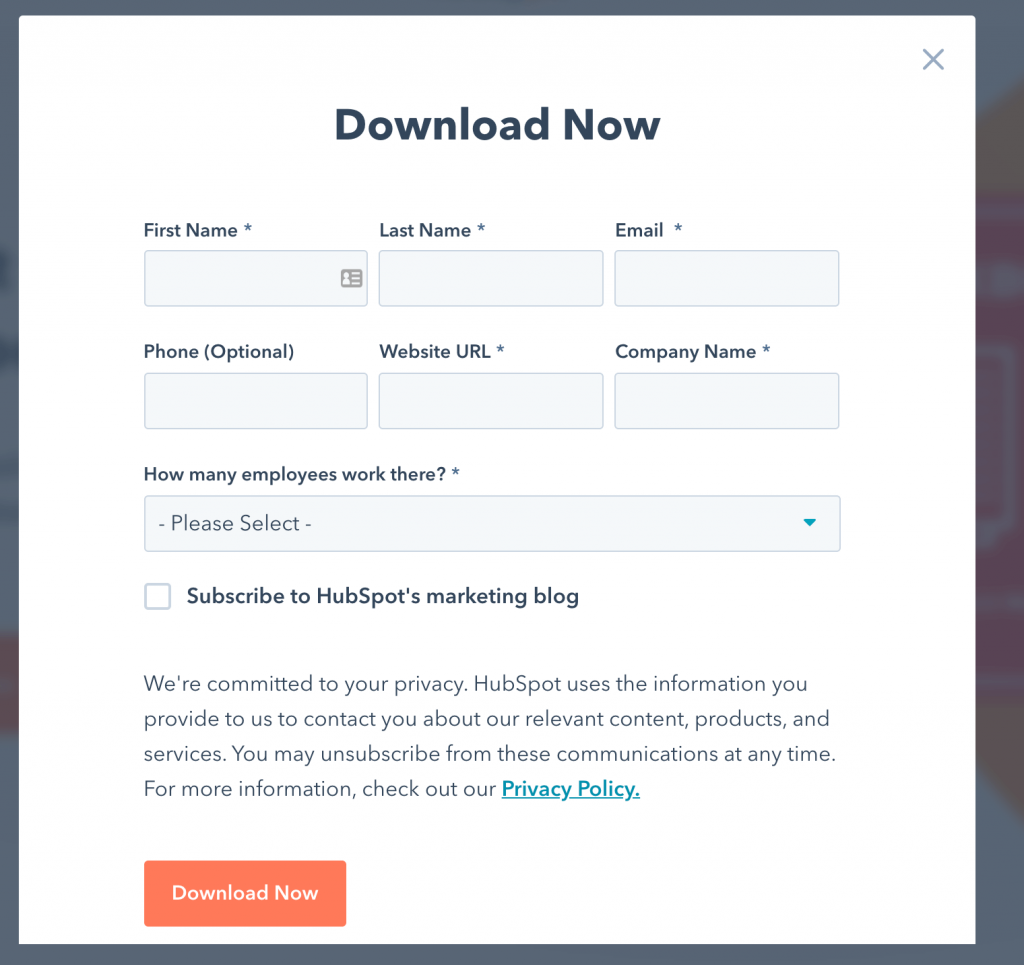
Image Source: Hubspot
…which requests their name, email, phone number, website URL, the company they work for, as well as the size of the company.
This gives Hubspot a good overview of what kind of people download their guides and which companies they work for, helping the company tailor its marketing efforts.
Makes sense, right?
Author’s Note: In order to make visitors stay on your page when clicking on the CTA, you can add an opt-in form as a popup window
Let’s continue.
4. Eye-catching imagery and graphics
Optimized elements like forms and headlines can sometimes be equally important as a page’s user interface (UI).
Eye-catching imagery and high-quality graphics make a landing page visually appealing and can play an important role in getting users to stay longer and perform an action.
With the average person spending less than 15 seconds on a website, this means that you probably only have three to five seconds to convince a visitor to stay on your page; this is something that a good UI can help you with.
You should avoid too much text without multimedia around it and use relevant and high-quality images and videos, nice color combinations, and consistent fonts.
Most landing page templates you’ll find online already have visually appealing elements so you can take some inspiration from them; just like our very own product launch template.
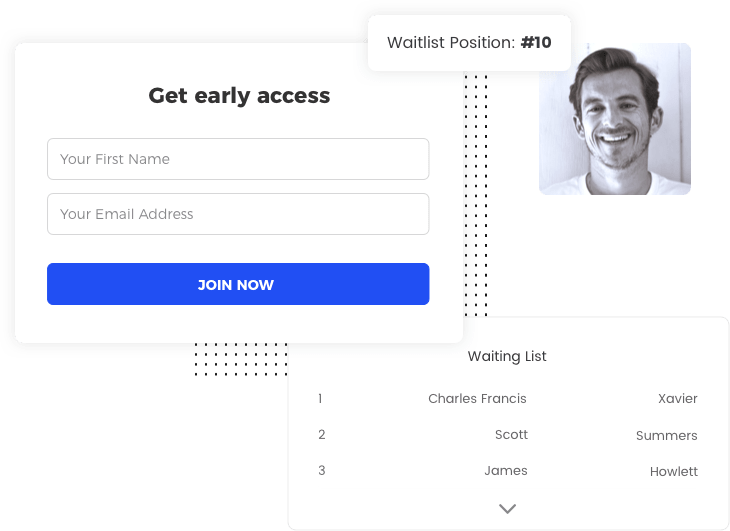
Here’s another good example of a visually appealing lead capture page.
Example: Clearscore
Clearscore, a UK-based fintech company, has done a great job creating a visually appealing page.
Its lead magnet is a free credit score report that users receive when they provide their email addresses.
Smart, right?
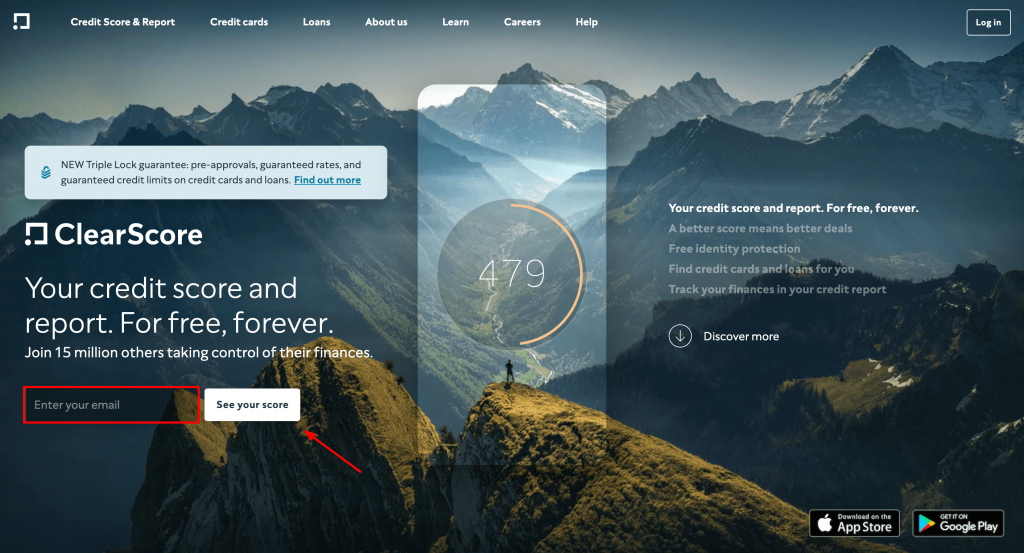
Image Source: Clearscore
The CTA of “See your score” is also a good one, but we’re here to showcase the page’s UI which is also very attractive.
It’s minimal, it has a nice background photo, and the text and colors are complementary.
What’s more, it’s not a lengthy landing page that users have to scroll through; it all fits on a screen which makes the experience better.
There’s not much more to say about it, apart from the fact that it’s a beautiful page that captures the user’s attention.
Let’s continue.
5. Relevant and concise copy
Another important aspect of a lead generation page is its copy.
There are two factors you should consider;
- How engaging and relevant it is
- How SEO-friendly it is
Your page’s headlines and text should explain your value proposition in a concise and attractive way without tiring users with too much information.
Ideally, you’ll also do some research into what your potential customers are searching for so you can optimize your landing page with the right keywords; tools like Clearscope can help you with this.
However, to start with, you can focus more on the quality of the copy and how relevant it’ll be to what the page is all about.
Let’s have a look at an example of a lead page with enticing content.
Example: WordPress
Popular CMS WordPress has its own landing page dedicated to the webinars it regularly hosts.
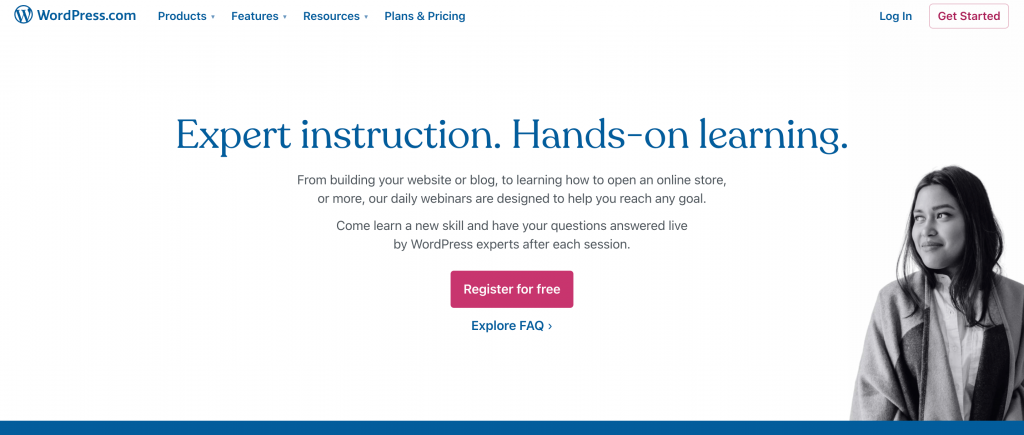
Image Source: WordPress
As you can see, the above-the-fold experience consists of a concise header with a subheading beneath that explains what users get out of the webinars.
Scrolling down, users then see the available webinars along with some basic information about them.
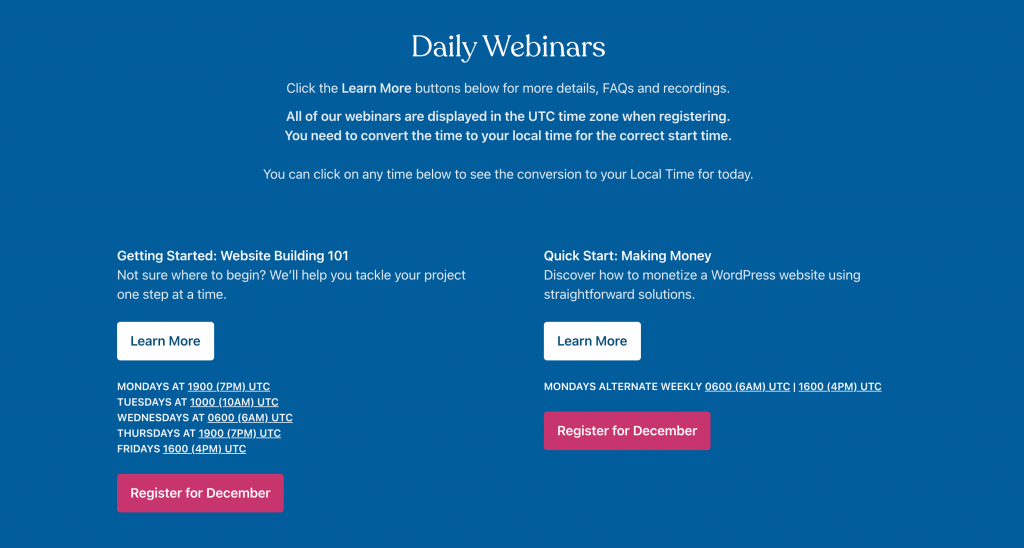
Image Source: WordPress
If it looks simple, that’s because it is; you don’t have to do anything fancy when it comes to your landing page copy.
Simply write content that’s relevant to your value proposition, to the point, and engaging enough to prompt your visitors to take action.
Moving on to the next element.
6. Customer testimonials
Adding customer testimonials is a great way to optimize your web pages.
Showcasing what your most loyal customers say about your business is a great way to build social proof and convince more people to download your app, fill out your form, sign up for your newsletter, or whatever else your CTA is.
Every marketer knows how hard it can be to convince site visitors because of the plethora of available options – customer reviews are a way of validating your business and increasing your trustworthiness.
In our opinion, honest customer testimonials should be an integral part of your lead capture page in order to generate better results.
Let’s see an example.
Example: Respona
Respona is a leading link-building and email outreach tool.
By adding testimonials to its web pages, it’s managed to increase its trustworthiness in the eyes of users.
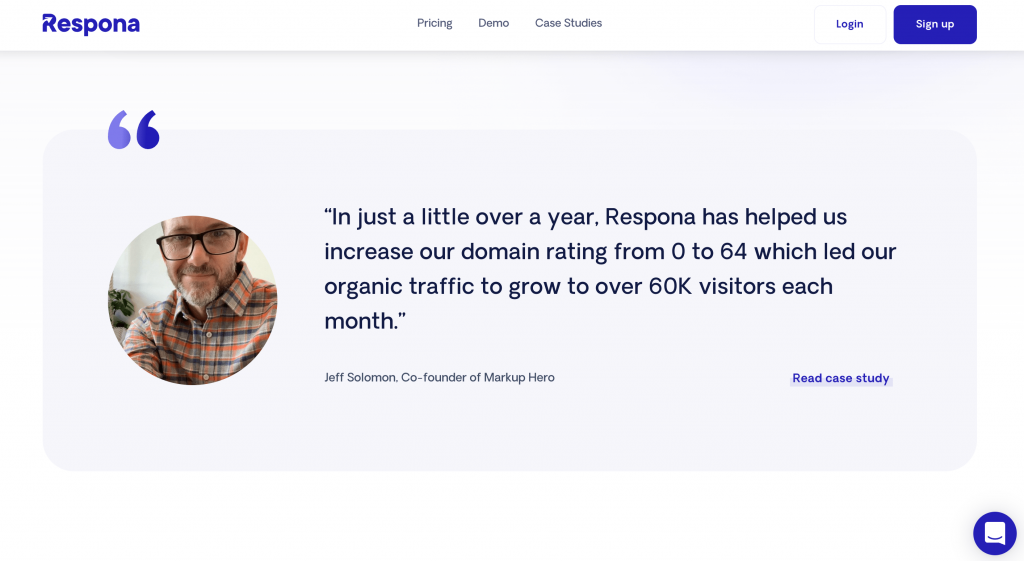
Image Source: Respona
This should improve the probability of visitors converting to paying customers for Respona’s services.
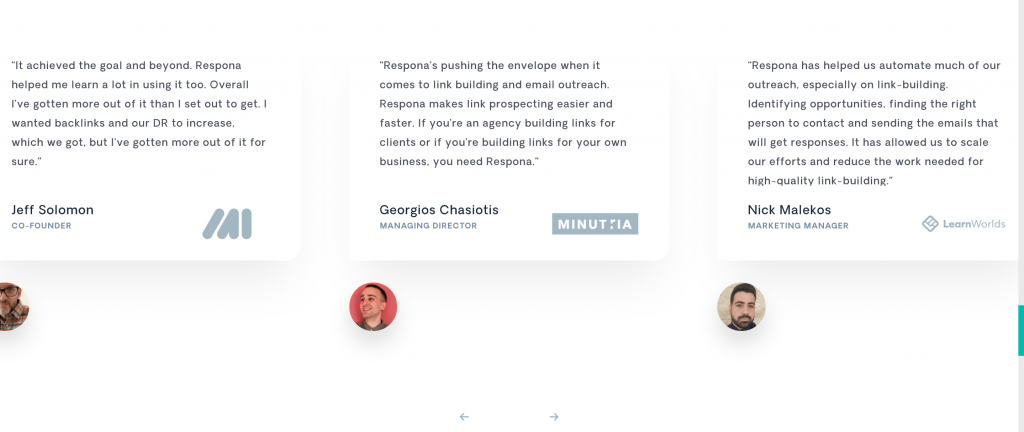
Image Source: Respona
When featuring customer reviews, it’s a good idea to include ones that include both praise for your business and explain how it helped them and why.
Overall, we recommend adding testimonials to your lead capture pages that are high-quality, truthful, and relevant to you.
Moving forward.
7. Customer trust badges
Another element that can help you optimize your lead capture pages are trust badges.
A trust badge is an icon designed to instill trust in your potential leads.
They’re usually placed at the end of a landing page and they let visitors know that your business is legitimate, that your payments are secure, that their data is safe, and anything else that might potentially concern them.
Although they’re more often than not used by eCommerce websites, pretty much any type of business can add them to lead capture pages as a way of enhancing trust.
For example, in the following data from Baymard, you can see that almost one in five users abandoned their cart during checkout because of security concerns.
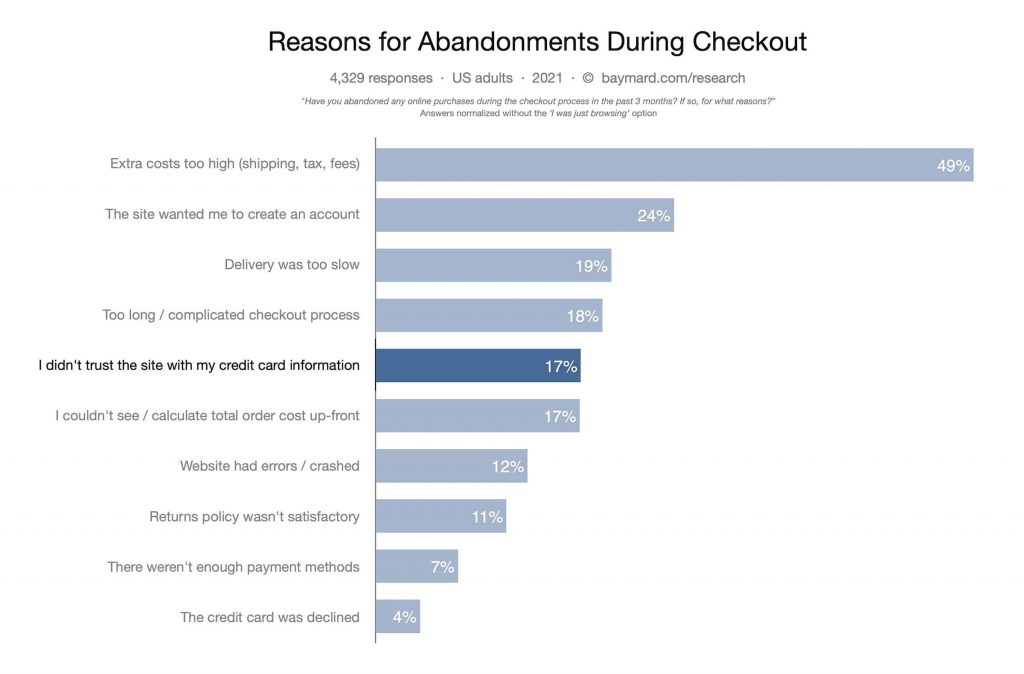
Image Source: Baymard
This is something that trust badges can help battle, not only when it comes to eCommerce sites, but any other sign-up page for lead generation purposes.
Here’s a good example.
Example: Salesforce
Salesforce is the world’s largest CRM tool and uses studies and reports as lead magnets.
As you can see below, visitors have to fill in a form in order to receive gated content, but what matters the most here is the trust badge beneath it.
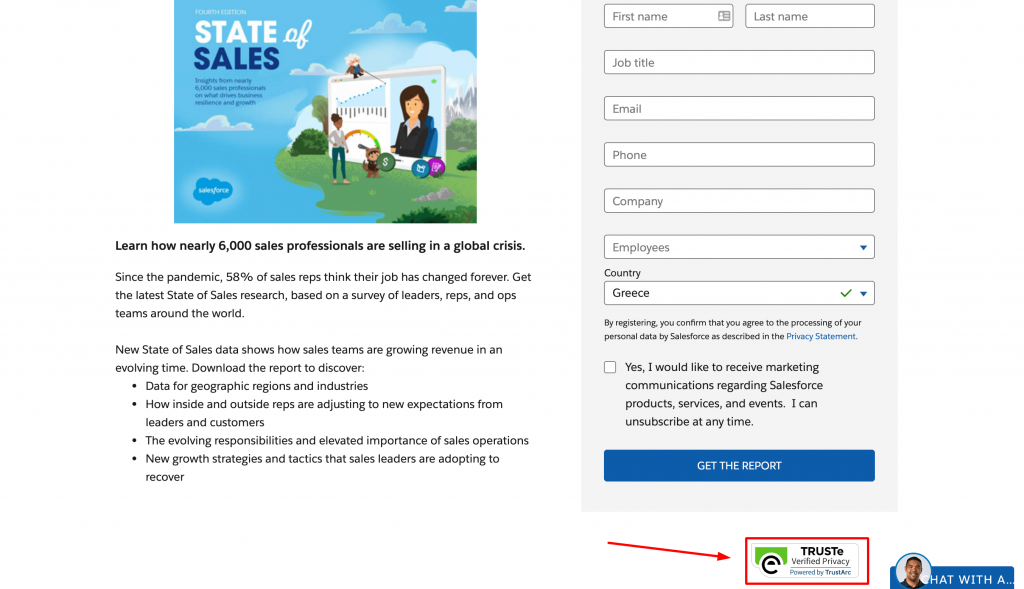
Image Source: Salesforce
This badge verifies the site’s privacy and according to it:
“Companies who display the TRUSTe Privacy Verified seal have demonstrated that their privacy programs, policies and practices meet the requirements of EU-U.S. Privacy Shield and/or Swiss-U.S. Privacy Shield.”
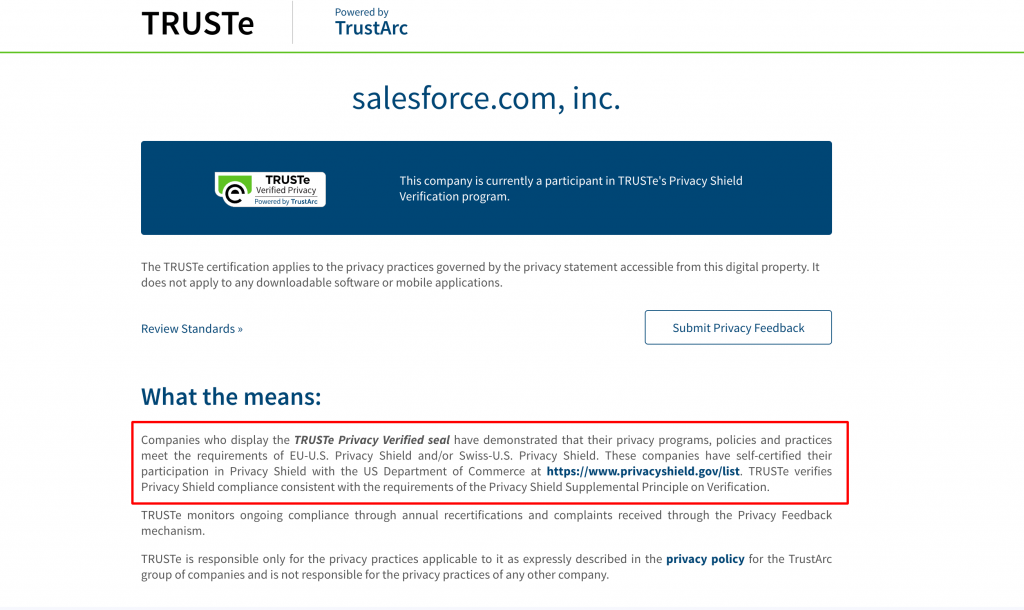
Image Source: TRUSTe
To sum up, customer trust badges make your lead capture pages and sign-up forms trustworthy, so there are more chances of capturing leads.
Moving on to the last element we have for you.
8. Secure site seals
Secure site seals are another element of a website’s security.
To put it simply, they’re a visual indicator that tells your visitors that your organization values online security and privacy.
They work best for eCommerce lead capture pages because they verify their website’s payment security and the chances of getting leads to increase.
Site seals – sometimes displayed as SSL – can come in the form of trust badges, but you can also spot them by looking at the top left next to a website’s URL.
Let’s see an example.
Example: Intercom
In the following screenshot, you can see Intercom’s lead capture page regarding an ebook about onboarding strategies.
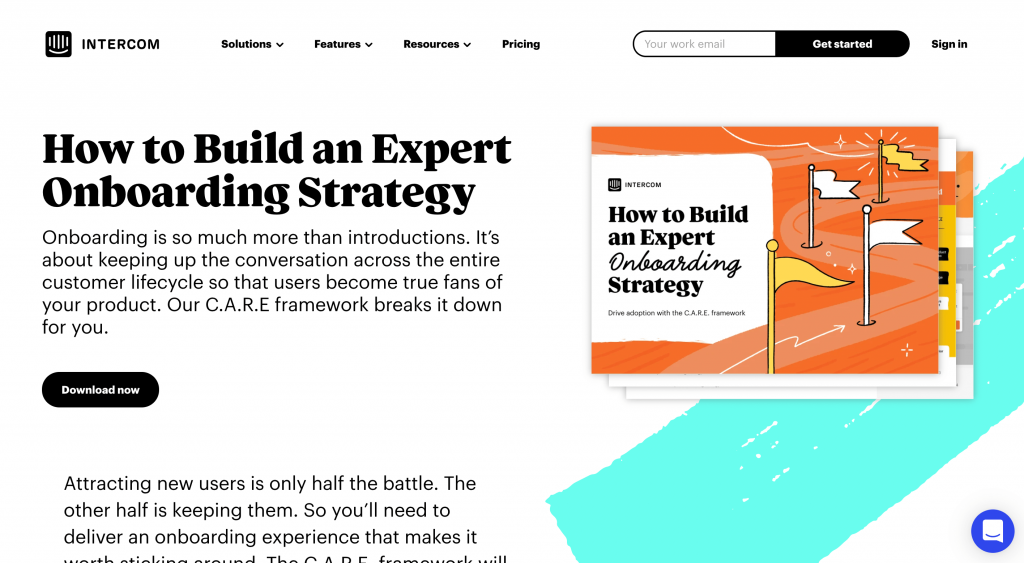
Image Source: Intercom
Looking at the URL, you can spot the padlock icon, indicating that the website is secure.
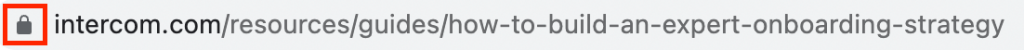
This lends trust for people looking to provide their contact details to Intercom in exchange for the ebook and is a great lead generation tactic.
Overall, those were the most prominent elements you should be aware of when creating a lead capture page.
With those implemented and a high-quality lead magnet ready to go, you should have no problem gathering leads!
Let’s now see how you can build your own page with the help of our free template.
How to Make a Lead Capture Page Using our Free Template
In this part of our guide, we’re going to share our free template for building a lead capture page.
This will help you to keep track of the page’s main steps from beginning to end so it can be as effective as possible.
Let’s start.
Step #1: Determine the goals of your campaign
The first step is to determine the goals of your campaign.
In simple words, you should decide why you’re building the landing page before you start the building process.
The available goals you can find in the template are:
- Revenue generation
- Brand awareness
- Feedback gathering
- Relationship building
- User increase
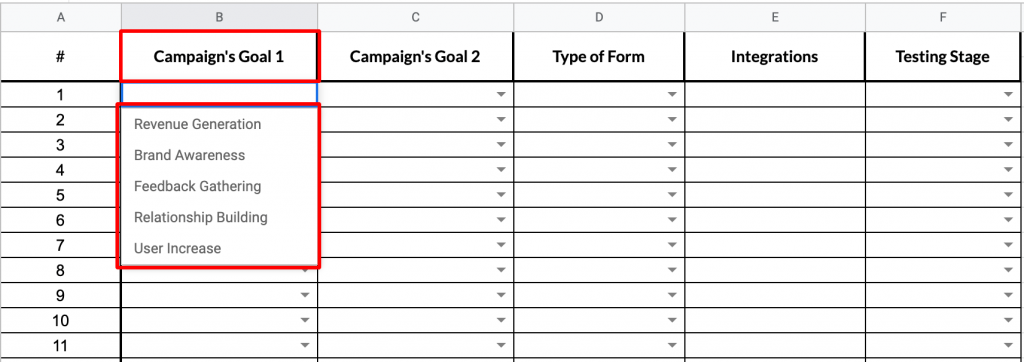
Keep in mind that this is the ultimate goal you want your campaign to achieve so everything will be built around it.
Since it’s possible to have more than one goal – e.g. revenue generation and brand awareness – you can set a second goal in column C.
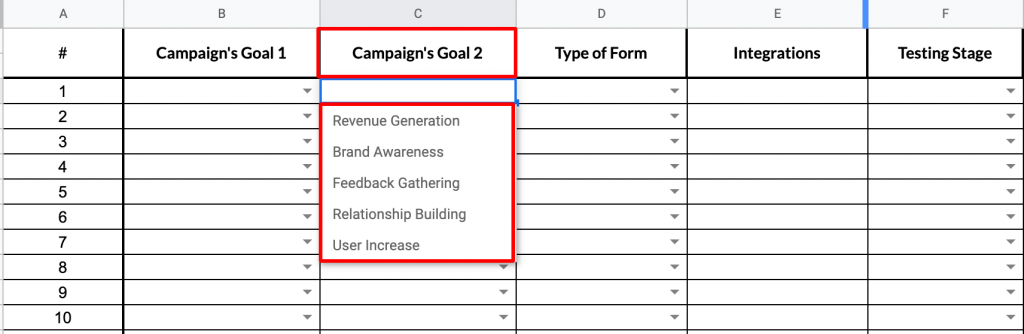
However, if you have a different objective in mind, you can add it to the drop-down list by going to Data > Data validation and inserting it to the list of items.
After that, you can click Save and move on to the next step.
Let’s get into it.
Step #2: Decide on the type of forms you want to use
The second part of our template is deciding which type of form you want to use.
There are three types of forms you can choose from:
- Static forms are the most basic type of lead generation forms. You can create static forms that include basic text, dropdown menus, checkboxes, or even file uploads.
- Progressive forms are ones that allow you to further qualify your repeated visitors by selecting which fields appear to a specific prospect based on the data you already have about them.
- Multistage forms help when your lead generation form is too lengthy. You can break it down into a few steps so the full form doesn’t show all at once.
Select which form you’re going to add to your lead capture page and you’re ready to move on to the next step.
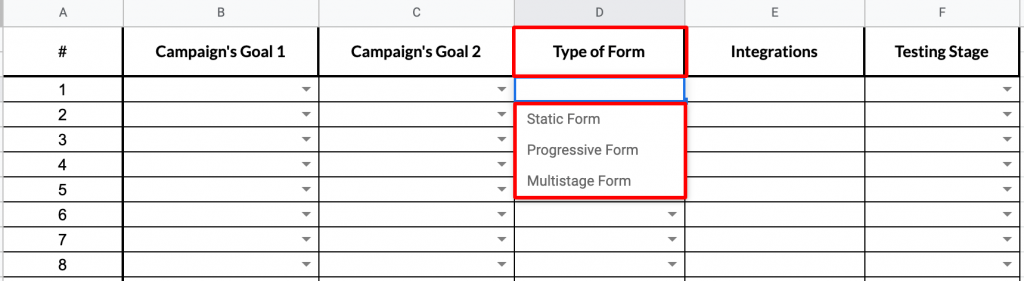
Let’s have a look at it.
Step #3: Integrate your favorite marketing applications
In the third step, you can keep track of which third-party integrations you’re going to use.
You can either use one tool for each function like form building, page building, and so on, or go for an all-in-one software that can provide you with pretty much everything.
With so many available options out there, you can simply enter the name of the tool instead of creating a drop-down list; it’s up to you.
Let’s continue.
Step #4: Test out different variations to find the one that works best for you
Last but not least, we recommend testing out the different variations of your lead capture pages before you decide which one will go live.
In our template, you’ll find three stages to this process:
- Passed, meaning that the lead capture page is complete and good to go.
- In Process, meaning that you’ve tested the page and are generally satisfied but need to apply some changes in order for it to be complete.
- Must Rebuild, meaning that you’ve tested the page and aren’t satisfied with the results so a full or partial rebuilding is necessary.
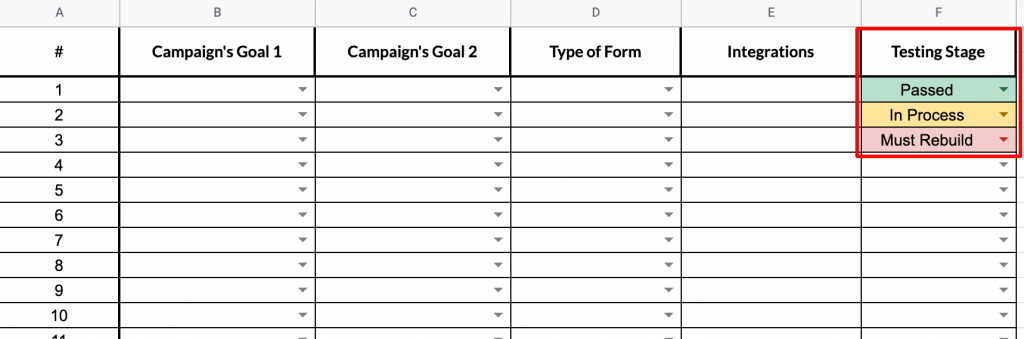
Quite simple, right?
Overall, these steps can help you get going and build a great page to capture some high-quality leads.
Let’s wrap things up with a few final words.
Before you go
There you have it.
That was our full guide on how to create effective lead capture pages.
We went through a definition, why they’re important, their most important elements, and we finished up with our free template.
We hope you found everything useful and that you’ll come back when you’re ready to start building your own lead capture page.
If you need any help whatsoever with the process, feel free to check out our templates, ranging from startup pre-launch to ones for Shopify, and don’t hesitate to book a demo so we can guide you step-by-step.
Thanks for reading!