It still feels like summer where I am right now, but winter is closing in and I think it’s going to be spectacular.
During the past few months, we decided to change our approach in many areas and established new ways that we do things. I’ll make sure to elaborate more in a dedicated article.
Apart from the updates you’ll read further down this article, we’ve been working on something really cool for our readers. It’s about 80% done, so- fingers crossed, you’re going to see it really soon.
Let’s see what’s new for Viral Loops users from October and on.
New features.
Double Opt-in for Popup Templates.
When running a campaign, you want to make sure you gather as many legitimate email addresses as possible.
Additionally to our Fraud Detection system, we have rolled out a Double opt-in feature, where users will have to complete an email verification step before becoming participants to your campaign.
The users can enable double opt-in in the Campaign Wizard, set the message that the participants see after registration and edit the verification email.
Since it is enabled, every new participant should be verified. So, when a user submits their details on the Viral Loops signup form, they are not really registered yet.
Instead, they will receive a verification email to their inbox and they have to click the CTA.
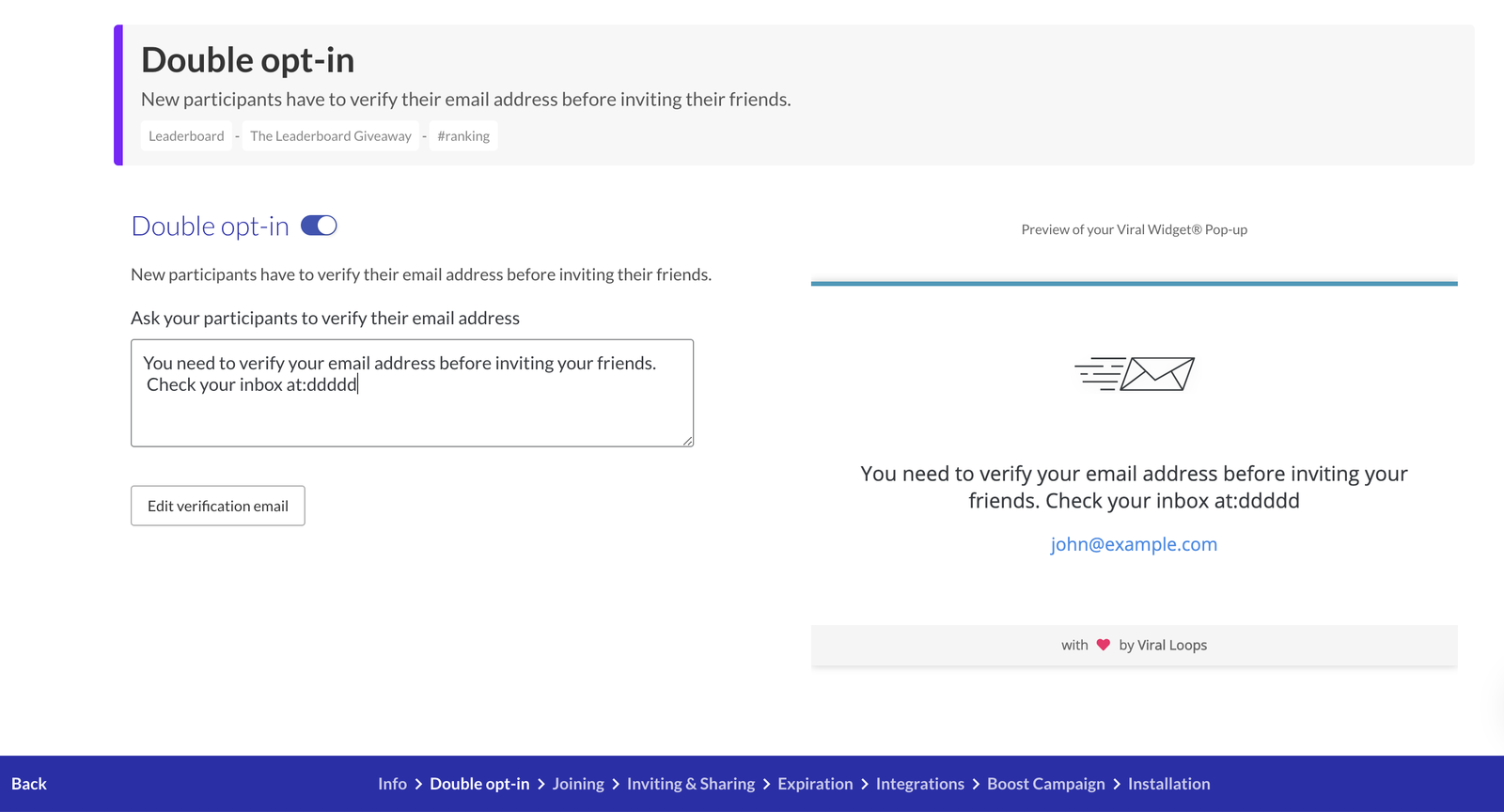
It is available for all plans and with these templates:
All the integrations related to the user participation, will run after the participant verifies their email. The same applies to the participant’s appearance and stats (number of referrals, etc.) on your campaign’s dashboard.
Important note:
The link in the verification email will be valid for two weeks. After that, the participants have to opt-in again.
If you want to learn about this new feature, in-depth, we advise you to read our documentation.
Double Opt-in for The Milestone Template.
It works in the exact same way with the popup templates, that are mentioned above.
When the double opt-in is enabled the participants have to verify their email addresses in order to complete their registration. Verification means that the participant has clicked the CTA in the verification email.
The Milestones are reached when the invitees also verify their email addresses.
The rewards are generated when the milestone is reached, so if the user is not verified, the referral is not counted and the milestone is not considered as reached.
This means that there will be no pending rewards on the dashboard unless the invitees verify their email.
Also, the related webhooks and the other integrations will not run if the emails are not verified.
Important note:
The link in the verification email will be valid for two weeks. After that, the participants have to opt-in again.
If you want to learn about this new feature, in-depth, we advise you to read our documentation.
Updates & Bug fixes.
Zapier Integration Updates.
We updated our Zapier App to support the conversion action and triggers.
These changes apply to the Milestone Referral and the Altruistic Referral templates that support conversion.
Actions.
Convert Participant.
This action converts a Participant of a Viral Loops campaign by using the email from a previous step of the Zap.
This action will get an error if the email is not associated with any participant in the campaign.
Also, it will do nothing if it is trying to convert someone without a referrer.
The email is the only field and it is required.
Triggers
New conversion.
This triggers when a participant converts successfully. That means that if there is no referrer or the participant has already been converted, the trigger won’t run.
New conversion count.
This triggers when a participant has a new referral and their total Referral Count changes. For example, if they had referred 5 friends and then one more joined and they got to 6 referrals.
If you want to learn about this update, in-depth, we advise you to read our documentation.
Bug Fixes.
1. Reset integrations on campaign duplication.
When a campaign is duplicated, all the settings of the campaign are copied to the new one, except for the integrations. That happens because some of the integrations, like Hubspot, need some user input for the initial setup. Now the users see a different message when they duplicate a campaign.
2. Campaign Dashboard Stats.
This fixed a UI bug that caused incorrect stats to appear in the Campaign Dashboard of some campaigns. Campaigns that last more than 3 months may have experienced this issue.
3. Assertion Error on Segment.
An event to Segment was sent without the userId, so Segment returned an “Assertion Error”.
The event was the “Imported Participants” with Import Source: “CSV”.