Hey everyone,
Merry Christmas and happy holidays.
We worked on some stuff this month and wanted to let you know.
So here they are!
New Template (coming soon)
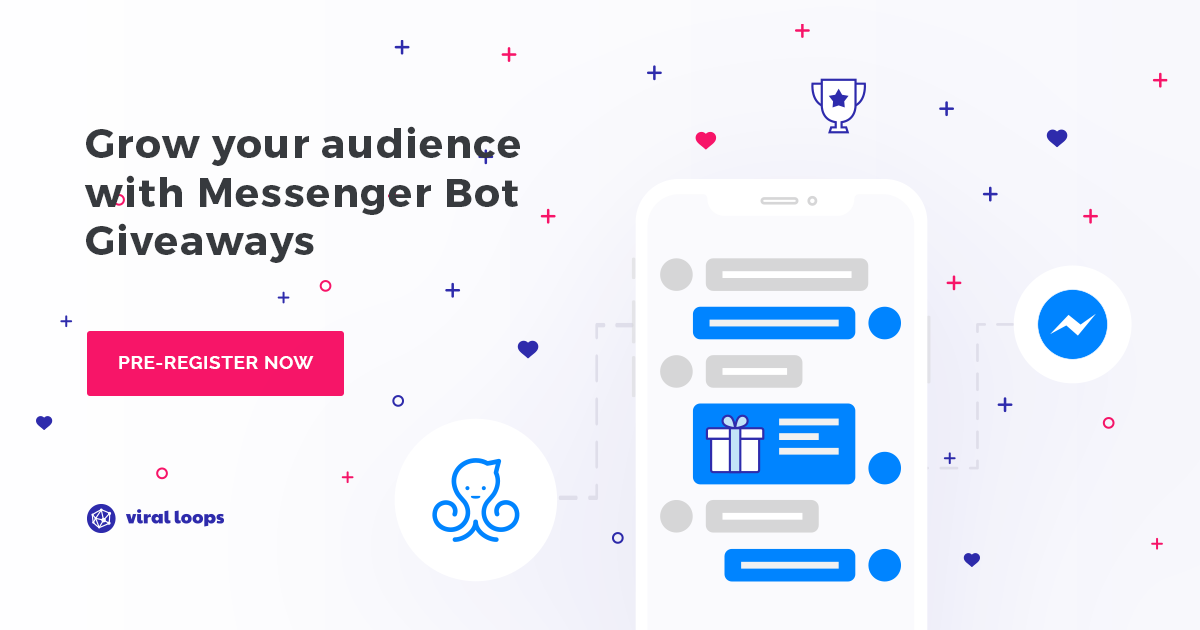
It’s an idea that has burrowed our brains for a long time, maybe even from our first steps as a company.
Referral Campaigns through Facebook Messenger.
Pre-register and get early access!
New Shopify Features
Enable/Disable the sharing options
You can now choose which sharing options you want to be displayed on the floating Ambassador Widget. See the example below.
Add custom CSS in the Referral Page
Merchants can add custom CSS in their Referral Page (at their own risk). To do so, edit the Referral Page from the Campaign Wizard and find the option in the sidebar on the left.
The Referral Page is now responsive
The Referral Page is now responsive so your customers can keep referring their friends when they visit your store from a mobile device.
Track referred purchases from everyone
Referred purchases are now tracked for any customer in Viral Loops for Shopify, regardless if they have joined the campaign or not.
It used to be that for a referral purchase to be counted, the invitee had to join the campaign and then make a purchase using the same email address they used to join the campaign.
This has now changed and a referred purchase is counted regardless if the invitee joins the campaign.
The invitee does not need to join the campaign from the widget or Referral Page for the referred purchase to be counted. However, to be counted as a referred subscriber (→ for the Milestone rewards), the invitee has to join the campaign.
This is available in the following templates: Refer a Friend — Milestone Referral — Viral Loops for Shopify — Online to Offline
Other New Features
Twitter OpenGraph tags
Open Graph tags are now supported for Twitter sharing. The user can set these up in the Campaign Wizard (wherever they are editing the sharing options) and when a participant shares their unique link (vrlps.co format) on Twitter, the rich content will be displayed for the link.
Reward redeemed webhook
A new webhook is available for the Milestone Referral template and the Refer a Friend template. This webhook is fired when the user approves a pending reward from the Campaign Dashboard.
The webhook is set-up automatically at the Webhook integration settings in the Integrations step of the Campaign Wizard:

This is useful if you want to do a specific action when a reward is approved. For example, you could use this webhook to do some action in Zapier when a reward is approved, eg. send an sms to the recipient of the reward, add the participant in a spreadsheet or even use some service like Tango Card to send gift cards to participants that reach a milestone.
✉️ Campaign emails are now edited with markdown
Last but not least.
Something I know you’ve been waiting for.
You can now edit your campaign emails using markdown.
The following are supported, at the moment, from the UI of the editor:
– Bold (**bold text**)
– Italics (*italics text*)
– Strikethrough (~~strikethrough~~)
– Links [this is a link to Google](https://www.google.com)
Bugs
- Use vrlps.co redirector instead of the actual landing page
- MailChimp Integration Fix
- Editors no longer loading at the bottom of the page
- Milestone reached webhook issue with “user”
- Rewards is empty in milestoneReached webhook
That’s all for this month.
Keep having fun,
Apostle from Viral Loops
