
In February 2024, we released a new Viral Loops product called The Universal Template.
It aims to combine elements of all successful products in Viral Loop’s suite to let anyone create any referral campaign they want for their brand with very little to no code.
What sets it apart is that it is organised around these core concepts:
This article explains why we created this new product, how it works, and what possibilities it opens up for tech products, media companies, event organizers, and business services.
Viral Loops goes back to 2016. Its purpose and place in the market was to help small business build referral programs like those of tech giants like Airbnb, Robinhood, PayPal, Dropbox, and more.
These companies had the resources and technical know-how to create their own custom referral programs to incentivize their customers to refer friends to turned into new customers.
Drawing inspiration from these unique referral programs, Viral Loops created individual referral campaign “templates”. Each template has a specific feature such as referral milestones, waitlists, rewards based on conversions, and more.
None have it all together. However, it did not seem necessary.
Small businesses were okay with simplistic approaches, and Viral Loops kept offering case-specific templates.
During the past year, after talking with many customers, we realized that a new product was needed to combine them all to create referral campaigns focused on end-user experience and goals.
On top of that, we realised that many medium-sized companies wanted to build conversion-focused referral campaigns with custom event requirements for rewards to be given out. At the time, that was only possible through our API.
Putting it together, we designed The Universal Template to offer a centralised way to create referral campaigns limited only by imagination.
This way, small businesses can now create enterprise-level referral campaigns without breaking the bank or investing in development.
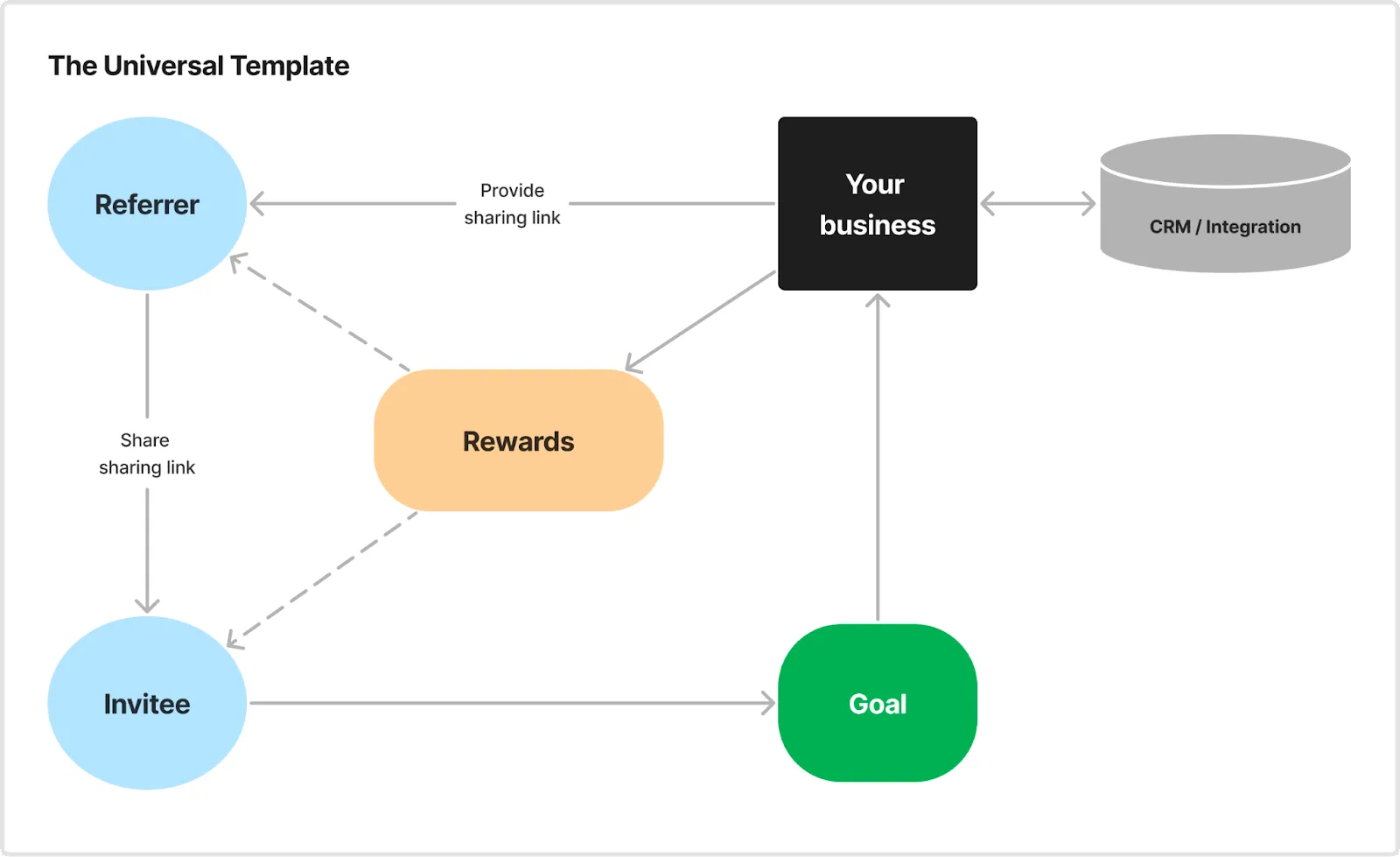
The Universal Template is configured through nine steps that cover every aspect of a brand’s referral campaign.

Here you name your referral campaign. A name only to be used internally.
In the future, further campaign meta-data and properties may be added in this step.
Here, you configure the rewards you want to offer the referrers, invitees, or both.
For the referrer rewards (for people who invite others) you have the following options:
For the invitee rewards (people who accept invites from referrers) you have the option to offer or not offer them a reward.
For example, you can tell invited people “If you join through a referral link, you get 20% off your first purchase”
Here you configure the “Referrer experience”, in other words, how people interact with your referral campaign to invite their friends.
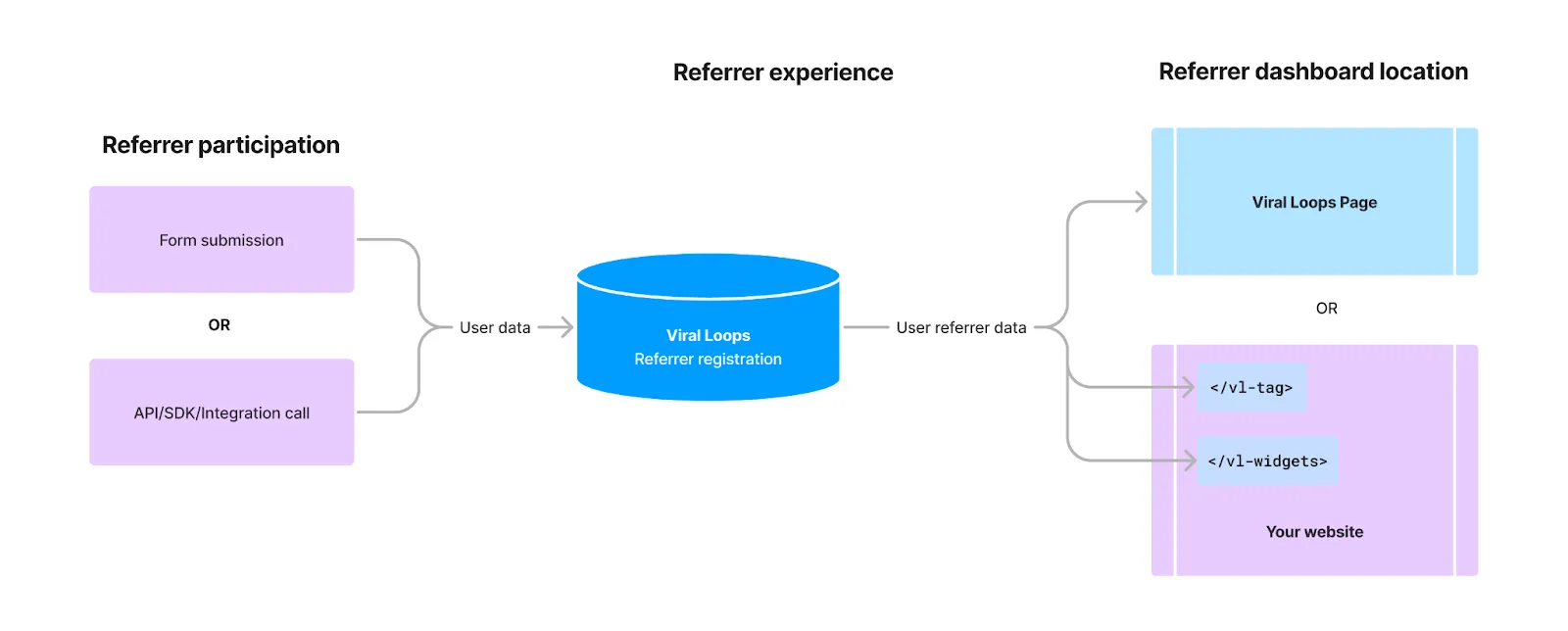
Here you have three things to configure:
Here, you set up how referred friends accept invites. In other words, what does one do after clicking a referral link. Here, you define when invitees (referred friends) are associated with their referrers.
The key here is that you need a form of some kind that invitees fill in.
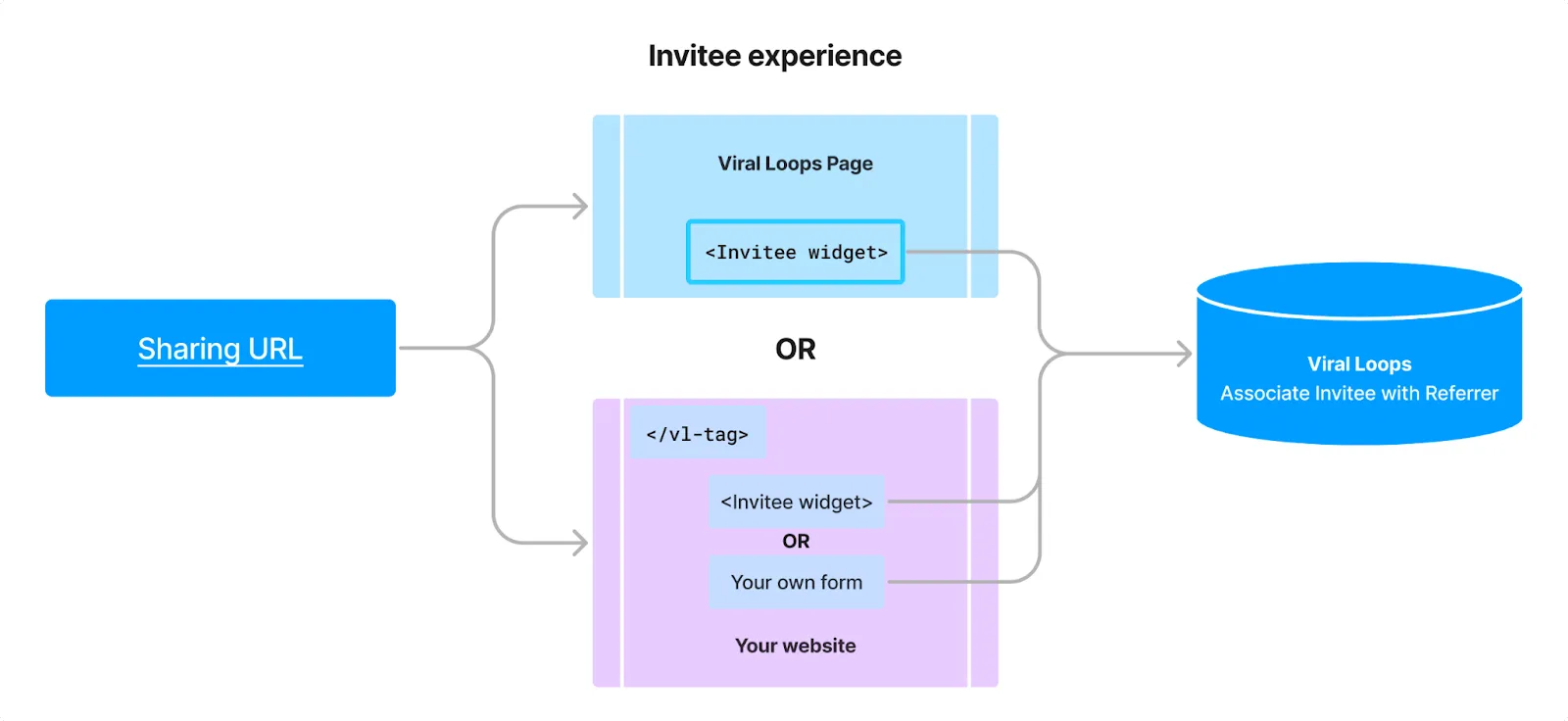
You configure this flow in three areas:
Here you configure if new participants have to verify their email address before inviting their friends.
Your options are:
Define what counts as a successful referral for your campaign. Rewards get distributed when the referred friends reach this goal.
Accepting an invite (what you set up in the Invitee step) is not necessarily the end of the referral flow, as may only want to give a reward when Invitees perform an action.
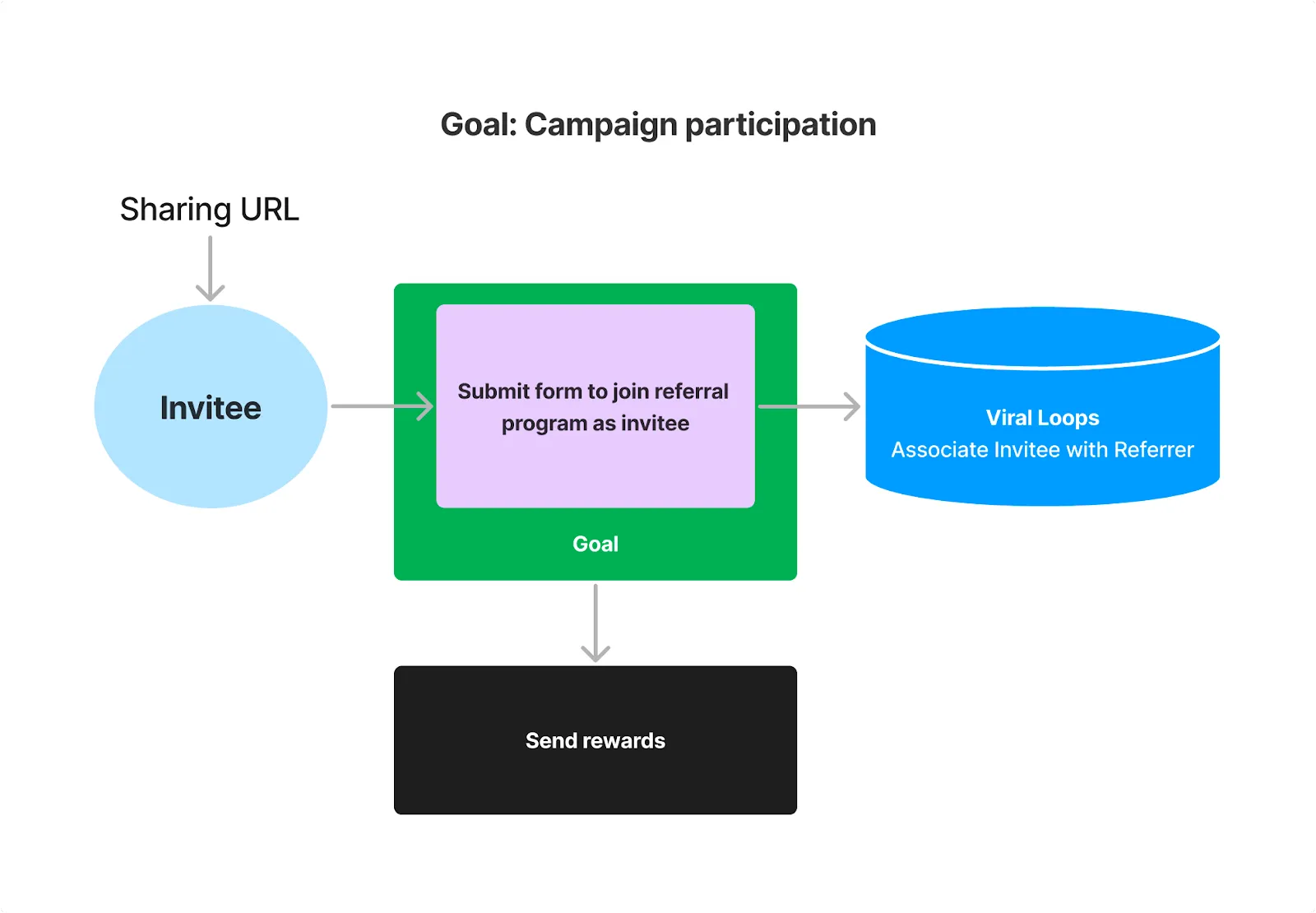
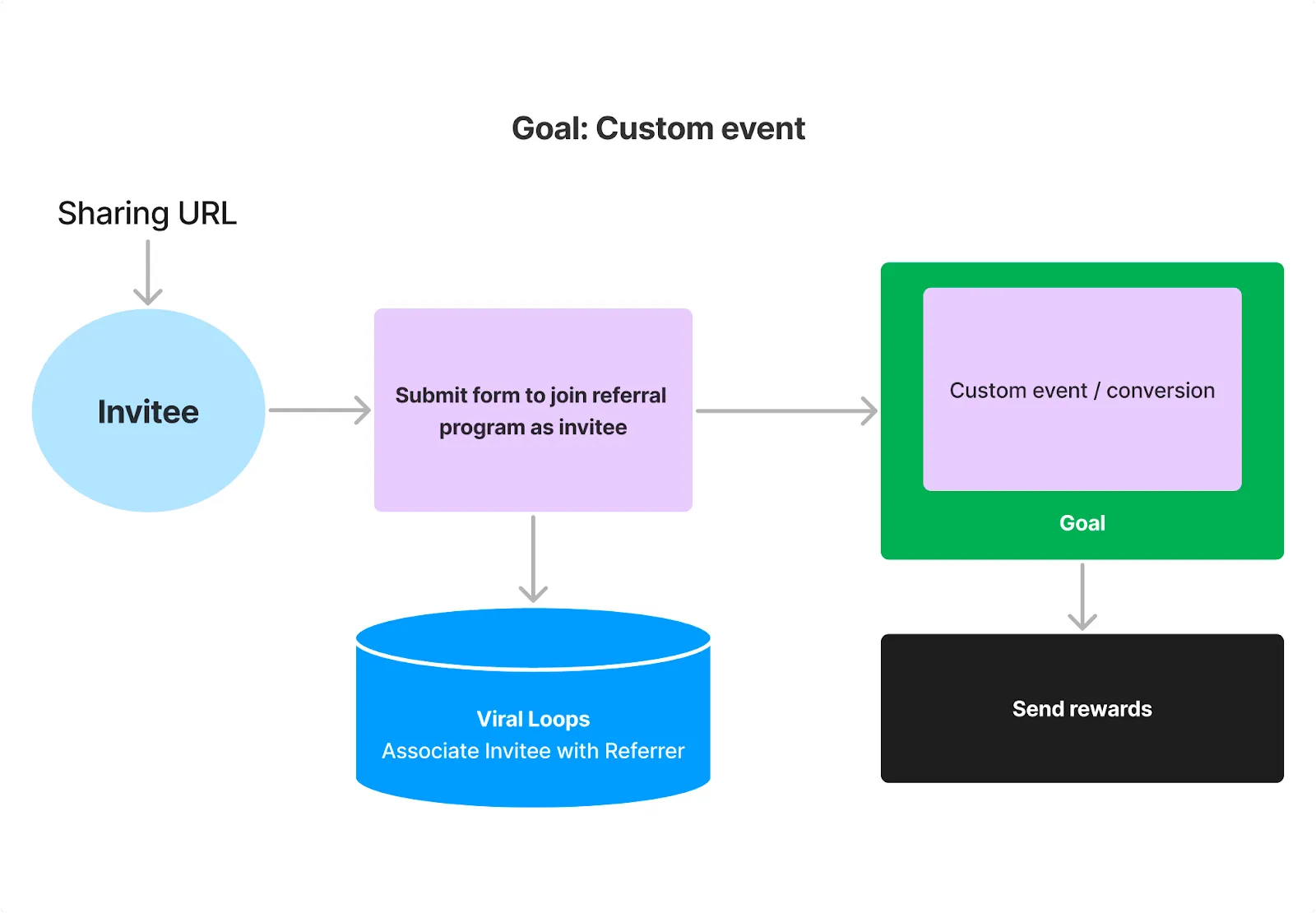
Here you have two options when it comes to what counts as a successful referral:
Here you configure some optional emails to be sent from Viral Loops.
This is useful if you want to save time from integrations or you do not even have a CRM/Email provider in place to send email flows from.
Here you have two options:
Here, you configure the integrations you want your campaign to work with.
You have the options for CRM integrations (like HubSpot)that manage your customer base or simpler operational integrations that you use in your day-to-day (Google Analytics)
You can find instructions inside each one.
This last step goes into the actions you have to take to publish your campaign. It’s organised like a checklist and its contents adapt based on your selected options over the previous steps.
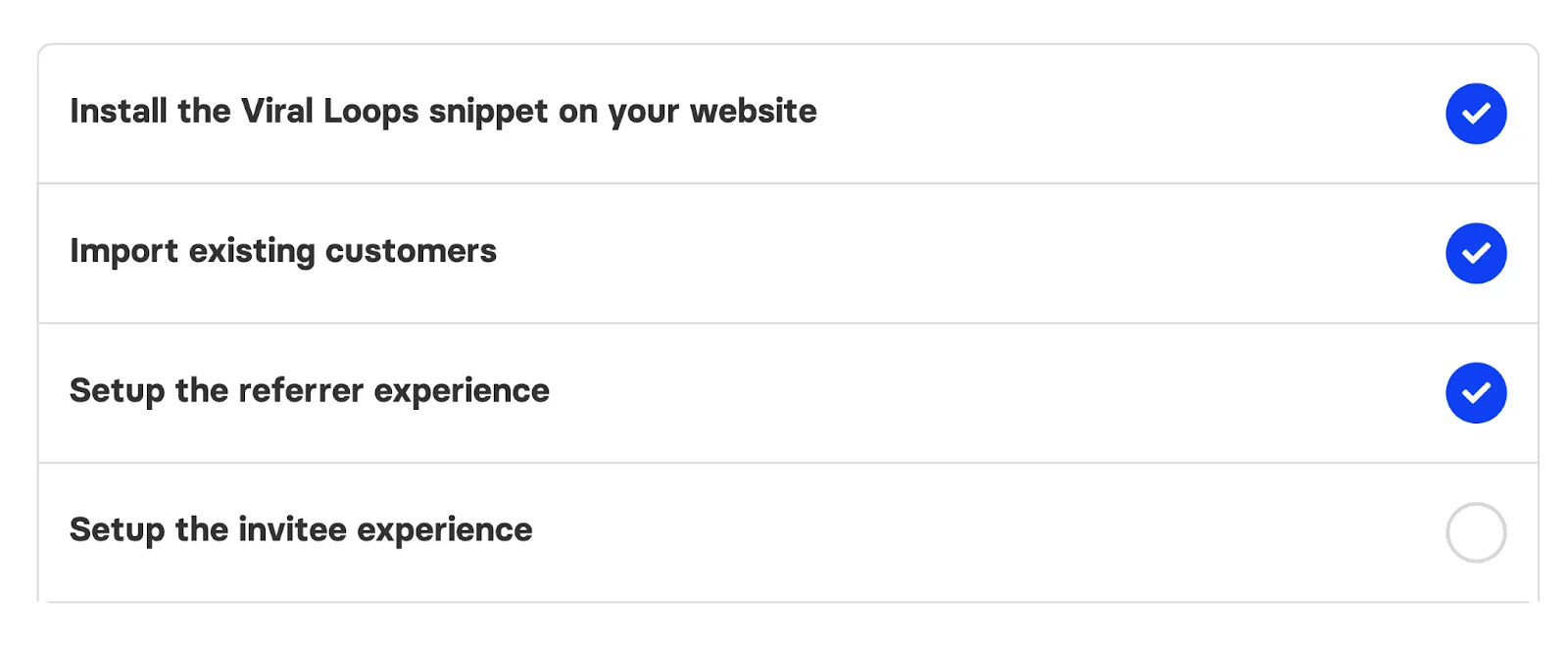
Details can be found here: {link to installation Intercom dom}
The Universal Template from Viral Loops offers a versatile way to create referral campaigns for various users and businesses.
Then, regardless of industry, all businesses can tinker around with different reward and incentive schemes until they find out what works best for them.
One can offer rewards both both referrers and invitees, while also stacking reward tiers for referrers or if your customers feel more generous, you can create campaigns that only give rewards.
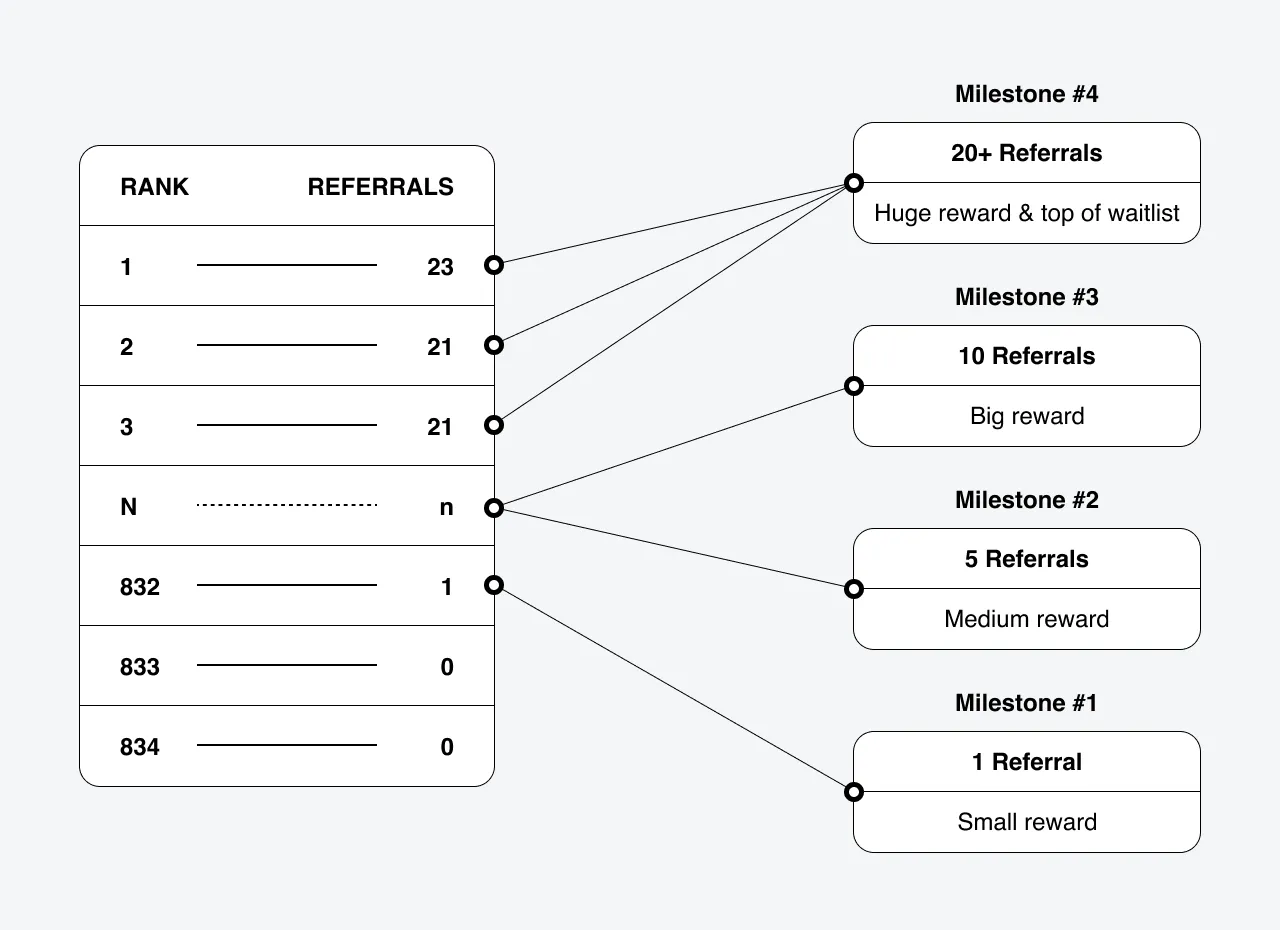
Then you can consider non-tangible incentives. Use a Viral Loops ranking list to foster competition, a campaign expiration date to create some FOMO, and more.
Hopefully, by this point, you understand that the possibilities are endless.
For us at Viral Loops, this new configuration allows us to have infrastructure that is less opinionated and creates the right ground to build on.
With the Universal Template, new features can be released across all types of campaigns faster, instead of having to customise them to fit every case-specific template
This way, we can develop more tools and tactics faster that will bring return on investment to our customers.
For example, we might add a reward distribution systems by integrating with payment providers and merchant-networks so you can give out rewards automatically, an affiliate marketing solution, or a template designed for mobile apps.
